Sim card insertion, Pc connection – 2N VoiceBlue Enterprise - User Manual User Manual
Page 22
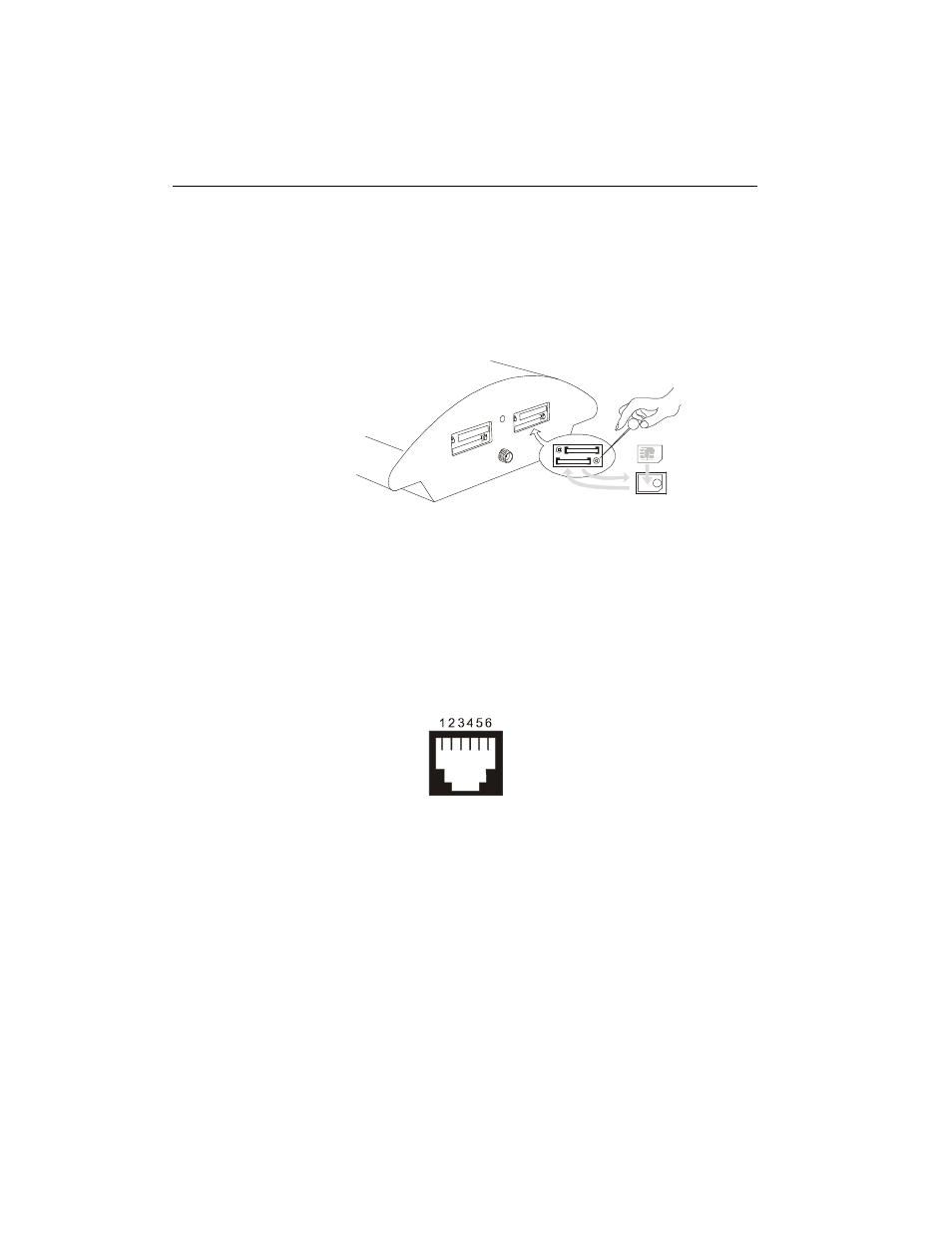
2-8
2N
®
VoiceBlue Enterprise
2.7. SIM Card Insertion
To insert your SIM card in the gateway, press the yellow button on
the appropriate card drawer with a suitable tool to make the drawer
slide out a little. Remove the drawer, insert the SIM card and
replace the drawer. You can replace SIM cards even with your
gateway on.
Fig. 8 – SIM Card Inserting Procedure
2.8. PC Connection
You need direct interconnection of your 2N VoiceBlue Enterprise
gateway and PC especially when you do not know the gateway IP
address and thus cannot configure it using a web browser. In such
a case, connect the gateway directly to your PC serial port with the
cable enclosed and select the basic network parameters using your
console interface.
RJ-12
1 – RTS
2 – TX
3 – GND
4 – GND
5 – RX
6 – CTS
Fig. 9 – Serial Console Pin Connection
You can control the console interface with any terminal-emulating
program according to the VT-100 specification at least. The
Microsoft Windows OS, e.g., contains a communication tool
HyperTerminal, which can be used for this purpose.
By default, the gateway serial port communication parameters are
set at 115,200 bits per second, 8 data bits, no parity, 1 stop bit, no
flow control. Set the communication program on the PC side
identically.
