Forbidden numbers – 2N VoiceBlue Enterprise - User Manual User Manual
Page 100
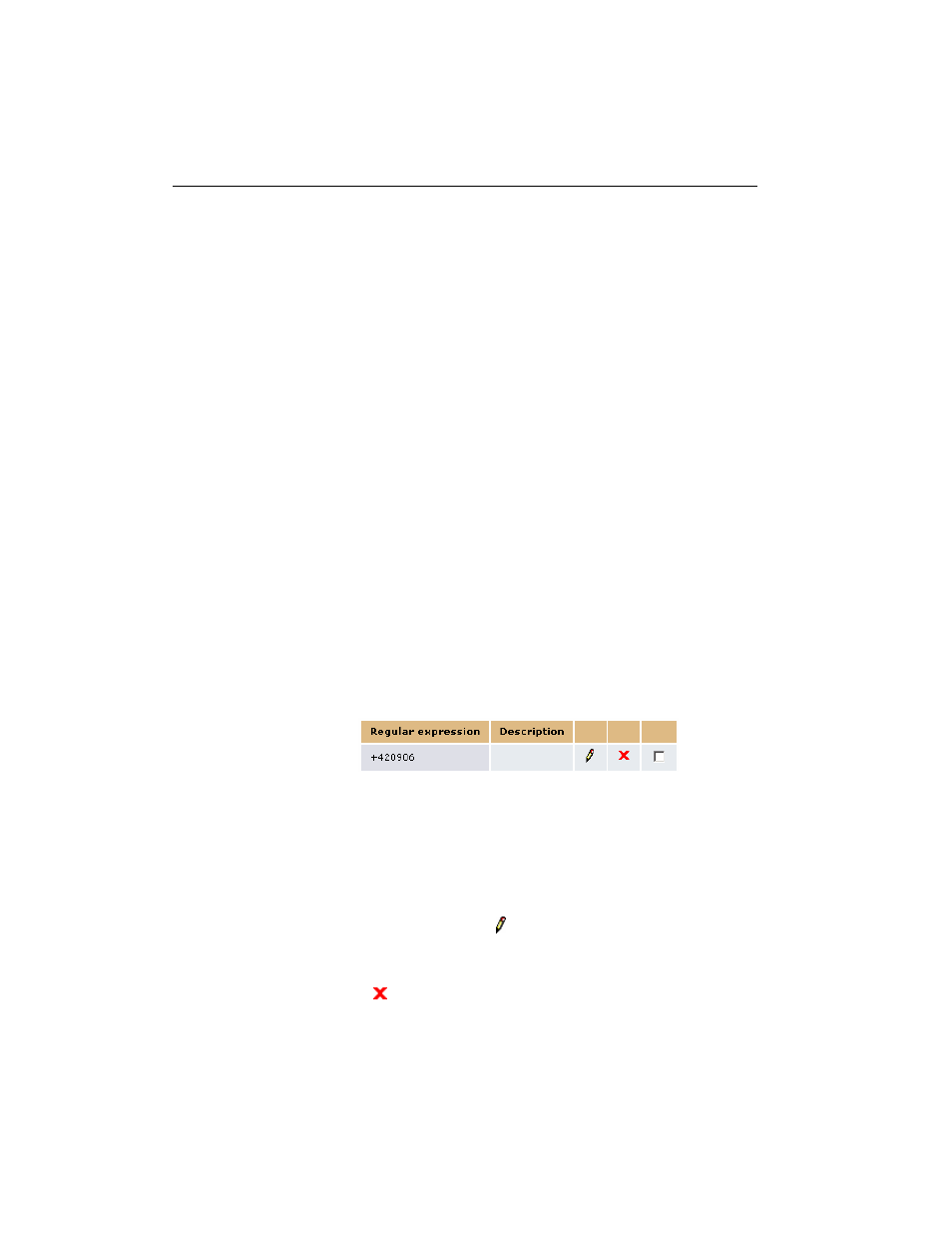
7-14 2N
®
VoiceBlue Enterprise
•
Time intervals – specify the time validity of the tariff.
•
Day of the calling limit recovery – counters of called minutes
are reset each month in given day.
•
Tarifficate – number of time units in first range, first range
unit length, second range unit length.
•
Free minutes – number of free minutes.
•
Free SMS – number of free SMS.
•
Description – any text documenting the meaning of tariff.
7.7. Forbidden numbers
After the output normalisation before the switching of the call into
the found output line, the check of the called number against the
forbidden number list is realised. If the number begins with the
string stated in the list the call is refused. It means, that we may
input into the list both the particular whole telephone numbers, and
only their starting parts (prefixes) and collectively exclude e.g. all
international calls of calls to special services tarifficated by higher
rates (erotic lines etc.).
Adjustment of the forbidden numbers is realised in the group
bookmark configuration in menu Saving automat (LCR). After
selection of the Forbidden numbers item, the list of forbidden
numbers is displayed, see fig. 46.
Fig. 47 – List of forbidden numbers
Following items are displayed in individual columns:
•
Prefix – initial part of the forbidden number (also whole
number may be entered).
•
Description – any text, documenting the meaning of the item.
Clicking the symbol of pencil moves into the detail, in which the
changes may be realised. Only above-mentioned two fields are
filled in the change form.
The symbol serves for removing of the forbidden number. The
numbers may be removed also by ticking the field in the last
column of the table and clicking to the Remove selected item.
