2N VoiceBlue Enterprise - User Manual User Manual
Page 111
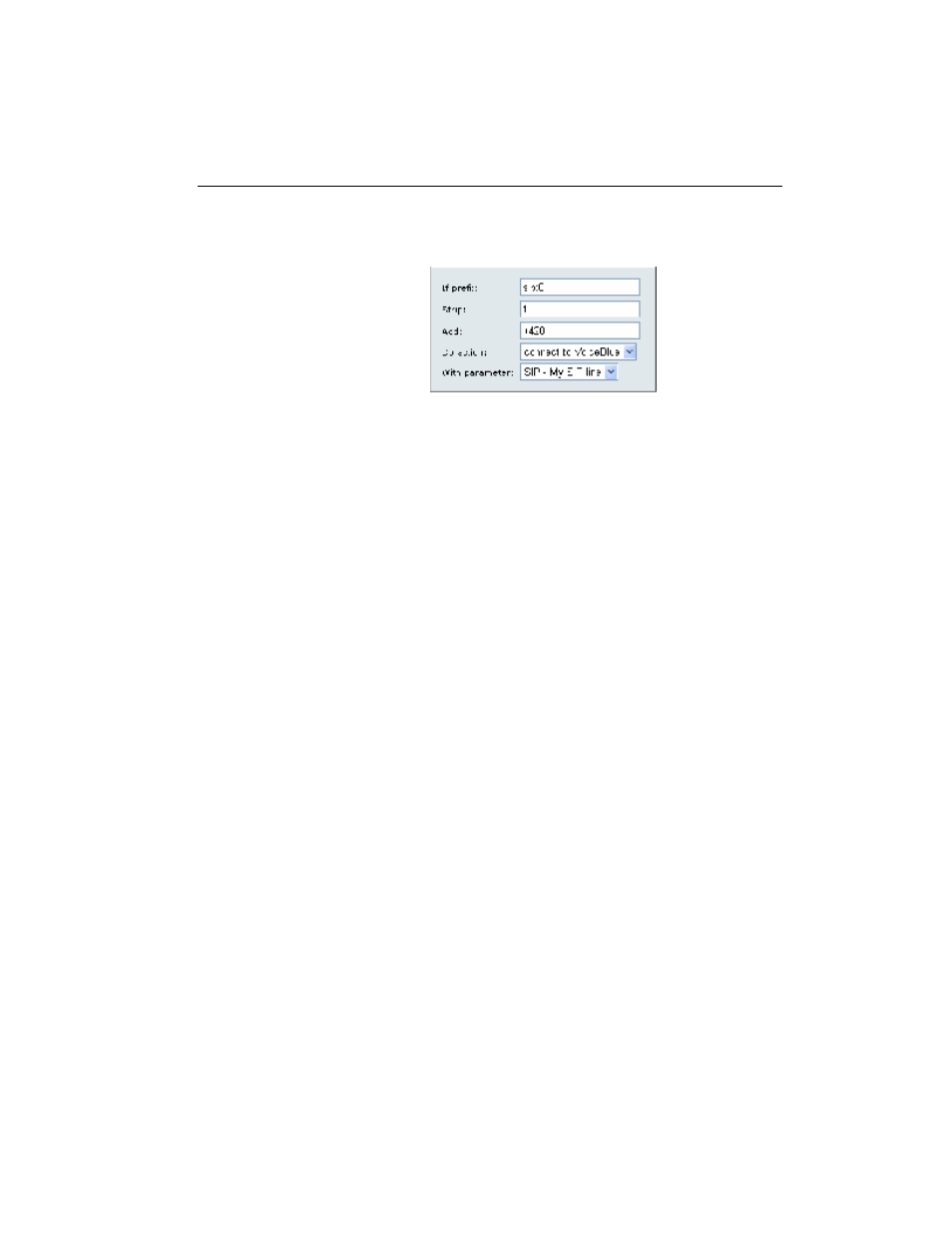
SIP Proxy 9-3
Fig. 57 shows a form for setting the SIP proxy routing rules. The
form fields correspond to the header of the table in fig. 56.
Fig. 57 – SIP Proxy Routing Rule Detail
The form and the table include the following fields:
•
If prefix – If the called subscriber's URI (Uniform Resource
Identifier) starts with this string, this rule is used for routing. In
the SIP environment, the URI is introduced with the "sip:"
prefix, which must be included in the value in this field.
•
Strip – the number of characters following the "sip:" prefix to
be removed from the URI before processing.
•
Add – the string to be inserted in the URI behind the "sip:"
prefix.
•
Do action – what to make with the call. There are six potential
actions in the pop-up menu but, in principle, there are only
three of them – rejection, forwarding and connecting within the
SIP proxy registrations. However, let us mention all options
briefly to have the full picture: 1) Reject – the called line gets
the busy tone; 2) Overwrite host – forwards the call to the same
port of the selected host; 3) Overwrite port – forwards the call
to the selected port of the same host (this can have the same
effect like option 5); 4) Overwrite host and port – forwards the
call to any port of the selected host, 5) Connect to VoiceBlue –
connects the call to the selected gateway SIP line and thus to
the LCR, and finally 6) Search registration – tries to search the
SIP proxy registered users for the required URI and forward
the call to the appropriate host.
•
With parameter – The above actions, except for the first and
last ones, require a parameter to be set. This parameter is a new
routing destination for call forwarding and the SIP line name
for the Connection to VoiceBlue action.
