2N VoiceBlue Enterprise - User Manual User Manual
Page 110
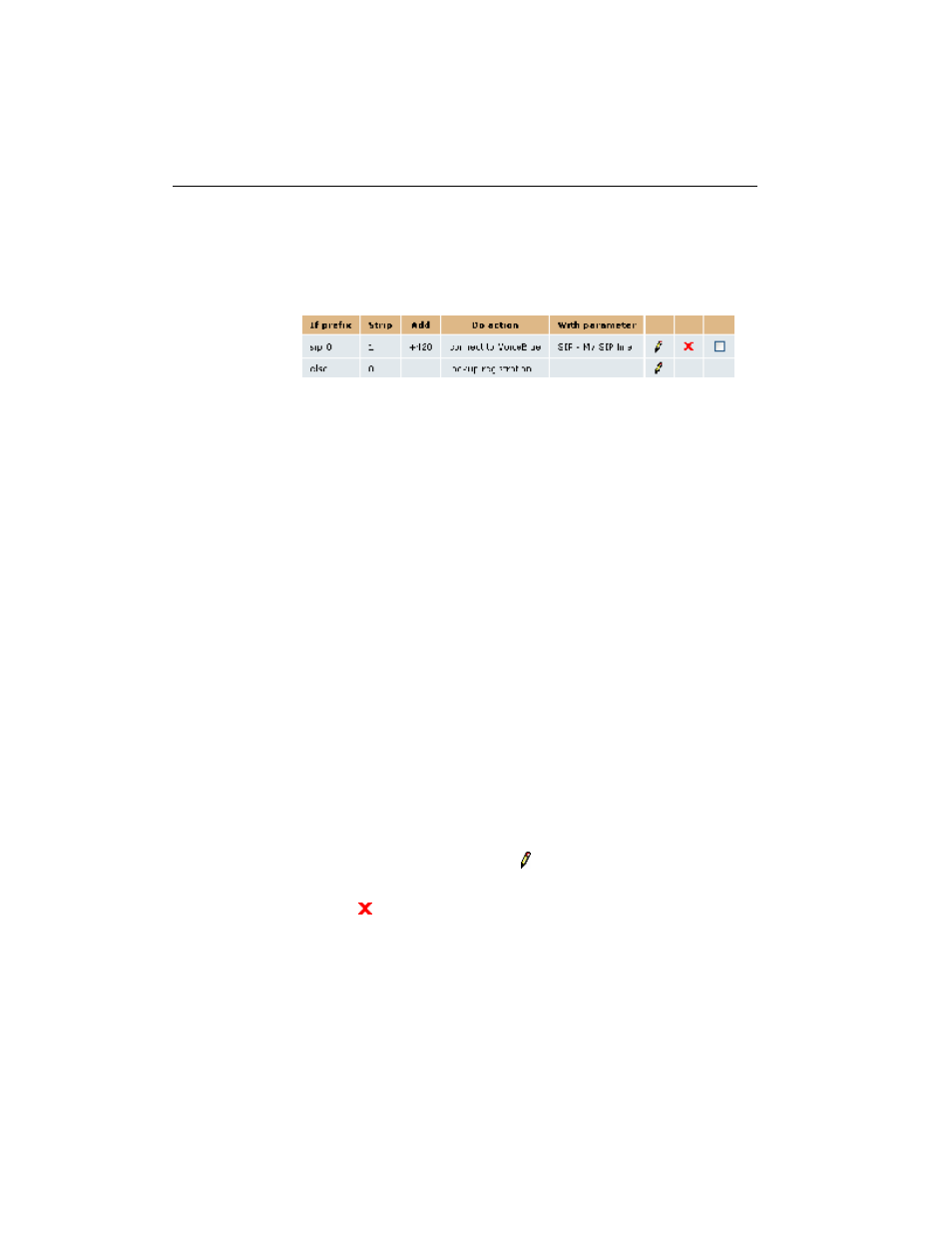
9-2
2N
®
VoiceBlue Enterprise
The 2N VoiceBlue Enterprise gateway is equipped with an
integrated SIP proxy, which can serve as a PBX for SIP
telephones. It is easy to configure, the only function to be set is
routing.
Fig. 56 – Example of Integrated SIP Proxy Server Routing Table
Fig. 56 shows an example of a completed routing table that gets
displayed when you open the SIP proxy item in the Services group
bookmark. Each line represents one rule. Having received a call
establishing request, the SIP proxy searches this table from the top
to bottom for the appropriate routing rule. Doing this, it compares
the called destination with the value in the first table column. If the
called subscriber's identifier starts with the prefix included in the If
prefix field of the routing rule, the SIP proxy terminates searching
and uses the rule found.
The last table line represents the so-called initial routing rule. It
cannot be deleted. It is applied to all calls for which no explicit
routing rule has been found.
The routing rule defines what the SIP proxy should do with a call.
It can reject it, forward it to another host and/or port, transfer it to
a gateway VoIP line (i.e. to the LCR), or search for the called
subscriber in the database of logged-in SIP telephones. Before one
of the above mentioned operations is executed, it is possible to
modify the called subscriber's identifier by removing a certain
number of characters from the left or adding a new string to its
beginning (refer to the Remove and Add columns).
By clicking on the pencil symbol you transit into the routing rule
detail and can change the settings.
The cross is used for deleting a rule. Another way to delete a
rule is to tick off the field in the last table column and click on the
Delete selected items.
There is an Add rule link under the table too. By clicking on it you
get a rule defining form.
