Emergency change of administrator password, Switching of protocols sip and h.323 – 2N VoiceBlue Enterprise - User Manual User Manual
Page 61
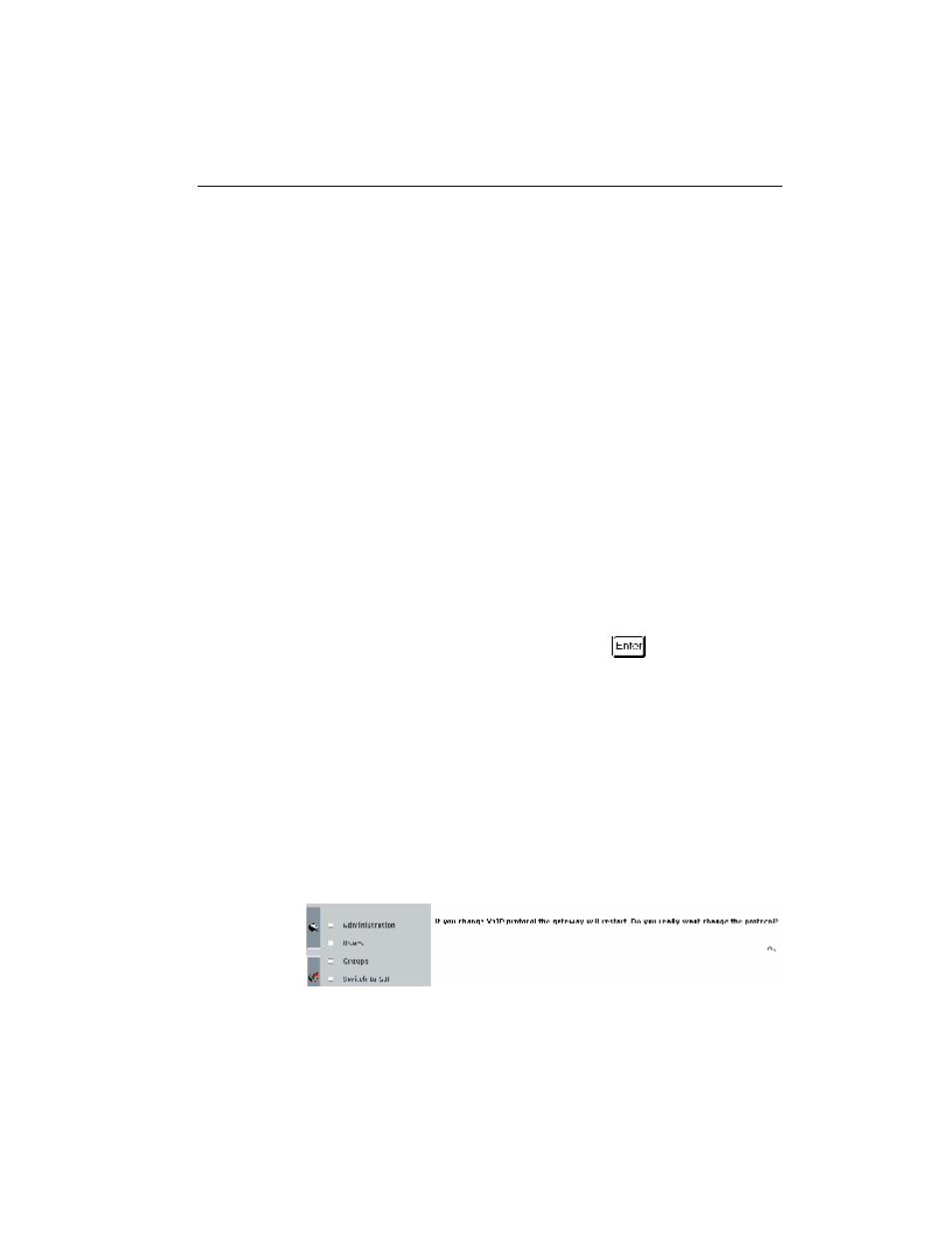
Administration 4-37
The form in fig. 18 contains the following fields:
•
Group name – a unique identifier.
•
Rights – parts of the system to be made available.
•
Rights denied – parts of the system to be barred.
•
Description – any text that describes the meaning of a group.
The web interface is divided into parts to/from which access rights
can be assigned/removed. Tick-off fields in the above-mentioned
forms, one pair per group, are used for rights group and user
account setting. They are as follows:
•
ALL – the whole system.
•
USERS – definition of user accounts and groups.
•
LINES – communication line settings.
•
LCR – the Least Cost Router configuration.
4.4. Emergency Change of Administrator Password
Do not despair in emergency when you forget the Admin account
password. Connect yourself to the gateway using a serial cable and
select item 2 in the terminal console main menu – Set Admin
password. Enter a new password and press
.
4.5. Switching of protocols SIP and H.323
If you have not purchased the licence for usage of both SIP and
H.323 protocols, it is necessary to choose between the protocols.
In the gateway, the pre-set protocol is the H.323 protocol.
Switching between the protocols is realised by Switch to SIP,
respectively Switch to H.323 in menu – see fig. 19. Restart of the
whole gateway will be done by switching of the protocols.
Fig. 19 – Switching to SIP protocols
s
