Safari, mail, and contacts, 105 safari, mail, and contacts, Yahoo! or google address book doesn’t sync – Apple iPod touch iOS 2.0 User Manual
Page 105: Email attachment won’t open
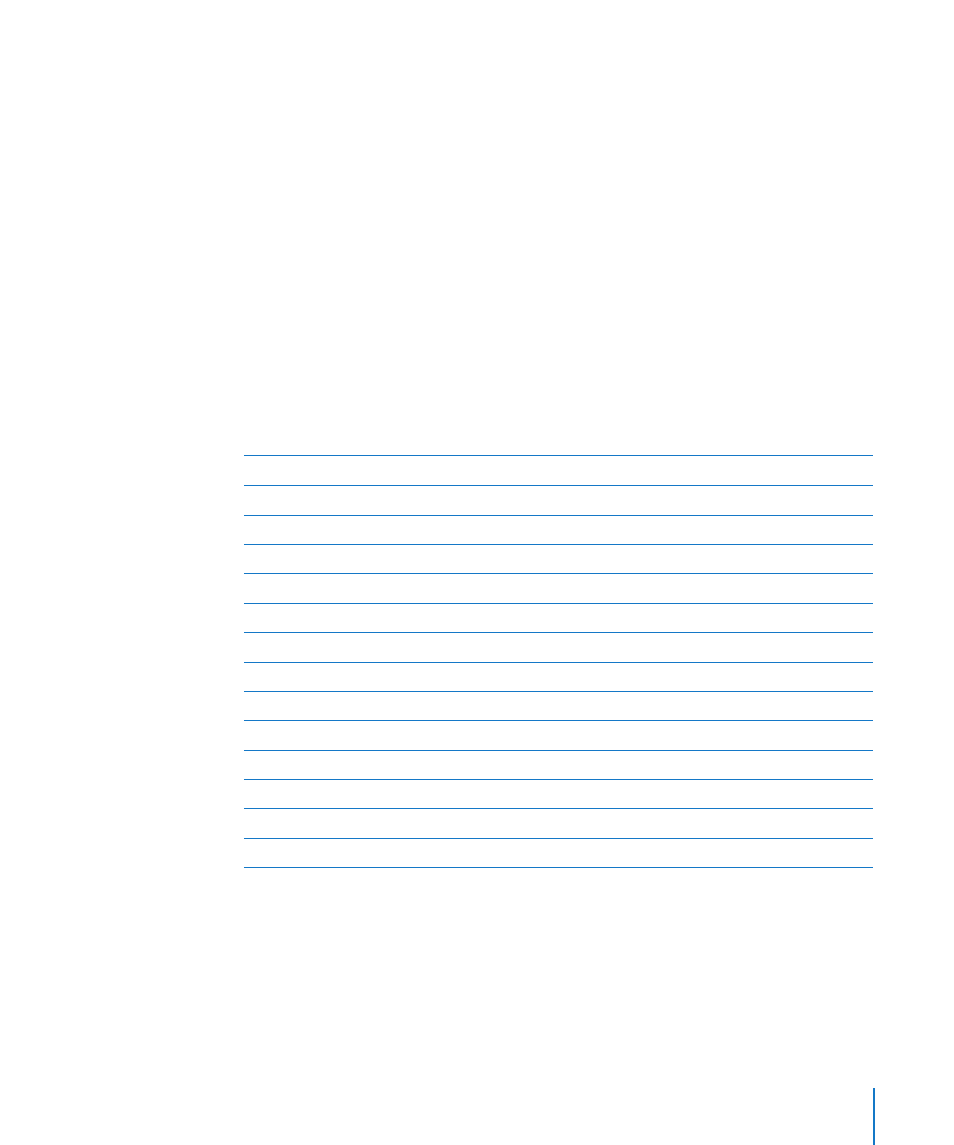
Appendix A
Troubleshooting
105
Yahoo! or Google Address Book Doesn’t Sync
iTunes may not be able to connect with Yahoo! or Google. Make sure you are
connected to the Internet, and that you’ve entered the correct ID and password
in iTunes. Connect iPod touch to your computer, click the Info tab in iTunes, click
Configure in the Contacts section, then enter your current ID and password.
Yahoo! Address Book Still Has Contacts Deleted From iPod touch
Yahoo! Address Book doesn’t allow contacts containing a Messenger ID to be deleted
through syncing. To delete a contact containing a Messenger ID, log in to your Yahoo!
account online and delete the contact using Yahoo! Address Book.
Safari, Mail, and Contacts
Email Attachment Won’t Open
The file type may not be supported. iPod touch supports the following email
attachment file formats:
.doc
Microsoft Word
.docx
Microsoft Word (XML)
.htm
webpage
.html
webpage
.key
Keynote
.numbers
Numbers
.pages
Pages
Preview, Adobe Acrobat
.ppt
Microsoft PowerPoint
.pptx
Microsoft PowerPoint (XML)
.txt
text
.vcf
contact information
.xls
Microsoft Excel
.xlsx
Microsoft Excel (XML)
