Apple Express Fax/Modem User Manual
Page 96
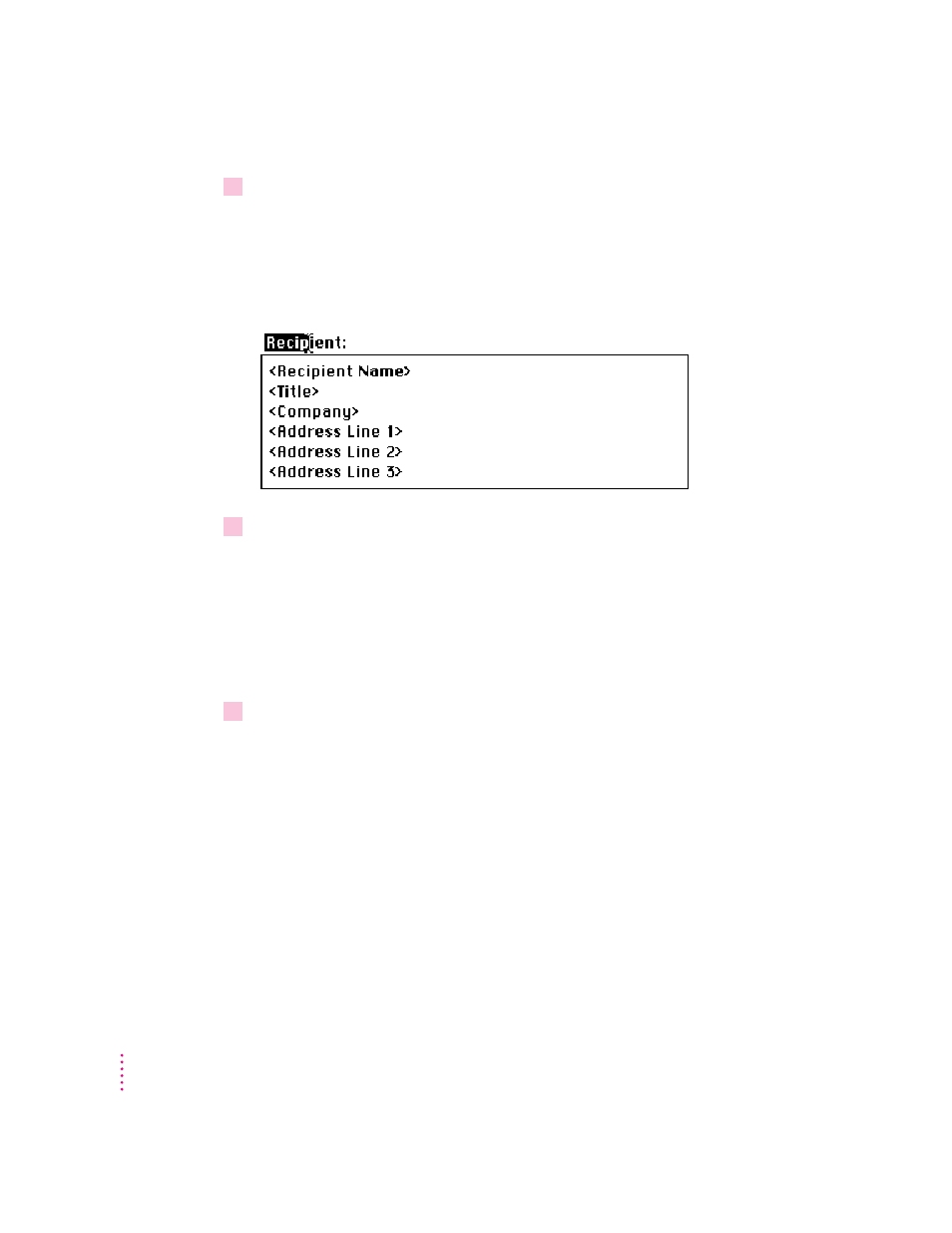
3
Position the cursor on a field title to change the field title name.
Clicking a field title automatically selects the entire title. When the arrow
pointer is positioned over any part of a field title, it changes to an I-beam. You
can edit all or part of the field title by selecting and typing over existing
characters or by placing an insertion point in the field title and inserting or
appending characters.
4
To change the font, size, and style of the field title, select all or part of the field title and
use the Font and Style menus.
You can use Select All Field Titles from the Edit menu, or you can Shift-click
to select combinations of fields to edit simultaneously.
Use the Font menu to customize the font and size. Use the Style menu to
customize the style (bold, italic, and so on) and alignment (left, center,
and so on).
5
To change the font, size, and style of the field text, click anywhere in the text area to
highlight the field text and use the Font and Style menus.
You can use Select All Field Text from the Edit menu, or you can Shift-click
to select combinations of fields to edit simultaneously.
Use the Font menu to customize the font and size. Use the Style menu to
customize the style (bold, italic, and so on) and alignment (left, center,
and so on).
84
C
H A P T E R
S
I X
