Checking for received faxes – Apple Express Fax/Modem User Manual
Page 77
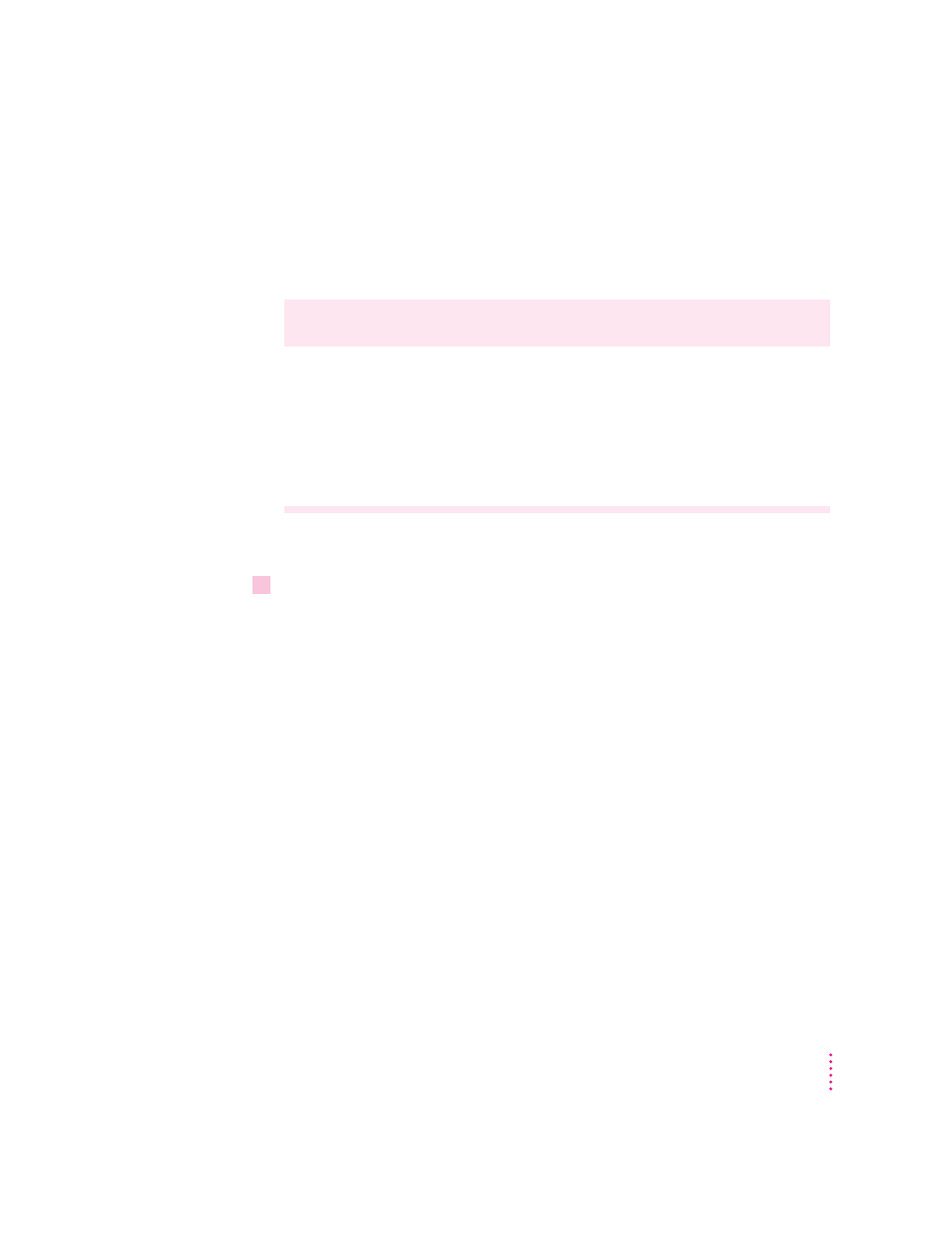
Checking for received faxes
Faxes are placed in the Received Fax Documents folder.
According to the choice made in the Fax Terminal Preferences dialog box,
Fax Terminal provides the following notification for received faxes.
Fax Terminal
Fax Terminal notification
Preferences choice
None
No notification. To see if you have received a fax, open Fax Terminal and
look for received fax documents in the queue or a blinking arrow in the
Status box. You can also check Fax Log.
Display icon
Fax Terminal displays a blinking icon in the menu bar when a fax is
received. See example below.
Display icon and alert
Fax Terminal displays a blinking icon in the menu bar when a fax is
received. See example below.
The following example assumes that Display icon is selected.
1
When you see the blinking icon, choose Fax Terminal from the Application menu.
65
G
E T T I N G
T H E
M
O S T
O
U T
O F
Y
O U R
E
X P R E S S
F
A X
- iMac G5 (2005) (96 pages)
- iMac G5 (96 pages)
- iMac (6 pages)
- iMac (76 pages)
- Mac Pro Computer (92 pages)
- Mac Pro (88 pages)
- Mac mini (96 pages)
- Mac mini (original) (106 pages)
- eMac (10 pages)
- eMac (80 pages)
- Power Mac G5 (Late 2005) (33 pages)
- Power Mac G5 (Early 2005) (120 pages)
- iMac G3 (38 pages)
- Intel-based iMac (Mid 2007) (76 pages)
- iMac G5 (iSight) (96 pages)
- Mac mini (Early 2006) (96 pages)
- Power Mac G5 (112 pages)
- Power Mac G5 (36 pages)
- Mac mini (Intel-based; Mid 2007) (72 pages)
- PowerPC G5 (15 pages)
- Macintosh Performa 578 (161 pages)
- Xserve G5 (94 pages)
- Xserve G5 (96 pages)
- Xserve (Hard Drive Replacement) (3 pages)
- Workgroup Server 8550 (121 pages)
- Workgroup Server 8550 (163 pages)
- iMac computer (120 pages)
- LC 560 (2 pages)
- Mac G4 (Video Card Replacement) (6 pages)
- Mac 6500/275 (232 pages)
- Mac Performa 5300 CD series (Tech informatiom) (8 pages)
- Power Macintosh 6500 Series (260 pages)
- eMac (Stand Installation) (13 pages)
- Remote Desktop (203 pages)
- Remote Desktop (16 pages)
- Remote Desktop (116 pages)
- MAC PRO (Hard Drive Replacement) (5 pages)
- iMac G5, 20-inch (314 pages)
- iMac G5, 20-inch (22 pages)
- Power Macintosh 7100/66AV (132 pages)
- Xserve Late 2006/Early 2008 (PCI Expansion Card Replacement) (6 pages)
- Xserve (Blower Replacement) (5 pages)
- Xserve RAID (Locking Switch Replacement) (6 pages)
- Macintosh Performa 640 Series (DOS Compatible) (196 pages)
- Mac 9600 (237 pages)
