N, o, P, q – Apple Express Fax/Modem User Manual
Page 182
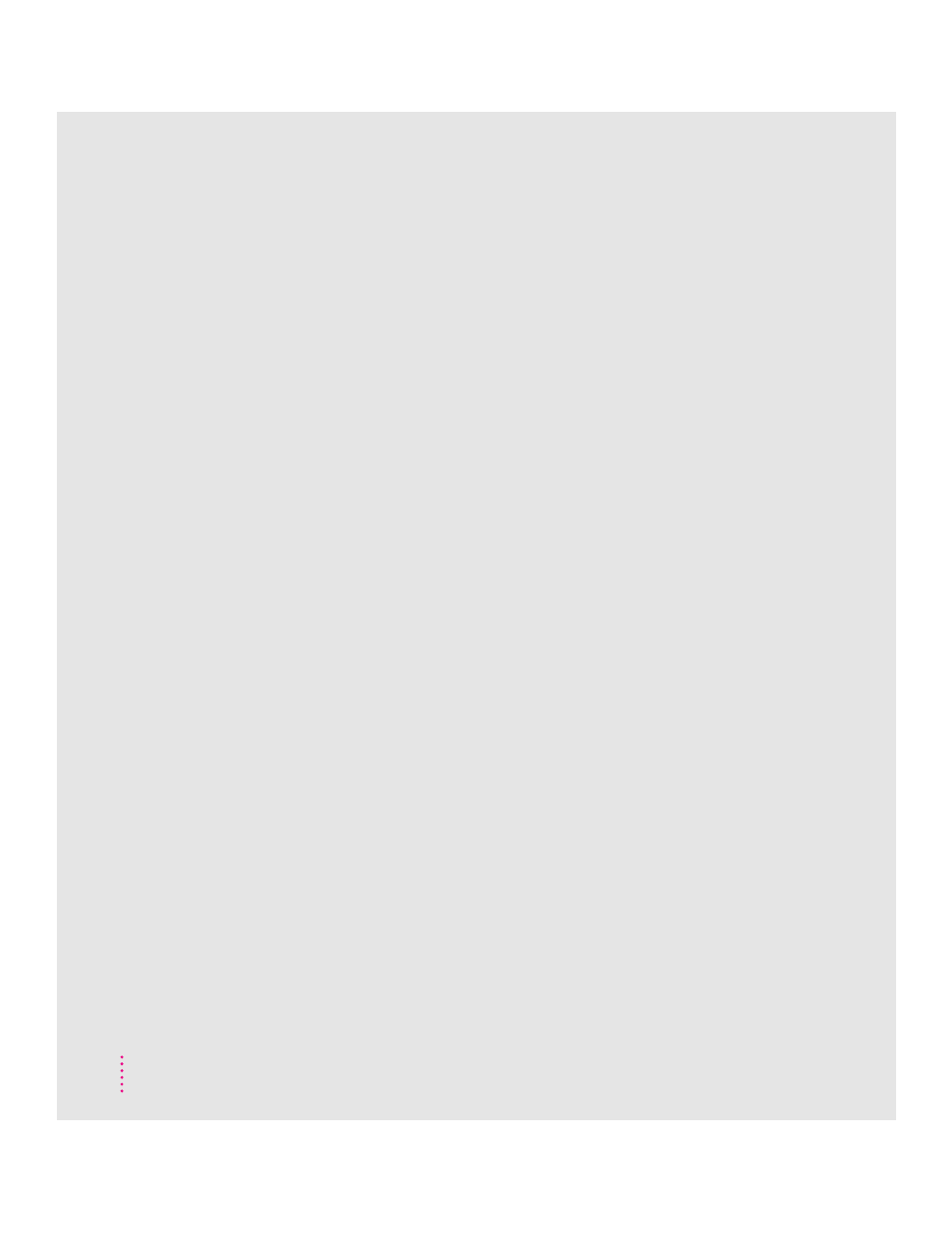
170
I
N D E X
Macintosh Communications
Toolbox 4–5
MacTerminal 3–4, 14, 101, 105,
107, 113
Manual dial 35–36, 51–53
manual dialing 44, 51, 108
memory 28, 55, 99, 109, 117, 122, 147
memory requirements 109
menu options 95
messages 19, 25, 27, 103, 114, 122, 127,
146–147
Messages and alerts 146
MNP 13, 108, 115, 125–126, 128–130,
132, 134–135
MNP–specific AT commands 134
modem commands 111
Modem design 1, 4
modem port 8, 102, 104–105
Modem states 112
modes 109, 134
monitoring a fax 54
moving between command and
on-line 112
“My first fax” 22
N, O
normal mode 134
notification 35–36, 65
older modems, connecting to 144, 148
on-line services 4
on-line state 112, 117, 122–123, 135
Open Connection command 18
opening a fax document 56, 67
operational states 112
Options dialog box 24, 41–42, 49, 53,
56, 58
originating a call 112, 122
outline fonts 91–92
P, Q
Page menu 71–73
page orientation 72
Page Setup options 39
parity setting 143, 145
pasting a page 74
pause 23, 42–43, 119, 124
PBX 53, 101
PICT format 69, 76–78, 89
portion of a page 75
positioning a document 71
positioning fields 85
precedence, auto-answer 101, 106
preferences 27–29, 35, 51, 55.
See also Fax Terminal
Preview command 50, 53
previewing a fax 50
previous printer settings 38
print 23, 31, 37–39, 50, 77–78, 91, 94
print preview 50
printing a fax 21, 69, 77
product codes 121
protocols 19
queue order 44, 56, 58
Quick Send 6, 21–23, 51, 57
R
reaching another modem 11, 14, 143
Received Fax Documents folder 65, 68
receiving a fax 33, 36, 64, 66
receiving manually 30, 35, 68
receiving your first fax 29
reimaging an existing fax 79
reinstalling or upgrading Express Fax 9
reliable mode 134
remote break handling 130
remote connection 4
Remove Cover Page command 94, 95
removing addresses 47
reposition a graphic 90
resequencing a fax 77
