G, h, i, j, k, L, m – Apple Express Fax/Modem User Manual
Page 181
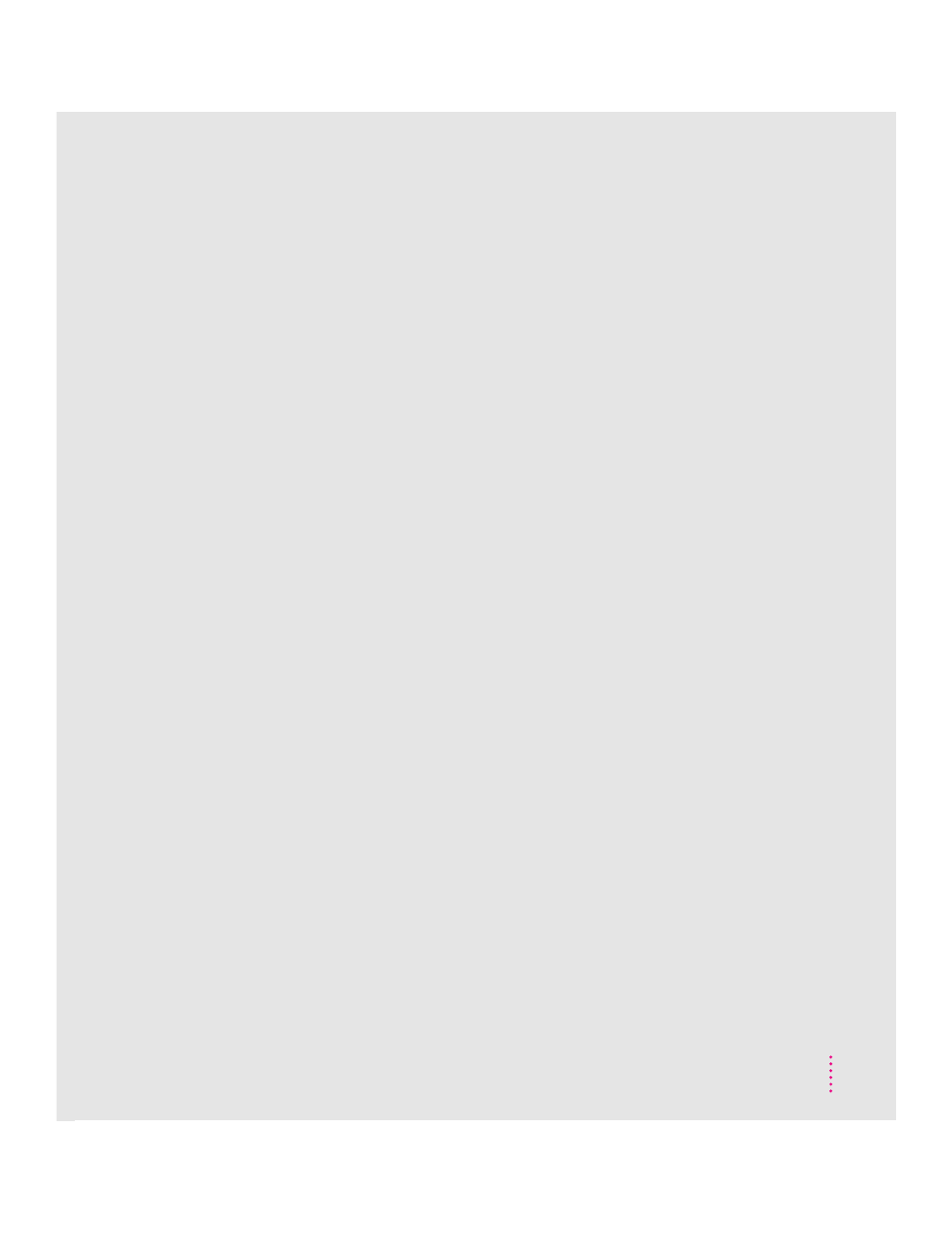
169
I
N D E X
Express Fax Quick Start 9, 21, 23, 25,
27, 29, 31
Express Fax software 3, 6, 21, 105, 109
Express Fax structure 7
Express Modem control panel 10, 14–15,
19, 97–100, 104, 109, 138, 141,
146–147
Express Modem control panel status
messages 146
Express Modem disk 9, 107, 149
Express Modem features 5
Express Modem software 1, 5, 9,
105, 141
Express Modem Tool 5, 14, 16–17, 104,
109, 147
Express Modem Tool alerts 147
external modem 102, 149
F
fallback 13, 118, 121, 132
Fax Cover 6, 25, 34, 43, 53, 81, 83, 85,
87, 89, 91, 93–95, 109
fax document 34, 56–57, 67, 70–71, 77,
79
fax environment 33–34
Fax Extension 6, 109, 115
Fax Extension AT command subset 115
Fax Log 28, 55, 62–63, 65, 78
Fax menu 29, 34–36, 58, 60, 62–64,
68, 107
Fax Phone Book 9, 44–48, 51, 53, 57, 83
Fax Sender 6, 23–24, 26–27, 33–34,
37–46, 48–51, 53–54, 56–58,
79, 83, 91, 93–95, 109
Fax Sender Page Setup 38–39
Fax Sender selection shortcut 22, 38
fax station information 34
Fax Terminal 6, 27–31, 34–36, 39–40,
44, 49, 52, 54–56, 58, 60–61,
63–68, 70, 79, 107, 109,
144, 146
Fax Terminal doesn’t open 28
fax tone 52, 68
Fax Viewer 6, 31, 67, 69–79, 109
file transfer 4
first fax 28
flow control 131, 134–135
folders 35, 54, 56–57, 61, 67, 70, 78–79
Font menu 84, 95
Forward Fax command 57, 79
forwarding a fax 57, 69, 79
front-end applications 151
functional states 112
G, H, I, J, K
General communications applications 4
grabber 50
grid 86–88, 95
Group 3 fax 6, 108
handshake 131
Hardware specifications 97, 109
image files 36
image quality 39
Import PICT command 89, 95
improving fax display 69, 72
Info dialog box 25–26, 34, 39–40
Install Cover Page command 93, 95
Installer 9
installing cover pages 43, 93
installing Express Modem software
9, 141
integrated (non-serial port) modems 115
interpreting the default 116
interpreting valid parameter ranges 116
issuing AT commands 113
L, M
Layout menu 83, 86–88
local command state 112, 117,
119–120, 123
logs 63
loss of connection 142
