Apple Express Fax/Modem User Manual
Page 180
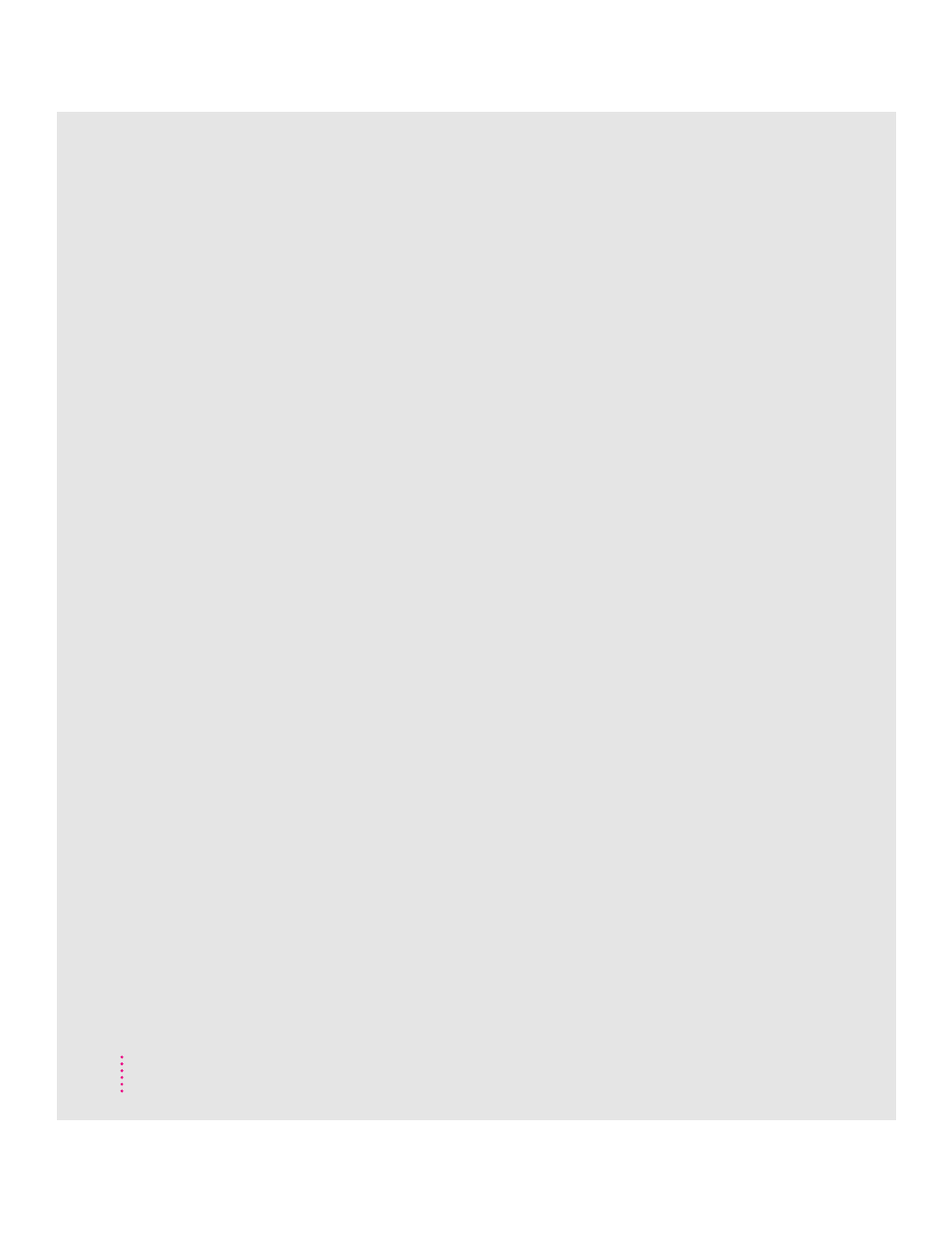
checking Express Modem
installation 141
checking for received faxes 30, 65
checking the installation 138
checking the telephone line 139
Chooser 23, 37–38, 77, 149
Clear Log command 63
clearing a page 75
clearing the log 63
clipboard 74, 76, 89
command set 12, 107–108, 111–113,
115, 117, 119, 121, 123, 125,
127, 129, 131, 133, 135
command set rules 115
command state 112, 114, 116–123, 125,
130, 132
commas 42–43, 53, 118
common problems 142
communications software 3–4, 9, 12,
14–15, 19, 107, 112, 139–140,
143, 145–146, 148
Communications Toolbox 2–4, 12,
79–81, 102, 104–105
connecting 1, 8, 126, 140, 144, 148–149
connecting to older modems 144, 148
connecting your Macintosh 1, 8
connection tool 14, 104, 109, 131,
149, 151
converting a fax document to a
PICT file 77
Copy Selection command 76
copying a page 74
Cover Info dialog box 25–26, 34
cover pages 6, 9, 43, 81–82, 89, 92–95
cover page fields 82–85
credit card calls 42
crosshair 75
CTB 3, 14, 102, 104–105
customizing cover pages 43, 82
customizing fields 82
cutting a page 74
D
data compression. 4–5, 12–13, 16, 108,
126, 134, 143, 148
delaying send time (“Send at”) 49
deleting faxes 61
deselecting your printer 37–38
determining the speed 13
Dial command 43, 118, 120, 124, 140
dial modifiers 43, 53
dial prefix 23, 41, 43, 48, 53
dial tone 18, 43, 53, 101, 119, 128, 130,
139–140
dithering 73
document types 56, 58
DTE–DCE 115
E
Easy Install 10
echo setting 143
ECM 36, 144
Edit menu 74–76, 84
editing a fax 74
editing addresses 46
electronic mail 3, 149
entering AT commands
from MacTerminal 113
entering cover page information 39
entering fax station information 34
error control 5, 12–13, 108, 125–127,
129, 132, 134, 148
escape sequence 112, 116–117,
121–123, 125, 132
Express Fax 1–3, 6–7, 9, 21–23, 25, 27,
29, 31, 33, 35, 37, 39, 41, 43,
45, 47, 49, 51, 53, 55, 57, 59,
61, 63, 65, 67, 105–107, 109,
111, 147
Express Fax features 6
Express Fax folder 22, 43
Express Fax messages 147
168
I
N D E X
