T, u – Apple Express Fax/Modem User Manual
Page 183
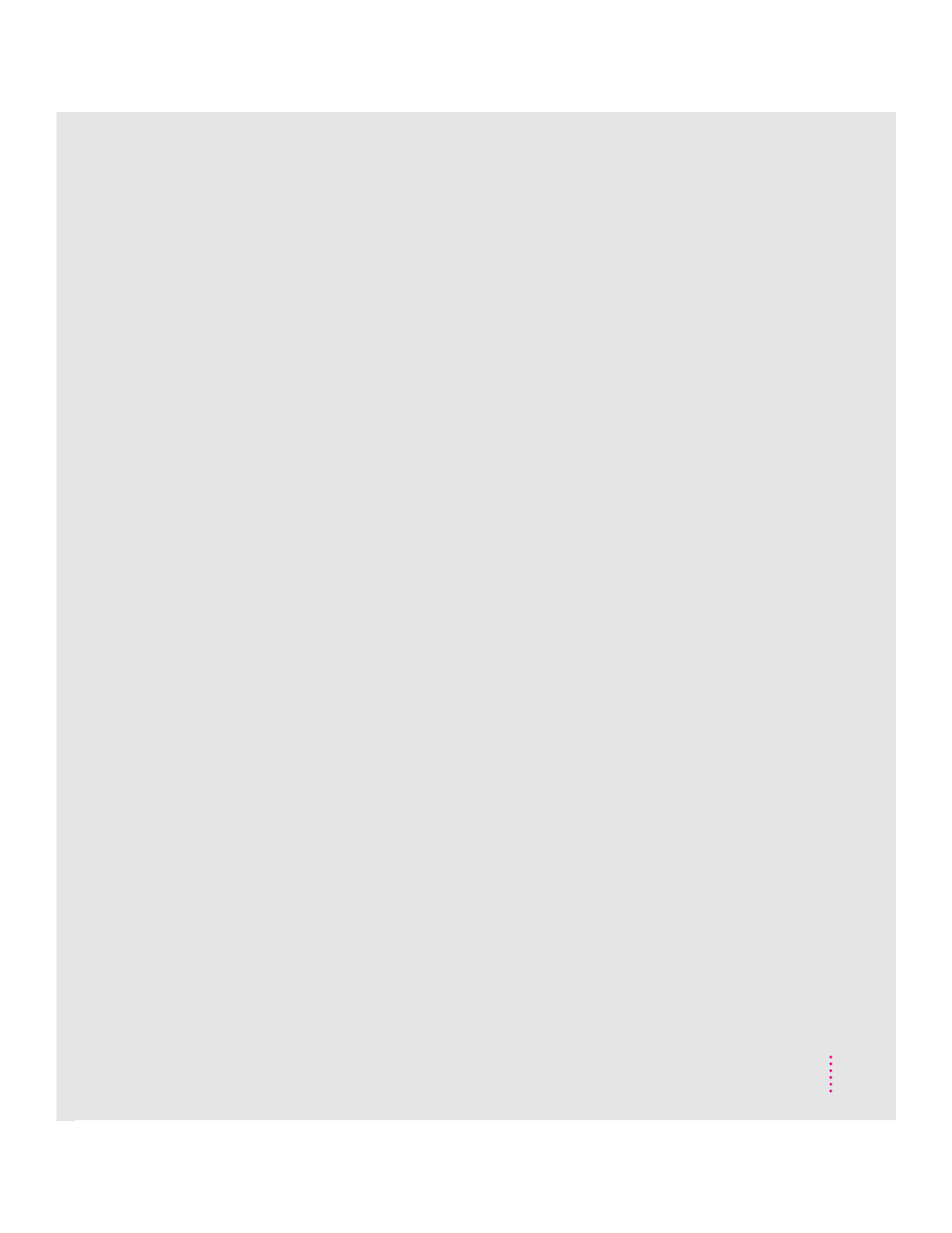
resetting the modem 142
resetting the send time 49, 56, 58
resizing fields 85
restart 10, 99, 141
result codes 116, 122, 127–130, 135
retry 36, 44, 56
S
S registers 117, 122–123
sample cover page 43, 91
Save As command 77
Save Log As command 63
screen display problems 145
script 107, 115, 129, 151
script compatibility 115
scrolling pages 50, 71
selecting a cover page 43
selecting a portion of a page 75
selecting Express Modem Tool 16
selecting Fax Sender 23, 37–38
selecting the serial port 102
selection rectangle tool 75–76
“Send at” 49, 53, 56
Send Immediately 49, 53, 56
send time 39, 45, 49, 53–56, 58–59, 91,
93
Send To field 44–45, 48
sender information 25–26, 53
sending a fax with a credit card 41
sending the same fax to more than one
recipient 44
Sent Fax Documents 56–57, 67
serial connection 115
serial port 102
Set Alignment command 87–88, 95
Set Log Entries command 62–63
setting auto-answer 101, 105–106
setting Fax Terminal preferences for
receiving 64
setting Preferences 27–29, 35, 51, 55
setting send time 49
setting the S registers 117
setting up a connection 12
setting up AppleLink 151
setting up AppleTalk Remote Access
3, 149
setting up the fax environment 34
Settings menu 16, 102, 113, 148
several recipients, sending a fax to 44
shortcut for selecting Fax Sender 22–23,
37–38
Show Fields command 83
Show Grid Lines command 86, 95
Smoothing 6, 72–73
Software specifications 97, 108
software you can purchase 3
Sound control panel 14, 102, 121, 139
speaker volume 14, 102, 121
Special commands 117, 149, 151
standard AT commands 118
Station ID 25, 34
status field 19, 66, 98, 103
status messages 19, 103, 146
Style menu 84
System Folder 9, 149
T, U
TeachText 22, 63, 77
Telephone Credit Card option 41
terminal emulation 4, 101
terminal mode 139, 142
tone detect 43, 119
Touch-Tone 53, 113, 118–119, 127
troubleshooting 137, 139, 141, 143, 145,
147, 149, 151
TrueType fonts 91–92
Turn Grid On command 86, 95
turning the modem on and off 99
unreadable characters 142–143
upgrading the Express Fax software 9
Use Smoothing command 73
using a telephone credit card 41
using AppleTalk Remote Access
149–150
171
I
N D E X
