Apple Power Macintosh 4400 User Manual
Page 84
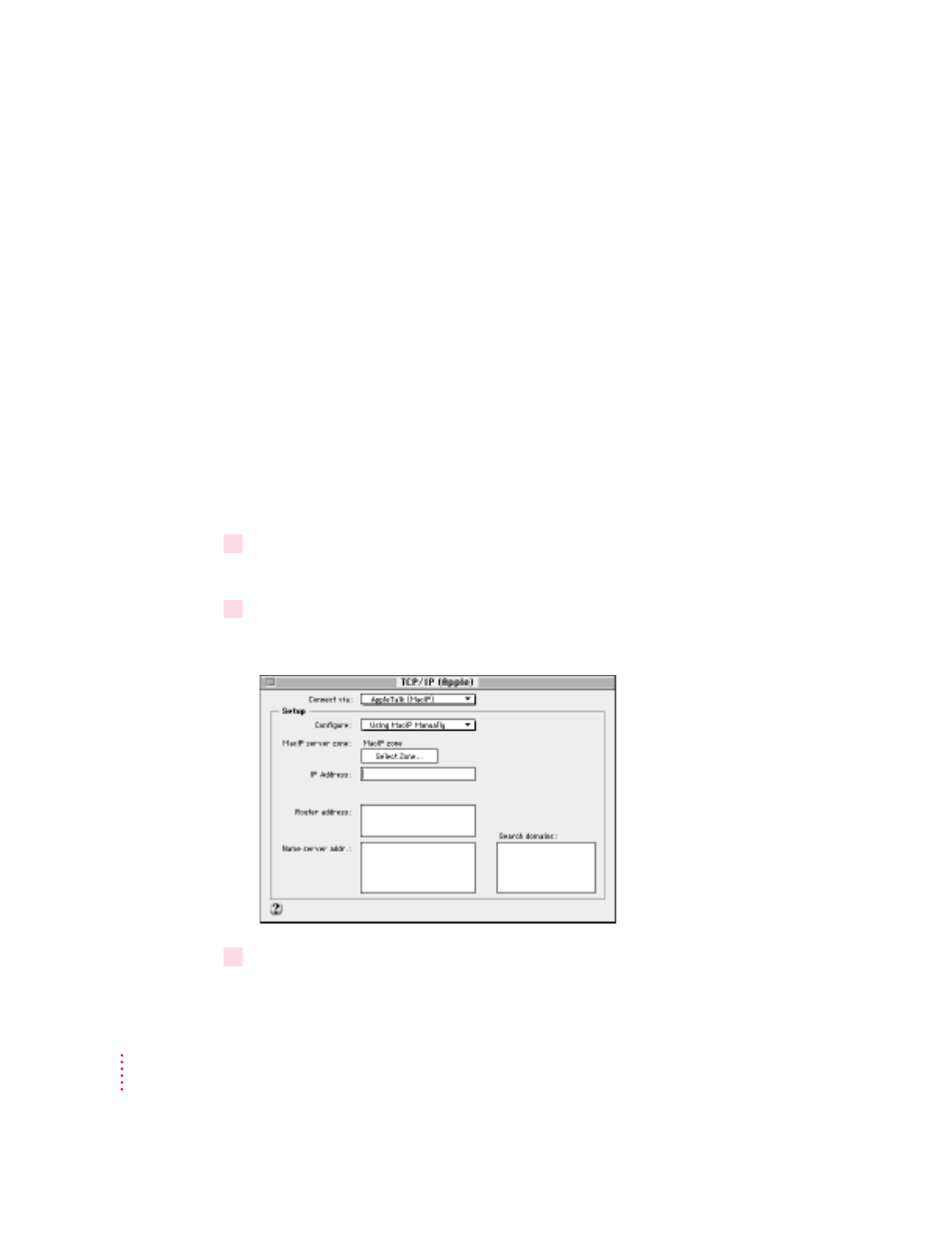
To set up your TCP/IP network connection, you must specify the port you use
to connect your computer to the network. TCP/IP networks also require
information about your computer’s network address. You must enter that
information in the TCP/IP control panel or specify a server on which the
information can be found. To get this information, check with your network
administrator or Internet service provider.
Before you begin
To configure your connection, you need to know the types of servers used on
the network, your Internet Protocol (IP) address and subnet mask, and other
information. Your Internet service provider or network administrator can give
the information to you and help properly enter it in your computer by
following these instructions.
Setting up
To set up your TCP/IP network connection, follow these steps:
1
Choose Control Panels from the Apple menu.
The Control Panels window opens.
2
Double-click the TCP/IP icon to open it.
The TCP/IP control panel opens.
3
Use the “Connect via” pop-up menu to choose the port through which your computer is
connected to the network.
84
Chapter 5
