Apple Power Macintosh 4400 User Manual
Page 189
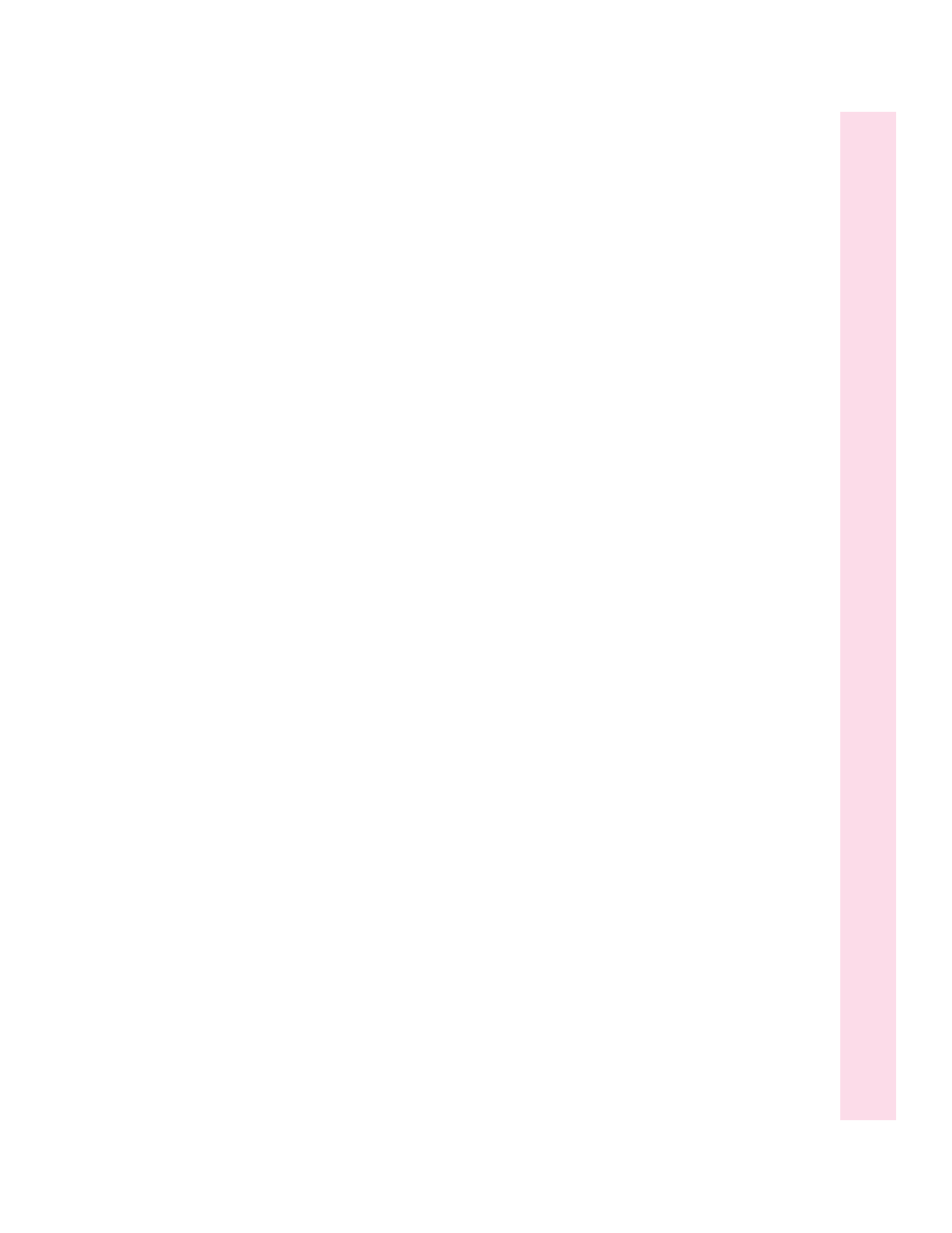
setting up 3–32
spills on 143, 144, 147
turning off 27–29
turning on 13–16
error messages 90. See
also troubleshooting
Escape key 180
Ethernet cables 76
Ethernet cards 75–76
Ethernet Comm II cards 75
Ethernet network, connecting to 72,
75–80
Ethernet transceivers, connecting
computer to 79–80
expansion cards
installing 160–170
purpose of 153
types of 153–154
warning about 155
extended miniplug 49
extensions. See system extensions
Extensions Manager control panel 92,
93, 183
exterior of computer. See case
external microphone. See Apple
PlainTalk Microphone
external modem port 46, 47
external SCSI devices, connecting 57–60
external stereo speakers, connecting
56–57
eye fatigue 139
F
fatigue
eye 139
general 141
Fiber Distributed Data Interface network,
connecting to 72
fiber-optic media cables 76
file formats for CD-ROM discs 110
files. See also documents
About Apple Extras file 31
backing up 69
failure to find 105
Finder
activating 34
shortcuts for commands in 43–44
Finder icon 66
floppy disk drive
location of 46
replacing 61
testing 116–117
floppy disks
backing up 69
DOS 98, 99
ejecting 102, 145
handling 145
initializing 98, 99
inserting 65
installing programs from 65
repairing 117–118
starting up from 121
troubleshooting 98, 99, 117–118
folder icon 21
folders
Apple Extras folder 31, 63
AppleScript folder 64
for unsaved documents 24
formatting disks. See initializing
frozen pointer 29, 89, 100
function keys 180
G
glare on screen 8, 140, 141
grounding plug 3, 7
Guide (h) menu
Hide Balloons command 42
Macintosh Guide 34–41
purpose of 20
Shortcuts command 43–44
Show Balloons command 42
Guide (h) menu icon 19
189
Index
