I, j – Apple Power Macintosh 4400 User Manual
Page 190
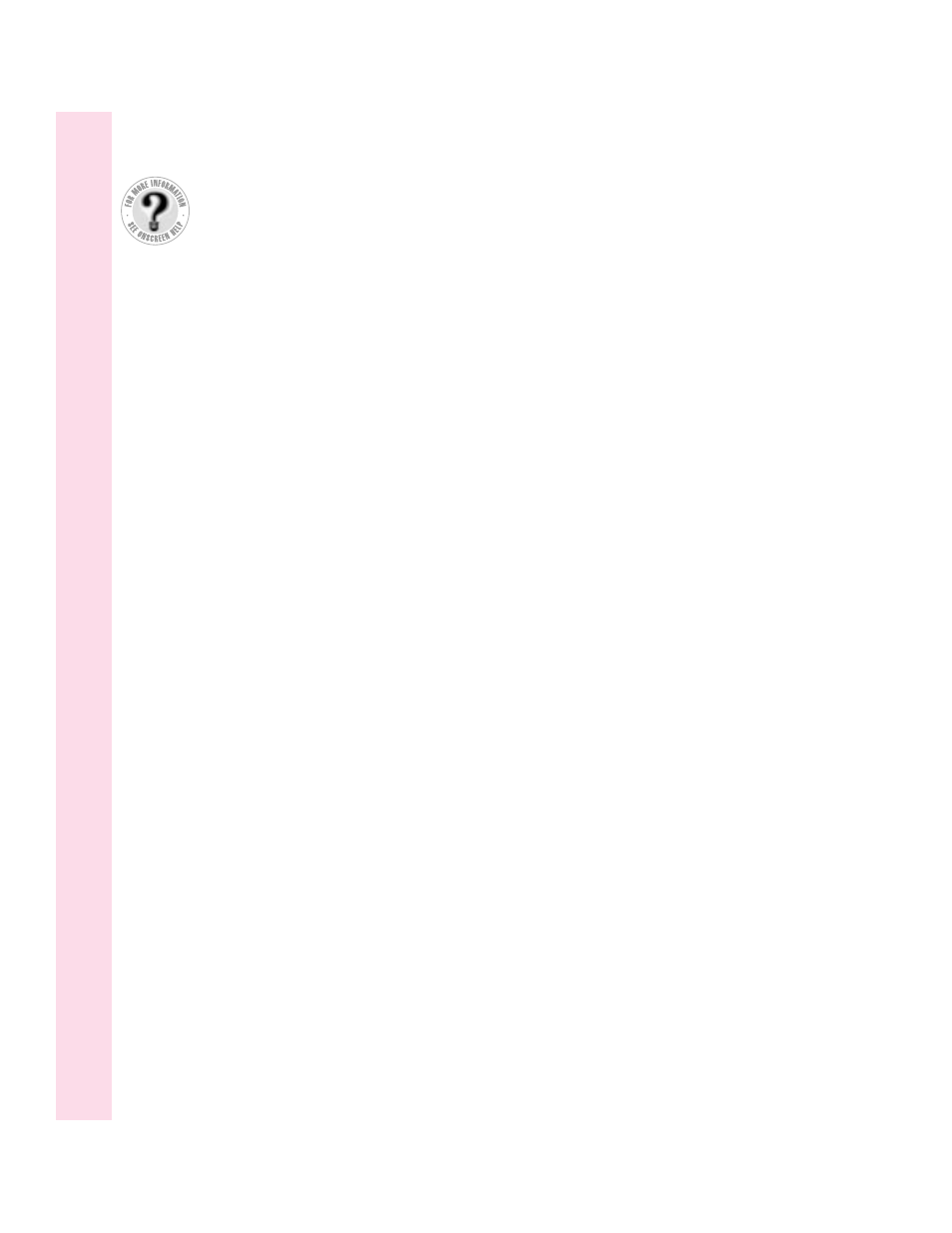
H
hard disk
backing up 69
connecting 57–60
damaged 114–118
icons not appearing on desktop 97
initializing 119–123
location of 46
rebuilding desktop on 92–93, 97
repairing 114–118
replacing 61
hard disk icon 21, 97
headphones
connecting 57
troubleshooting 110
health-related information 137–141. See
also safety precautions
electromagnetic emissions 141
musculoskeletal discomfort 138
posture 139–140
help, sources of 31, 33–44. See also
Apple-authorized service
provider; Balloon Help;
customer support hotline; Guide
menu; troubleshooting
Hide Balloons command (Guide
menu) 42
Hide Finder command (Application
menu) 66
Hide Others command (Application
menu) 66, 67
High Performance Modules,
installing 176
High Sierra discs 110
hotline for customer support 31
I, J
icons 21
ADB 11, 46
appearing incorrectly on screen 97
application icon 21, 92
blinking question mark icon 95, 124
bomb icon 89, 91, 99
Disk First Aid icon 116, 117
disk icon with X 96
document icon 21
Drive Setup icon 116
Finder icon 66
folder icon 21
Guide menu icon 19
hard disk icon 21, 97
microphone icon 48
printer port icon 73
“sad Macintosh” icon 96
Index button in Macintosh Guide 35,
37–39
initializing
DOS disks 98, 99
floppy disks 98, 99
hard disk 119–123
inserting CD-ROM discs 25–26
Installer program, removing software
with 68–69
installing
application programs 65
cache DIMMs 176
CD-ROM software 132–134
communication cards 163–170
DRAM DIMMs 173–174
Ethernet cards 75
expansion cards 160–170
High Performance Modules 176
memory 155–160
PCI cards 160–163
system software 123–132
video DIMMs 174–175
190
Index
Can’t Find It?
See also Macintosh
Guide’s onscreen index.
Open the Guide (
h
)
menu and choose
Macintosh Guide; then
click the Index button.
