Apple Power Macintosh 4400 User Manual
Page 129
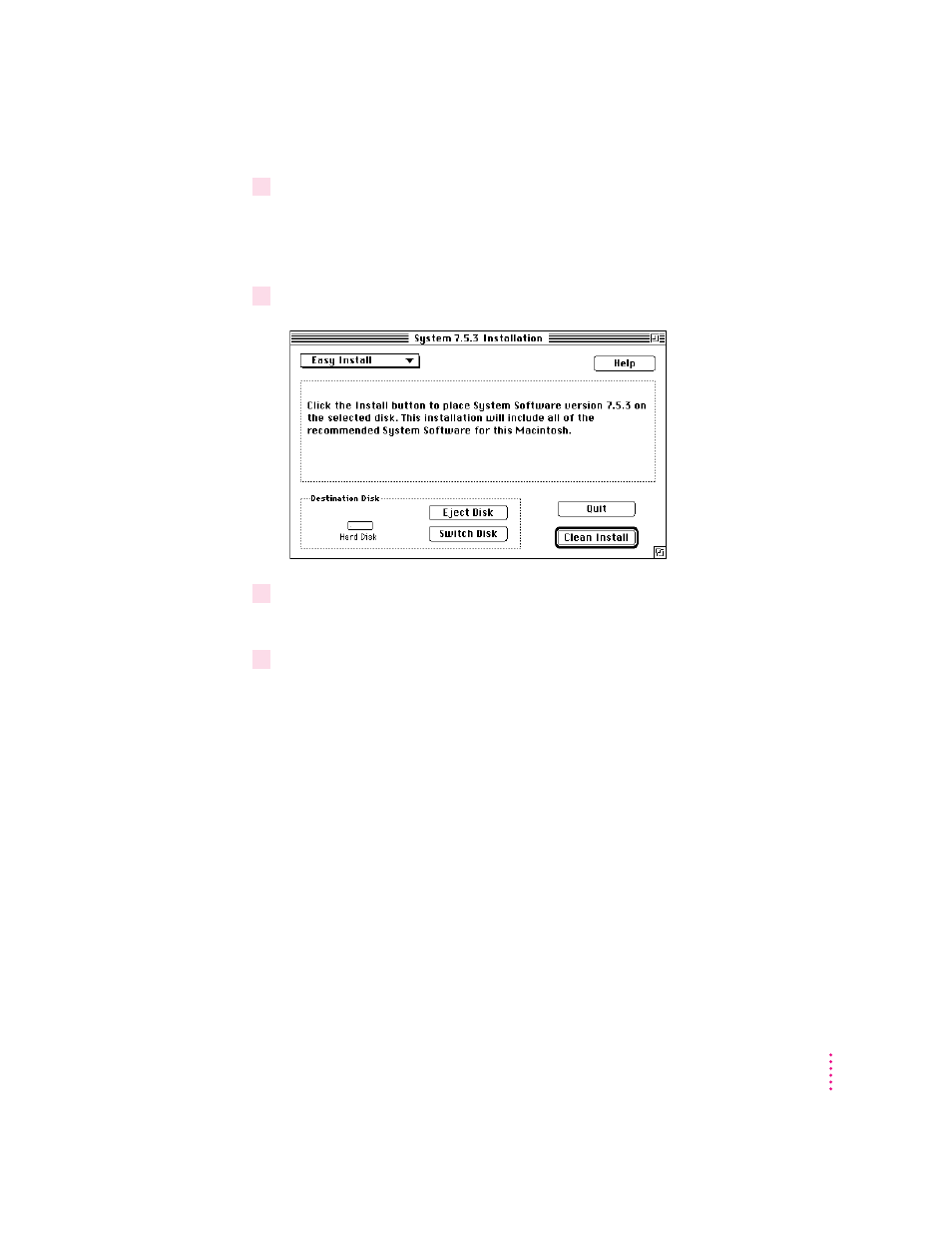
13
Click the Install New System Folder button and click OK.
The Easy Install dialog box appears. The Install button has changed to Clean
Install, and the contents of your old System Folder have been moved to a new
folder named Previous System Folder.
14
Click Clean Install.
15
Follow the instructions that appear on the screen.
It takes a few minutes to complete the installation.
16
When the installation is complete you see a message reporting that the installation
was successful.
If a Restart button appears, click it to restart your computer.
If a message reports that installation was not successful, try repeating the
clean installation procedure.
IMPORTANT
Certain system extensions or application programs that were
originally on your hard disk may not be installed with the Installer program.
If you notice that a certain extension or program was not installed, you may
need to install it separately. You can find these additional extensions and
programs in the Apple Extras folder on the CD-ROM disc that contains
system software. (System extensions or application programs from other
vendors can be reinstalled from their installation disks.) If you don’t have a
CD-ROM drive, see the service and support information that came with your
computer for information on how to contact Apple for assistance.
129
Troubleshooting
