Apple Power Macintosh 4400 User Manual
Page 46
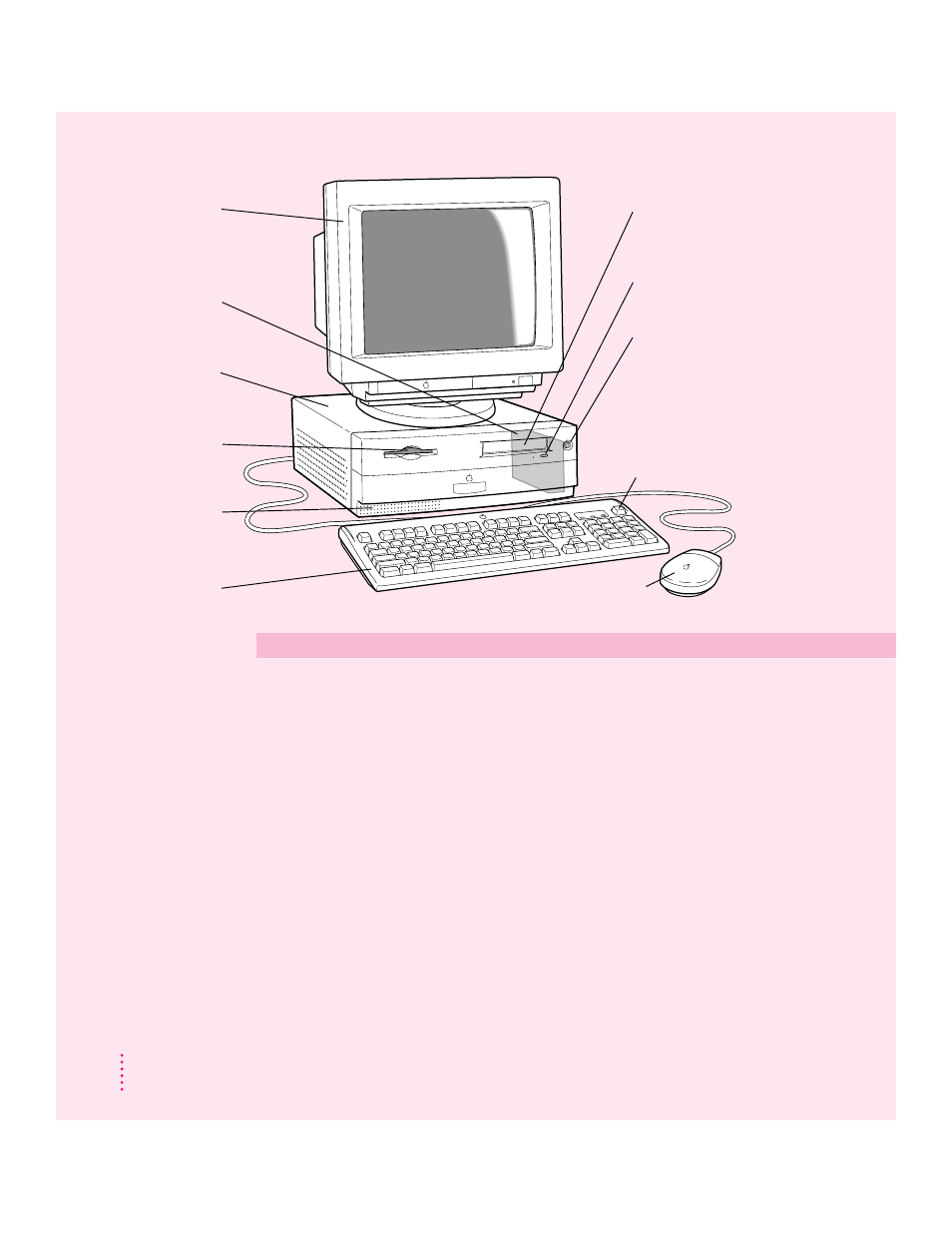
46
Chapter 3
Mouse
Keyboard
CD-ROM drive
Monitor
Internal hard
disk drive
Speaker
Floppy disk drive
Computer
I
C
π
CD-ROM drive
Open/Close button
Power key
Use this key to turn your
computer on and off.
Power button
A green light
indicates that the
computer is on.
Your computer’s ports and connectors
SCSI port
g
Connects your Macintosh to SCSI equipment, such as external
hard disk drives and scanners.
Apple Desktop Bus
V
Connects your Macintosh to an input device, such as a
(ADB) port
keyboard or a trackball.
Printer port
[
Connects your Macintosh to a printer, LocalTalk network, or
GeoPort device such as the GeoPort Telecom Adapter and
the QuickTake 150 digital camera.
External modem port
W
Connects your Macintosh to an external modem or GeoPort
device, such as the GeoPort Telecom Adapter and the
QuickTake 150 digital camera.
Access covers for
Covers ports for optional Peripheral Component Interconnect
expansion slots
(PCI) slot expansion cards.
- iMac G5 (2005) (96 pages)
- iMac G5 (96 pages)
- iMac (6 pages)
- iMac (76 pages)
- Mac Pro Computer (92 pages)
- Mac Pro (88 pages)
- Mac mini (96 pages)
- Mac mini (original) (106 pages)
- eMac (10 pages)
- eMac (80 pages)
- Power Mac G5 (Late 2005) (33 pages)
- Power Mac G5 (Early 2005) (120 pages)
- iMac G3 (38 pages)
- Intel-based iMac (Mid 2007) (76 pages)
- iMac G5 (iSight) (96 pages)
- Mac mini (Early 2006) (96 pages)
- Power Mac G5 (36 pages)
- Power Mac G5 (112 pages)
- Mac mini (Intel-based; Mid 2007) (72 pages)
- PowerPC G5 (15 pages)
- Macintosh Performa 578 (161 pages)
- Xserve G5 (94 pages)
- Xserve G5 (96 pages)
- Xserve (Hard Drive Replacement) (3 pages)
- Workgroup Server 8550 (121 pages)
- Workgroup Server 8550 (163 pages)
- iMac computer (120 pages)
- LC 560 (2 pages)
- Mac G4 (Video Card Replacement) (6 pages)
- Mac 6500/275 (232 pages)
- Mac Performa 5300 CD series (Tech informatiom) (8 pages)
- Power Macintosh 6500 Series (260 pages)
- eMac (Stand Installation) (13 pages)
- Remote Desktop (16 pages)
- Remote Desktop (116 pages)
- Remote Desktop (203 pages)
- MAC PRO (Hard Drive Replacement) (5 pages)
- iMac G5, 20-inch (22 pages)
- iMac G5, 20-inch (314 pages)
- Power Macintosh 7100/66AV (132 pages)
- Xserve Late 2006/Early 2008 (PCI Expansion Card Replacement) (6 pages)
- Xserve (Blower Replacement) (5 pages)
- Xserve RAID (Locking Switch Replacement) (6 pages)
- Macintosh Performa 640 Series (DOS Compatible) (196 pages)
- Mac 9600 (237 pages)
