Apple Xserve (Slot Load) User Manual
Page 54
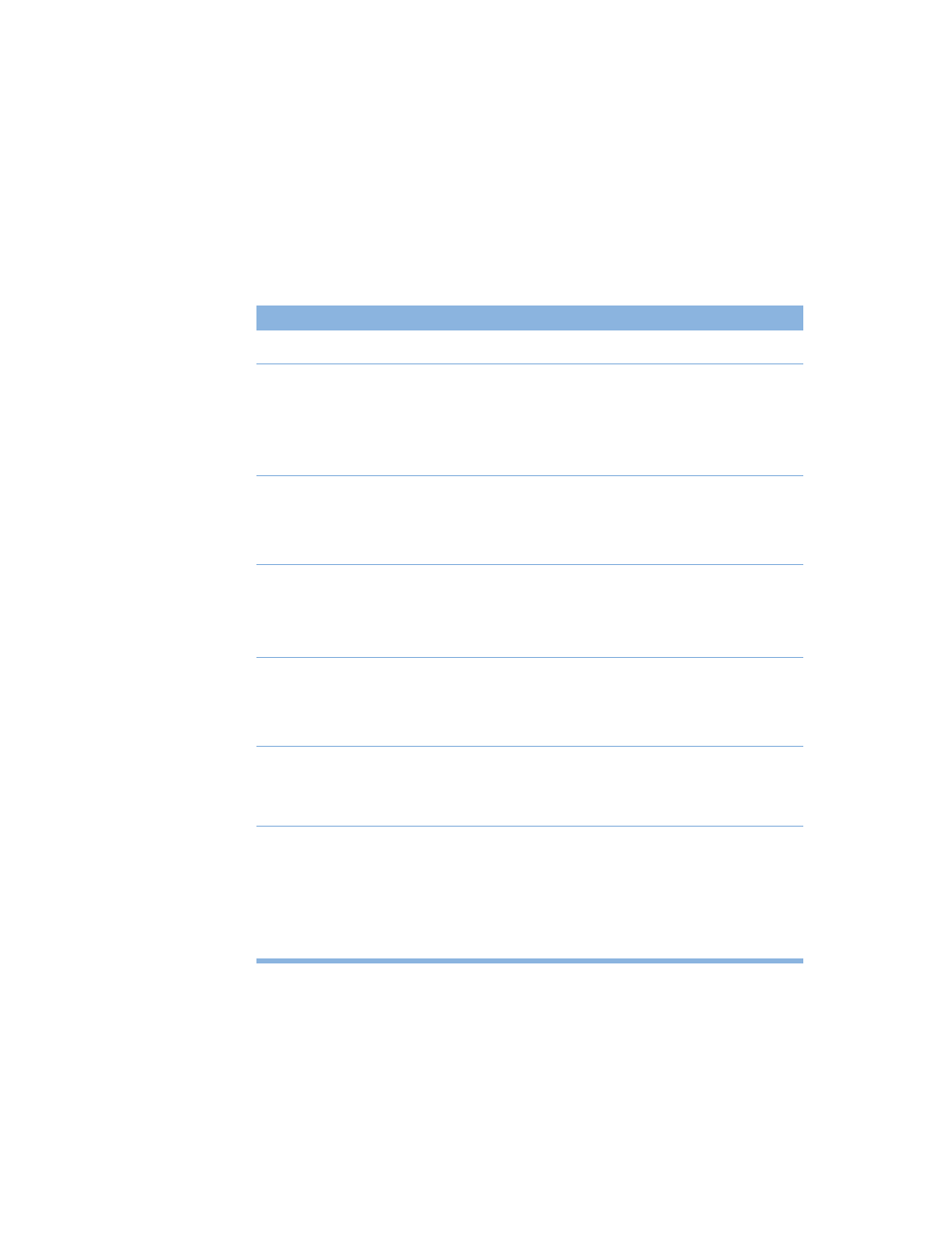
54
Chapter 4
Monitoring Status Lights and Other Indicators on the Server
The server has a number of built-in sensors that detect and report essential operating factors,
such as power, temperature, and condition of several key components. You can monitor the
server’s operation using the lights on the unit or using the remote monitoring tools.
The server’s status lights are listed in the table below.
Indicator
Color
Description
Power
White
On and OK
Security lock
Yellow
Lock is engaged.
When the enclosure lock is locked (the light is on),
the server may not recognize peripheral devices such
as a keyboard and mouse or a storage device. Unlock
the lock to use those devices.
System identifier
Yellow
Indicates that there is an alarm condition in the
server or that someone has turned on the light
manually; check the server monitoring application for
more information.
Ethernet
(lower is built-in port;
upper is network card,
if installed)
Green
No light
Link
No connection
System activity
Blue
Two rows of eight LEDs; in a server with one
processor, rows of lights work in tandem; in a dual-
processor server, rows operate independently for
each processor.
Drive module
(upper LED)
Green
Yellow
Red
Powered and running
Warning condition
Problem or failure
Drive module
(lower LED)
No light
Blinking blue
Drive module can be removed.
Disk activity; do not remove drive module.
Be sure to unmount a drive before removing that
drive module from the server. See “Installing or
Replacing an Apple Drive Module” on page 59 for
details.
