Install the cable-management arm and cables, Install the cable-management arm and cables 35 – Apple Xserve (Slot Load) User Manual
Page 35
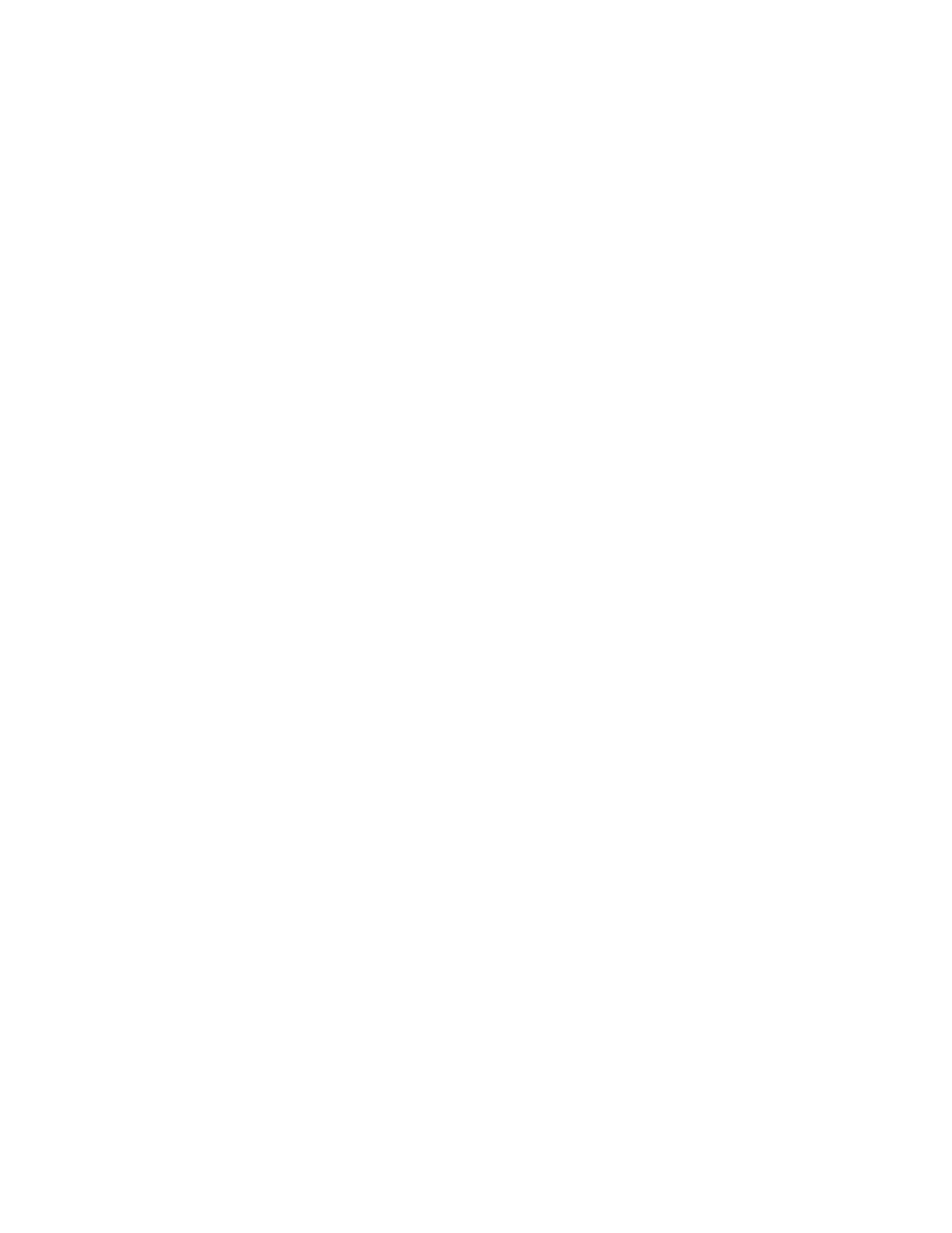
Installing Your Server in a Rack
35
4
If you’ve installed the server in a cabinet, replace and close the cabinet door.
Once the server is secured in the rack or cabinet, you can attach the cable-management arm
and cables for the server’s connections.
Install the Cable-Management Arm and Cables
Xserve has a cable-management arm that allows you to open the server without
disconnecting cables. In addition, this device supports the cables and relieves strain on the
server’s back-panel connectors.
If you are not installing the cable-management arm, see “Connect Cables Directly to the
Server” on page 50 for details on connecting cables.
If your rack is the same depth as the server (or an inch or so deeper), you attach the cable-
management arm to the left rear post of the rack. If your rack is several inches deeper than
the server, you attach the cable-management arm to the left brace that supports the back of
the server.
The steps that follow explain how to connect cables to the cable-management arm and attach
the arm either to the left rear post or to the left brace at the back of the server.
Connect Cables to the Cable-Management Arm
Before you attach the cable-management arm to the rack or support brace, you need to
connect the cables to the arm.
Follow these steps to connect the cables to the cable-management arm.
1
Gather the cables you will connect to the server’s back panel, along with the power cord.
(Use the cord supplied with the server.)
Make certain that each cable has the proper connector and that it is designed for use in a
high-capacity server. (Check the documentation for each peripheral device or cable to
determine that it can be used with the server.)
2
Attach an identifying label to each cable you are connecting.
The labels allow you to locate a specific cable quickly and avoid errors when disconnecting
cables.
Important
To open the server with the cables attached, you must install and use the cable-
management arm. You can use the cable-management arm only with a four-post rack.
Important
To use the cable-management arm, your cables must be approximately 3 feet
longer than the distance between the server and its peripheral devices. This extra length may
not be feasible for some cables, such as SCSI cables. In this instance, you can bypass the
cable-management arm with a shorter cable. But you must disconnect that cable when you
open the server.
