Apple Xserve (Slot Load) User Manual
Page 30
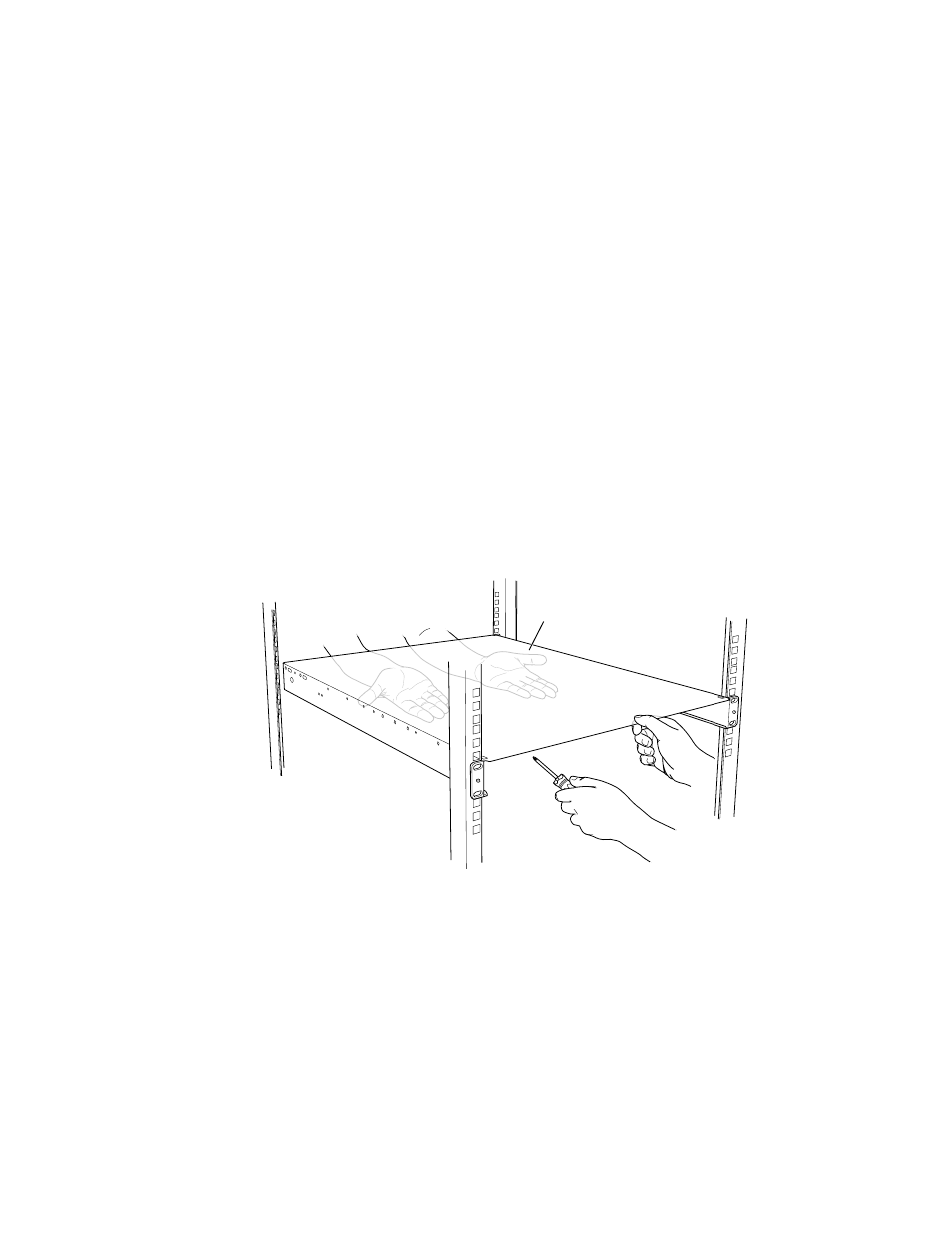
30
Chapter 3
Once you’ve marked the exact position for the server on the rack, you’re ready to attach the
server. Here is an overview of the procedure.
m Connect the cover of the server to the front of the rack.
m Assemble the rear mounting hardware.
m Connect the rear mounting hardware to the server enclosure.
m Slide the server into the cover and secure it.
m Install the cable-management arm.
Note: You cannot use the cable-management arm in a short rack, 24 or 26 inches deep.
For details on installing the server in a short rack, see “Installing the Server in a Short
Four-Post Rack” on page 42.
Follow these steps to attach the server to the rack.
1
Keep the cover of the enclosure level and support it from the center as you slide it into the
rack at the desired position.
Important
Work with someone else to make sure the cover is supported and square to the
rack. The cover must be installed level to avoid changing its shape before the screws are
inserted to hold it in place.
Have someone support the
center of the cover while you
attach it to the rack.
- iMac G5 (2005) (96 pages)
- iMac G5 (96 pages)
- iMac (6 pages)
- iMac (76 pages)
- Mac Pro Computer (92 pages)
- Mac Pro (88 pages)
- Mac mini (96 pages)
- Mac mini (original) (106 pages)
- eMac (10 pages)
- eMac (80 pages)
- Power Mac G5 (Late 2005) (33 pages)
- Power Mac G5 (Early 2005) (120 pages)
- iMac G3 (38 pages)
- Intel-based iMac (Mid 2007) (76 pages)
- iMac G5 (iSight) (96 pages)
- Mac mini (Early 2006) (96 pages)
- Power Mac G5 (36 pages)
- Power Mac G5 (112 pages)
- Mac mini (Intel-based; Mid 2007) (72 pages)
- PowerPC G5 (15 pages)
- Macintosh Performa 578 (161 pages)
- Xserve G5 (94 pages)
- Xserve G5 (96 pages)
- Xserve (Hard Drive Replacement) (3 pages)
- Workgroup Server 8550 (121 pages)
- Workgroup Server 8550 (163 pages)
- iMac computer (120 pages)
- LC 560 (2 pages)
- Mac G4 (Video Card Replacement) (6 pages)
- Mac 6500/275 (232 pages)
- Mac Performa 5300 CD series (Tech informatiom) (8 pages)
- Power Macintosh 6500 Series (260 pages)
- eMac (Stand Installation) (13 pages)
- Remote Desktop (16 pages)
- Remote Desktop (116 pages)
- Remote Desktop (203 pages)
- MAC PRO (Hard Drive Replacement) (5 pages)
- iMac G5, 20-inch (314 pages)
- iMac G5, 20-inch (22 pages)
- Power Macintosh 7100/66AV (132 pages)
- Xserve Late 2006/Early 2008 (PCI Expansion Card Replacement) (6 pages)
- Xserve (Blower Replacement) (5 pages)
- Xserve RAID (Locking Switch Replacement) (6 pages)
- Macintosh Performa 640 Series (DOS Compatible) (196 pages)
- Mac 9600 (237 pages)
