Apple Xserve (Slot Load) User Manual
Page 13
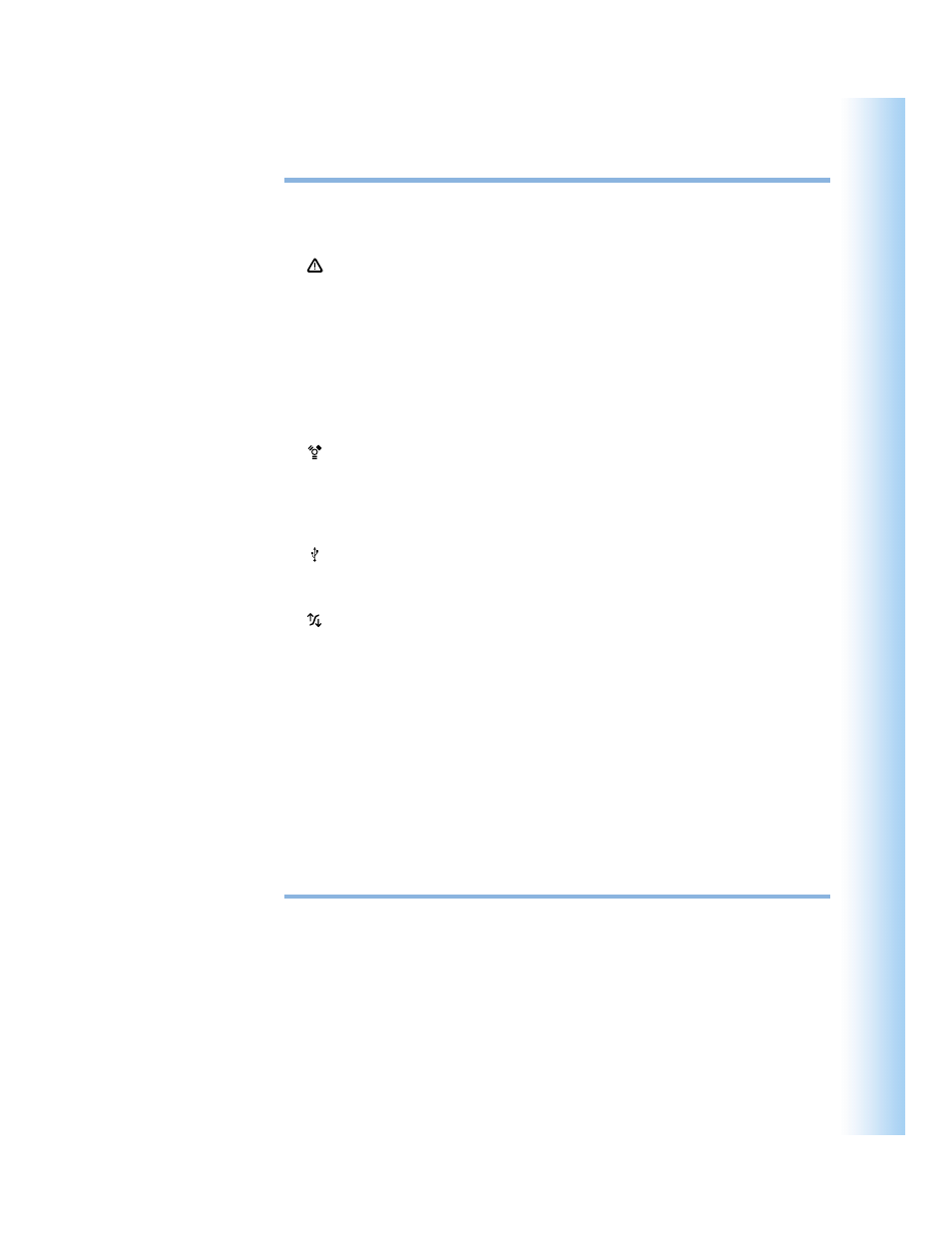
Xserve Overview
13
≤
Power socket
The power cord connects here; it is held in place by a special clip so that it stays connected
when the server is opened in the rack.
System identifier button and light
The system identifier light turns on if a problem is detected. It also can be turned on
manually by pressing the button. This indicator is useful for locating a particular unit in a
rack with multiple servers. A duplicate system identifier button and light are on the front
panel.
G
Gigabit Ethernet port
Connect your server to a high-speed Ethernet network. Ethernet ports adjust automatically
to the transmission speed supported by network components. One port is built in; some
configurations also have an Ethernet card installed, providing a second port.
FireWire 800 ports
Connect FireWire devices to the server. A FireWire 400 port is also located on the front
panel. The enclosure lock must be unlocked for the server to recognize some devices
connected to this port. (See “FireWire Specifications” on page 80 for information about
FireWire ports and connectors.)
USB ports
Connect USB devices, such as a keyboard or mouse. The enclosure lock must be unlocked
for the server to recognize some devices connected to this port.
Serial console port
Connect a serial device or computer with a serial port. This console supports RS-232–
compatible connections.
PCI card slots and PCI/AGP card slot
You can install two 12-inch PCI cards in the server to connect peripheral devices. See “About
PCI Cards for the Server” on page 68 for details. One or two slots may come with cards
installed at the factory. One additional slot takes a 7-inch PCI card or, in some configurations,
an Accelerated Graphics Port (AGP) card. The AGP card requires a special adapter. (If your
server has optional components, such as an AGP card, the location of the card and its
connectors on the back panel may differ from the illustration on the opposite page.)
™
VGA monitor port
Connect a VGA monitor to the server for setup or monitoring tasks. The VGA port is on a
card installed in the server. (In some configurations, the card may be in a different slot and
may have a different connector.)
