Defi ADVANCE ZD User Manual
Page 18
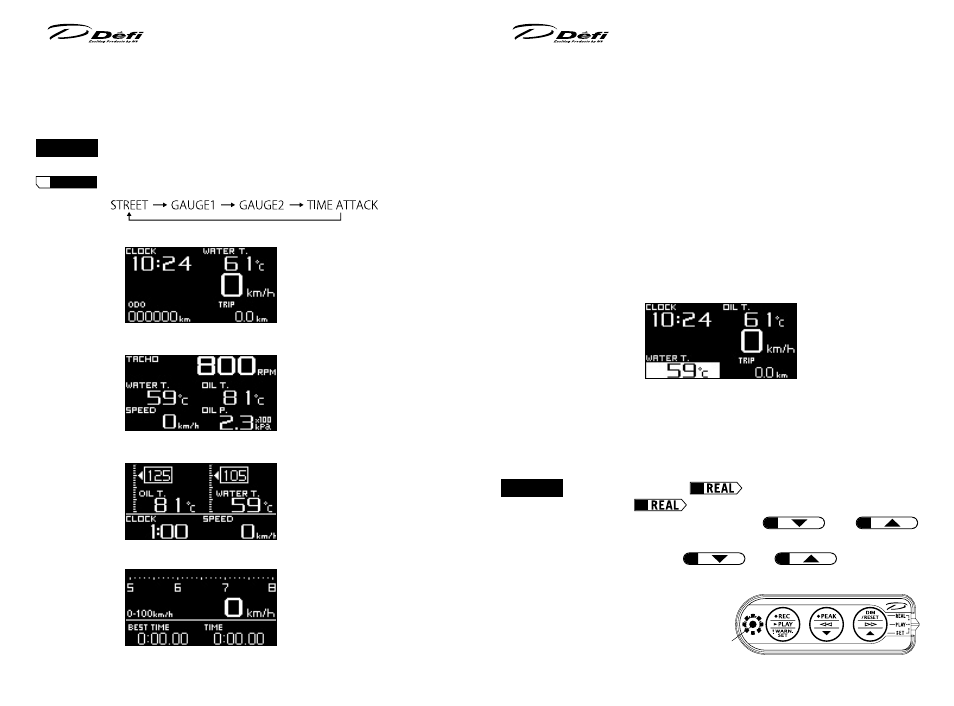
8 -6-2. Real mode
After the opening mode ends, display in ZD shifts to real mode. The real-time
vehicle condition is displayed during real mode.
ZD OPR
There are 4 display modes. The display modes can be changed each time
L
SELECT
button is pressed. The default is STREET display mode.
STREET
GAUGE1
GAUGE2
TIME ATTACK
8 -6-2-1. Warning display
While a value exceeds the warning setting, the zone that the warning item is
displayed is highlighted. (The warning setting value is highlighted in Zone C.)
The warning display continues for 5 seconds at shortest even when the warn-
ing condition is for less than 5 seconds. Oil pressure and fuel pressure warn-
ings are displayed when dipping from the warning settings.
While warnings are displayed, buzzer sounds if the buzzer sounds is set on.
Tachometer (digital and bar) is not highlighted even while the value exceeds
the warning setting. There is no warning function in speed and volt display.
Warning buzzers on Control unit and ZD can be turned on/off separately.
ADVANCE indicator sold separately can be connected to ZD. By setting the ZD
warning output on, the ADVANCE indicator lights up.
⇒ Refer to 8 -7. Warning setup mode for how to set warnings.
8 -6-2-2. Differential pressure display
If both of the turbo sensor and the fuel sensor are installed, the differential
pressure value between fuel pressure and intake manifold pressure can be
displayed in fuel pressure zone. Differential pressure can not be displayed in
peak mode.
CU OPR
(slide switch position:
U
)
1. Set the slide switch to
U
.
2. Differential pressure is displayed by pressing
M
and
R
buttons at the same time. The display returns to fuel pressure from dif-
ferential pressure by pressing
M
and
R
buttons at the
same time again.
DIFFERENTIAL PRESSURE indicator (blue) is light-
ed up during display of differential pressure.
83
84
DIFFERENTIAL PRESSURE indicator
