Defi ADVANCE Control Unit (DF07703 Manufactured in and before January, 2012) User Manual
Page 27
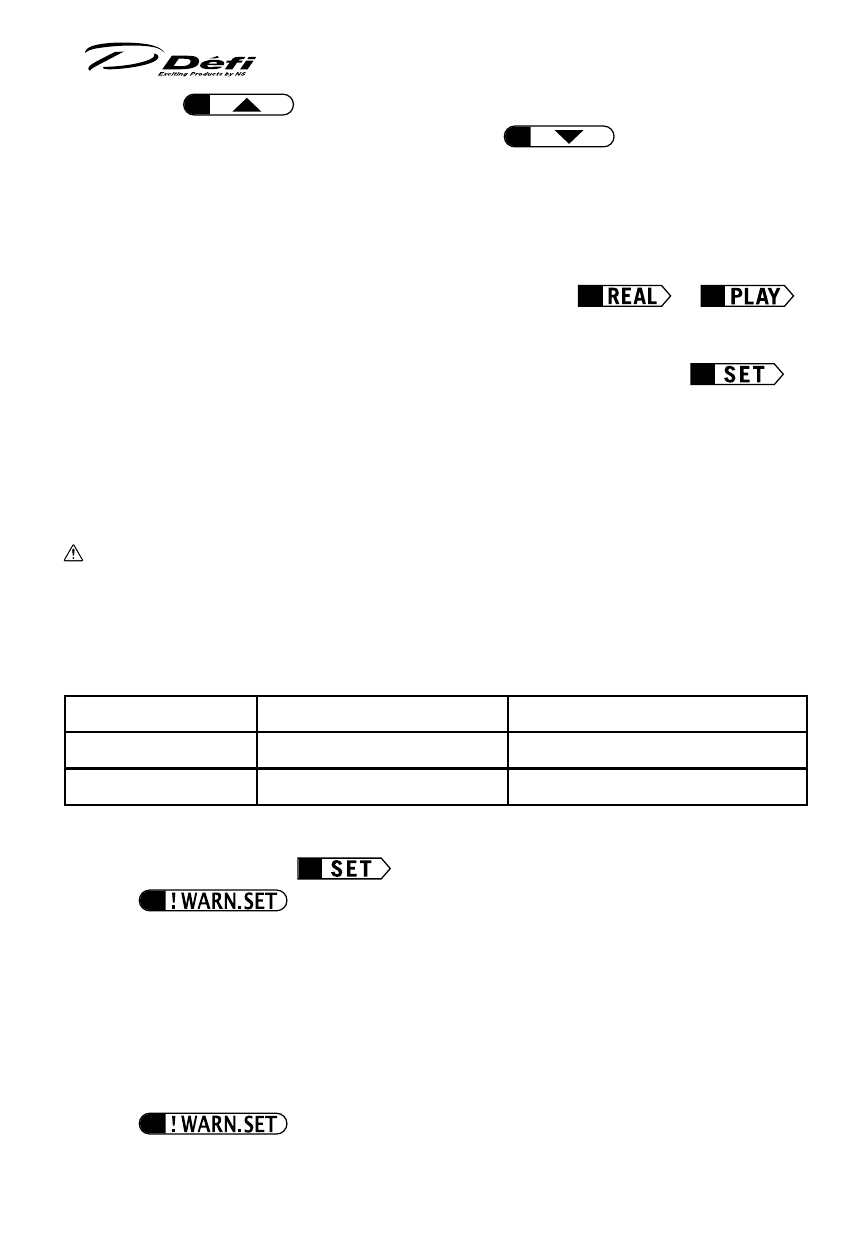
3. When the
R
button is pressed, the number of cylinders changes
into1 → 2 → 3 → 4 → 5 → 6 → 8. When the
M
button is pressed,
the number of cylinders changes into 8 → 6 → 5 → 4 → 3 → 2 → 1. For
example, when the number of cylinders 1 is selected, the needle pointer
points to 1000rpm when the number of cylinders 4 is selected, the needle
pointer points to 4000rpm. Please set the number according to your vehicle.
4. After completion of setting, return the slide switch to
U
or
M
.
7 -5. Setting Tachometer response mode (slide switch position:
L
)
If tachometer has been installed, the response needs to be set. There are 3
levels.
Factory default setting: Position 1
If ZDs are installed as well, settings for tachometer need to be done in Sys-
tem Setup Mode of ZD. The settings of ZD are applied to other tachometers
connected to the ADVANCE System. Refer to ZD manual for setting.
By checking needle pointer movement , adjust the response speed.
Position 1
faster
1000rpm
Position 2
middle
2000rpm
Position 3
slower
3000rpm
1. Set the slide switch to
L
.
2. If the
L
button is pressed long, the gauge shifts to Setting the
number of cylinders mode. The peak and warning LEDs on tachometer blink
alternately.
If ZDs are installed, the system moves into System Setup Mode of ZD not
tachometer setting mode. LEDs on the gauge doesn't blink. If the ta-
chometer is not installed, the system does not shift to Setting numbers of
cylinders mode or Setting Tachometer response mode.
3. If the
L
button is pressed long during Setting the number of
cylinders mode, the gauge shifts to Setting Tachometer response mode.
65
