Defi ADVANCE Control Unit (DF07703 Manufactured in and before January, 2012) User Manual
Page 25
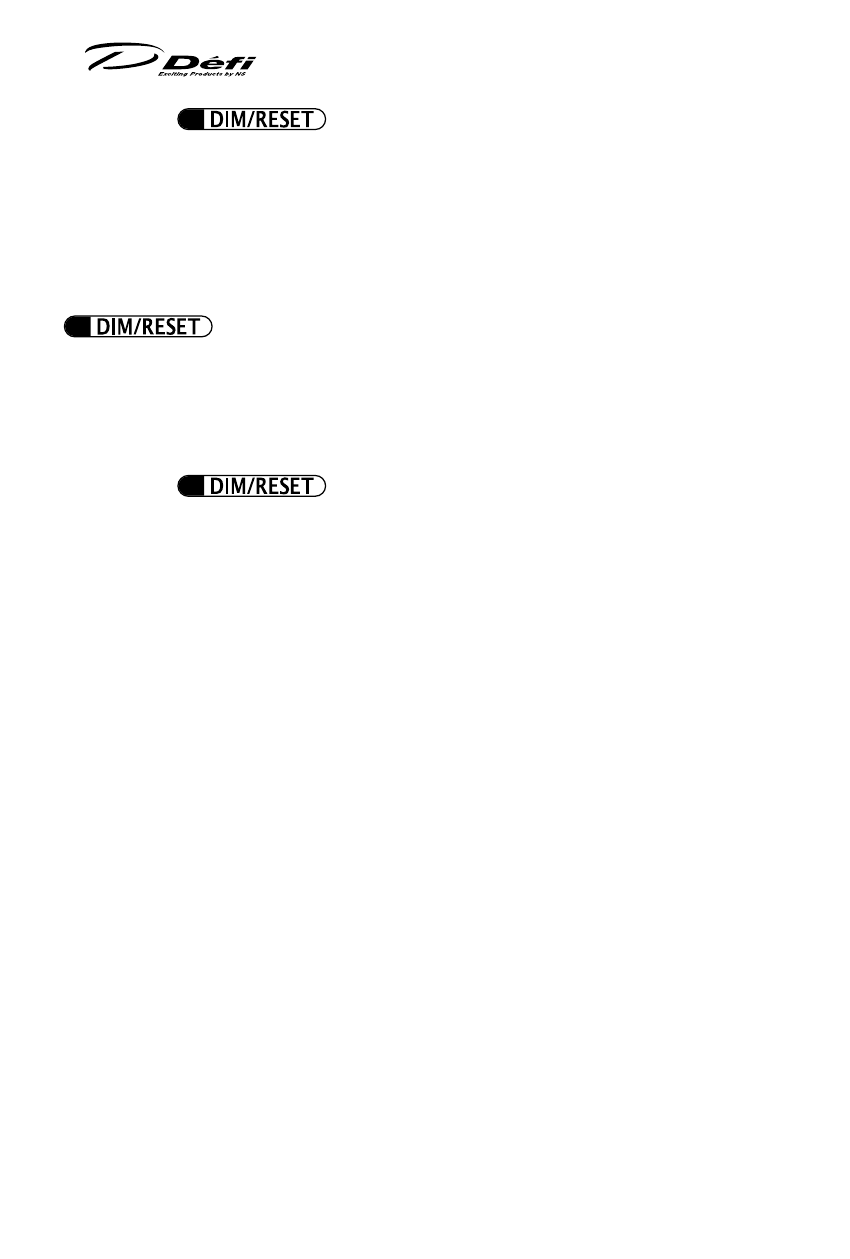
By pressing
R
button several times during Real mode, Record
mode or Playback mode, the gauge illumination is turned off even if the
vehicle illumination is on. (Illumination cancel)
【ADVANCE BF gauges】
The brightness of gauge illumination can be adjusted by pressing
R
button during Real mode, Record mode, or Playback mode.
Five levels of brightness are provided for daytime and nighttime separately.
The brightness level is shifted from daytime level to nighttime level being
interlocked with the vehicle illumination switch.
By pressing
R
button several times during Real mode, Record
mode or Playback mode, the gauge illumination is shifted to the maximum
brightness level even if the vehicle illumination is on. (Illumination cancel)
【ADVANCE ZD】
A dimming sensor is equipped with ZD. For brightness adjustment, either
AUTO or MANUAL control can be selected. If AUTO is selected, the brightness
of ZD display is adjusted automatically depending on the outside light.
By connecting ZDs to the control unit and using AUTO control, the illumina-
tions of the switch unit, CR gauge, and BF gauges of ADVANCE series are con-
trolled automatically.
Switch unit and ADVANCE CR: Turned ON/OFF automatically
ADVANCE BF: Adjusted automatically
7 -3-4. Differential Pressure Display
If both of the turbo and the fuel pressure gauge are installed (both of the
turbo and fuel pressure sensors are installed in case of ZD), the fuel pressure
gauge can indicate the differential pressure value between fuel pressure and
intake manifold pressure. During Real mode, the indicator of DIFFERENTIAL
PRESSURE on the switch unit is lighted up in blue. The differential pressure can
be displayed in Record Mode as well.
63
