Table 3-1, Base module diagnostic leds -3 – Bay Technical Associates BayStack ARN Routers none User Manual
Page 81
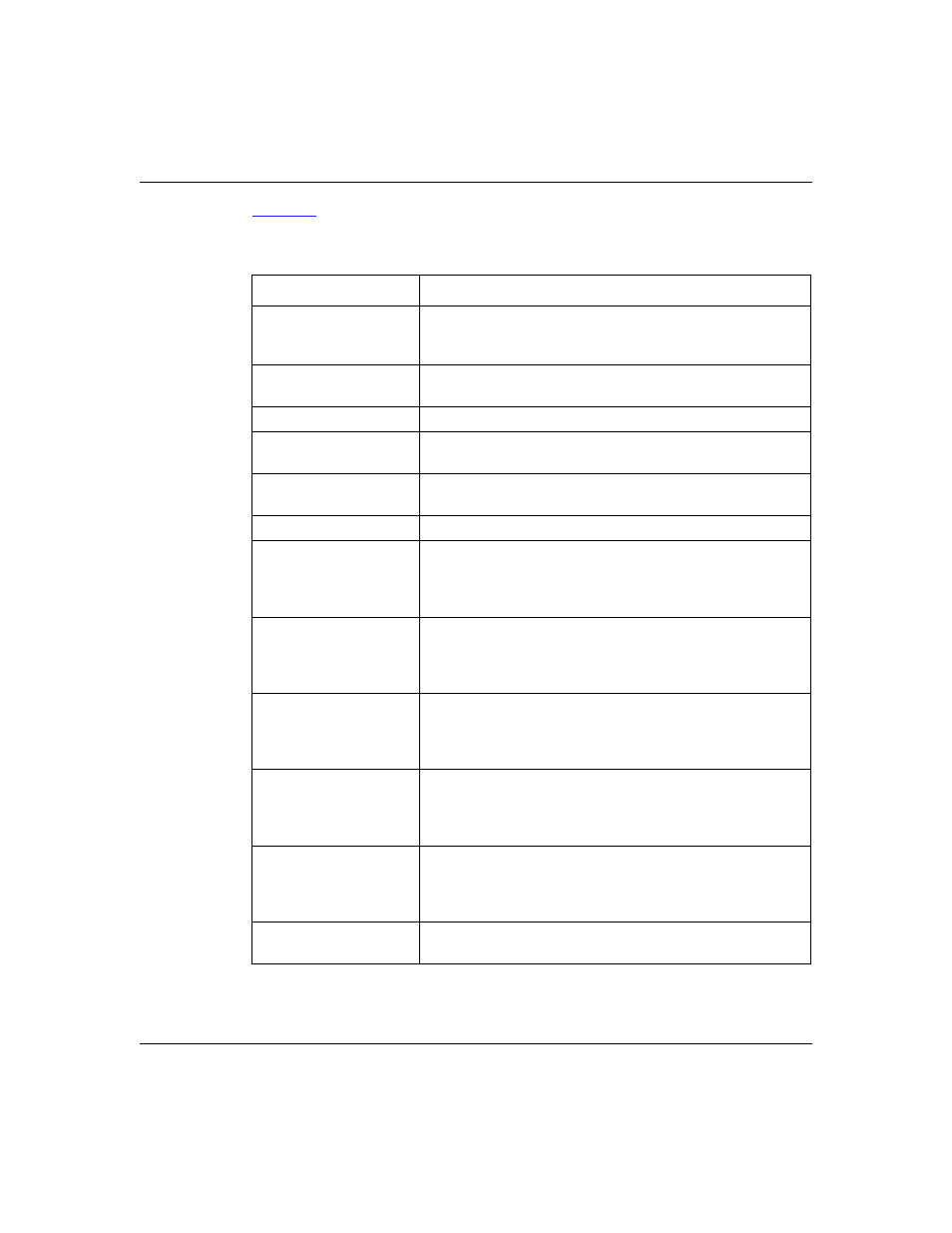
Operating the ARN
114200 Rev. A
3-3
describes the base module diagnostic LEDs.
Table 3-1.
Base Module Diagnostic LEDs
LED
Meaning
Run
Flashes for 1 to 3 minutes, indicating that diagnostic tests are
running. When it lights again and remains on, the ARN is
operational.
Boot
Lights for 1 to 3 minutes, indicating that diagnostic tests were
successful and the ARN is booting.
Fail
Lights again and remains on when diagnostic failure occurs.
Pwr
Lights and remains on when the ARN is on and receiving
power.
RPS
Lights and remains on when the redundant power supply
(optional) is operating.
Fan
Lights and remains on when the ARN cooling fan is operating.
Base
Lights and remains on when the base module is operating
properly. Flashes slowly to indicate that the module is running
its diagnostic tests. Flashes rapidly to indicate that the module
failed its diagnostic tests.
Adapter1
Lights and remains on when adapter module #1 is operating
properly. Flashes slowly to indicate that the module is running
its diagnostic tests. Flashes rapidly to indicate that the module
failed its diagnostic tests.
Adapter2
Lights and remains on when adapter module #2 is operating
properly. Flashes slowly to indicate that the module is running
its diagnostic tests. Flashes rapidly to indicate that the module
failed its diagnostic tests.
Expansion
Lights and remains on when an expansion module is installed
and operating properly. Flashes slowly to indicate that the
module is running its diagnostic tests. Flashes rapidly to
indicate that the module failed its diagnostic tests.
DCM
Lights and remains on when an RMON DCM is installed and
operating properly. Flashes slowly to indicate that the module
is running its diagnostic tests. Flashes rapidly to indicate that
the module failed its diagnostic tests.
PCMCIA
Lights and remains on when the ARN contains a flash
memory card in its PCMCIA slot.
