Chapter 2 starting the arn, Software installation, Software installation -1 – Bay Technical Associates BayStack ARN Routers none User Manual
Page 61
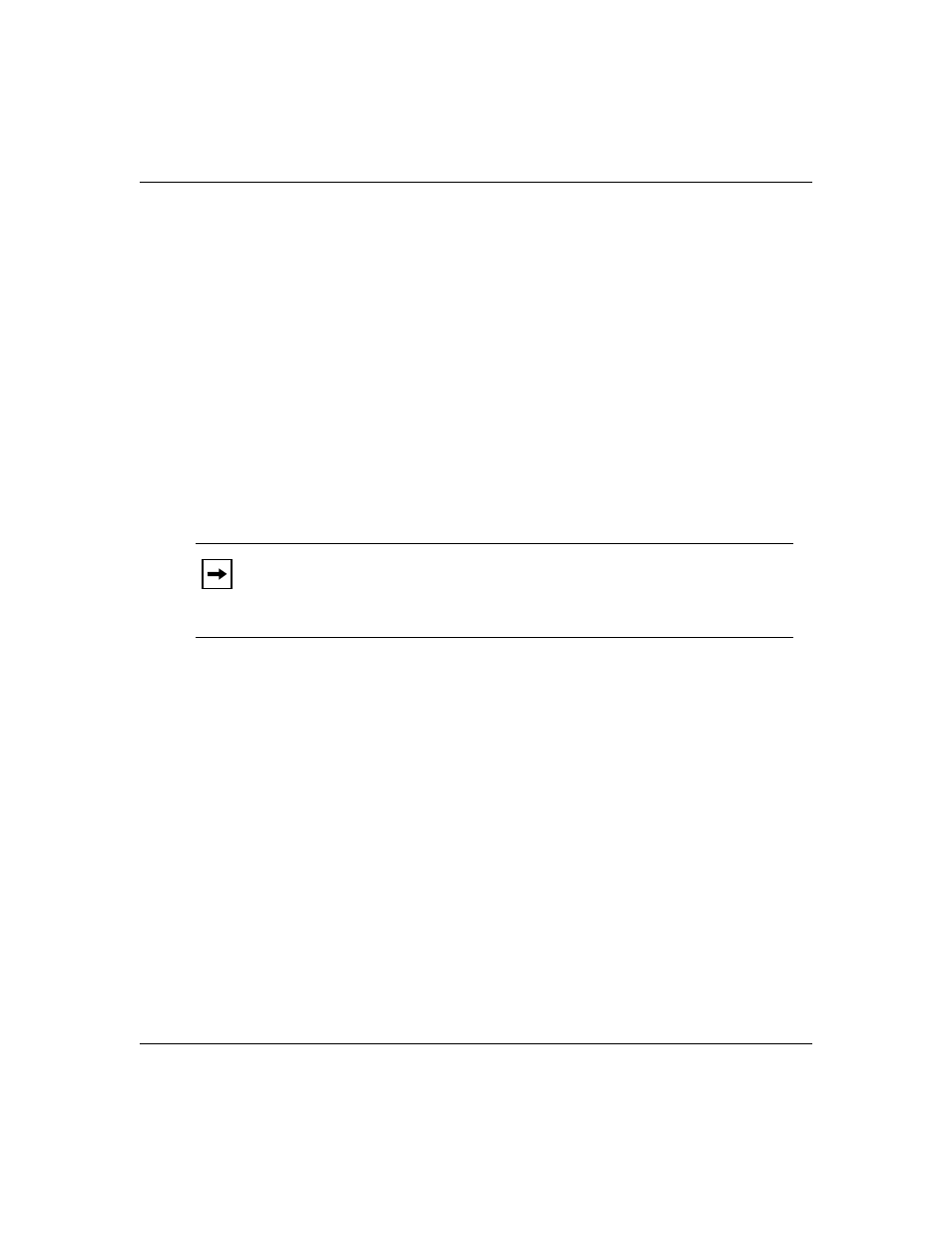
114200 Rev. A
2-1
Chapter 2
Starting the ARN
The first time you start the ARN, you complete an important software
configuration process -- you provide the ARN with the files it needs to operate
over the network. This chapter discusses the need for these specific startup files,
what methods you can use to ensure that the router installs and uses the
appropriate files, and how to use each of these installation methods.
Software Installation
Before it can operate, the ARN hardware must install two startup files -- a
software image and a configuration file.
The software image is a group of executable files that operate the protocols that
the network requires. The process of installing and using this image is called
booting. The software image that the ARN uses is called arn.exe.
To bridge and route traffic, the ARN also needs a configuration file that is tailored
to the network. A configuration file is a binary system file that contains hardware
and software configuration data. The default configuration file is named config.
Bay Networks ships the executable and default configuration files on PCMCIA
Flash cards.
Note:
Coordinate the initial startup of the ARN with your network
administrator. This person refers to Configuring Remote Access to determine
which software configuration option is best for your site and for instructions
on setting up a boot server.
