Connecting to a v.34 modem interface, Connecting to a v.34 modem interface -19, Table 1-2 – Bay Technical Associates BayStack ARN Routers none User Manual
Page 49: V.34 modem adapter module defaults -19
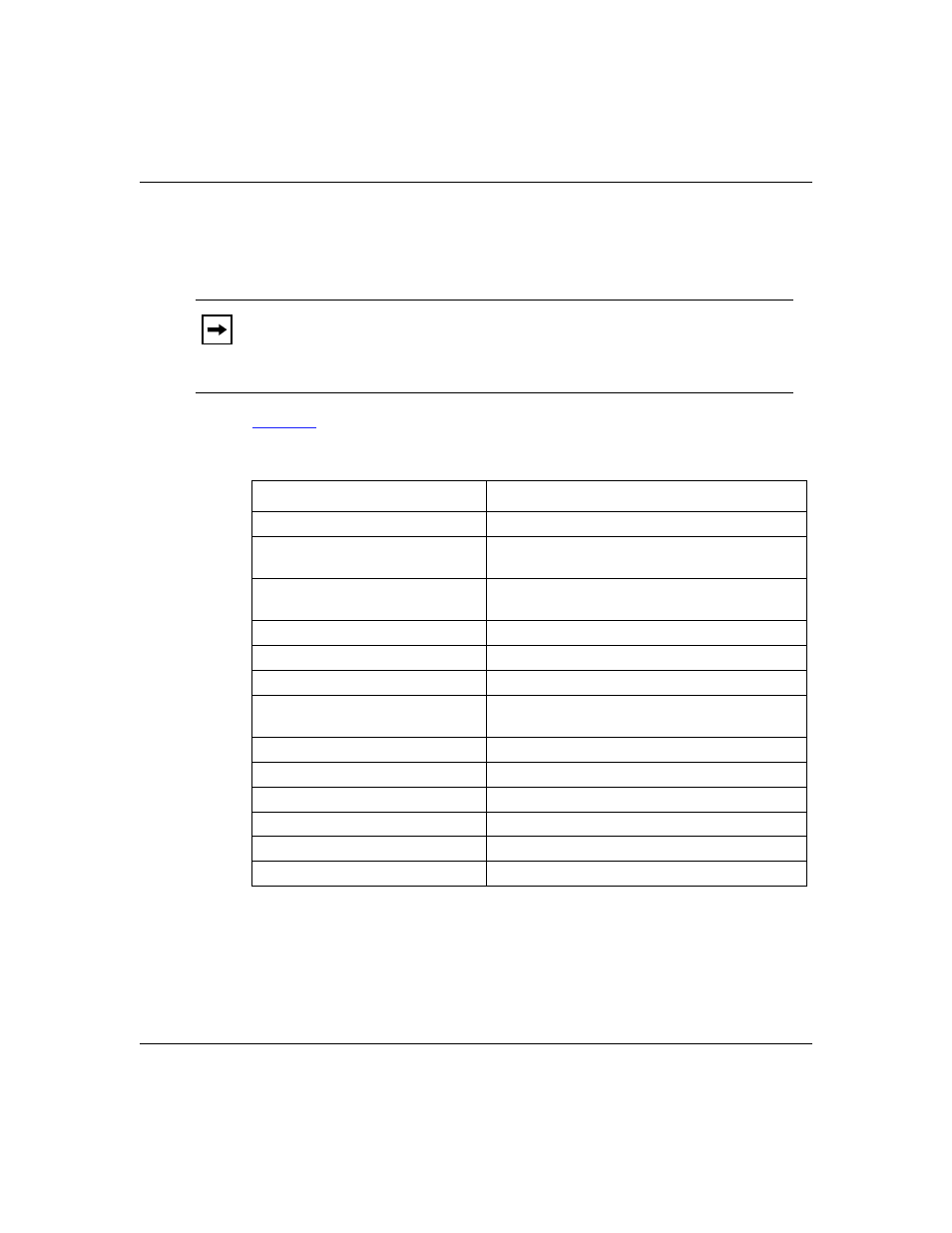
Installing the BayStack Advanced Remote Node
114200 Rev. A
1-19
Connecting to a V.34 Modem Interface
You can connect an RJ-11 telephone cable to any ARN that contains a V.34
modem adapter module.
provides the default settings for the V.34 modem adapter module.
Note:
The default settings for the front-panel V.34 modem adapter module
differ from the default settings for the back-panel V.34 modem. Refer to
“Connecting to a V.34 Modem Module” earlier in this chapter for information
about the V.34 modem adapter and its default settings.
Table 1-2.
V.34 Modem Adapter Module Defaults
Modem Signal/Parameter
Value
Clear To Send (CTS)
On
Data Terminal Ready (DTR)
Depends on the modem type. Set the modem to
answer incoming calls when DTR is active.
Data Carrier Detect (DCD) or RLSD On while carrier is present (the ARN uses DCD to
detect modem connect and disconnect).
Data Set Ready (DSR)
On
Ready to Send (RTS)
Ignore
Synchronous/Asynchronous Mode
Asynchronous
AutoAnswer
Set on
n rings with DTR active (n must be greater
than 0).
Local Character Echo
Off
Supervisory Functions
Off
Baud Rate
28800
Data Bits
8
Stop Bits
1
Parity
None
