Ospf worksheet, Static route to site manager worksheet – Bay Technical Associates BayStack ARN Routers none User Manual
Page 112
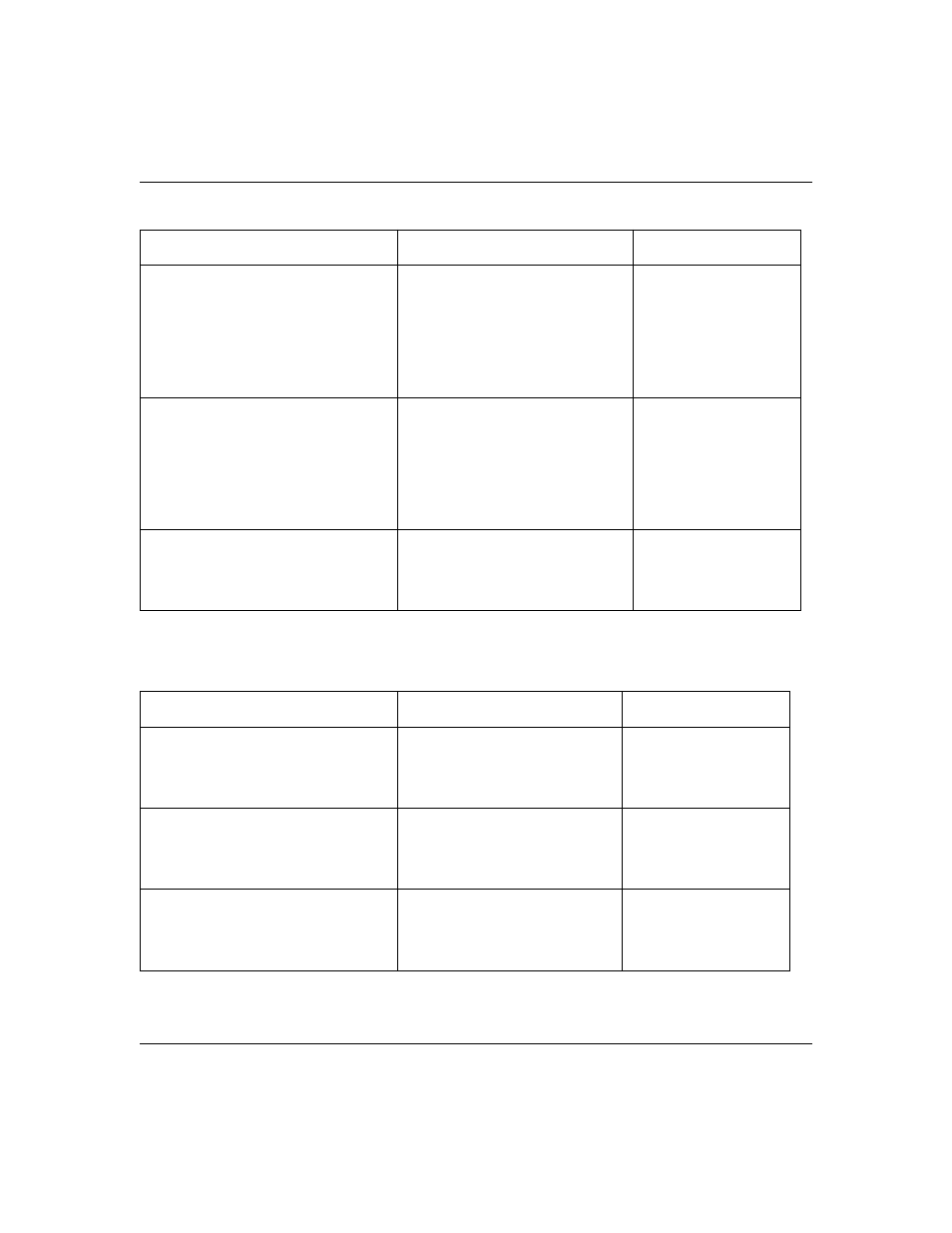
Installing and Operating BayStack ARN Routers
B-10
114200 Rev. A
Enter decimal value in seconds for Poll
Interval [20]:
(For NBMA only)
Enter the largest number of
seconds allowed between Hello
packets that the router sends to an
inactive NBMA neighbor.
The router suggests a 20-second
interval.
Enter IP address of neighbor in dotted
decimal notation or enter q to quit:
(For NBMA only)
Enter addresses for all NBMA
neighbors you want the router to
communicate with.
When you finish entering
addresses, enter q and press the
Return key.
Enter IP address of neighbor in dotted
decimal notation:
(For PPP only)
Enter addresses for the PPP
neighbor you want the router to
communicate with.
Static Route to Site Manager Worksheet
Requested Information
Options
Your Response
Destination Network [0.0.0.0]:
Enter the gateway address of the
destination network. An address
of 0.0.0.0 specifies the default
route.
Destination Network Mask [0.0.0.0]:
Enter the subnetwork mask of
the destination network. A mask
of 0.0.0.0 specifies the default
route.
Next-Hop Address:
Enter a next-hop address. All
static routes require a next-hop
address in the same subnet as
the initial IP interface.
(continued)
OSPF Worksheet
(continued)
Requested Information
Options
Your Response
