11 base plate -27 – Brother 1270N User Manual
Page 99
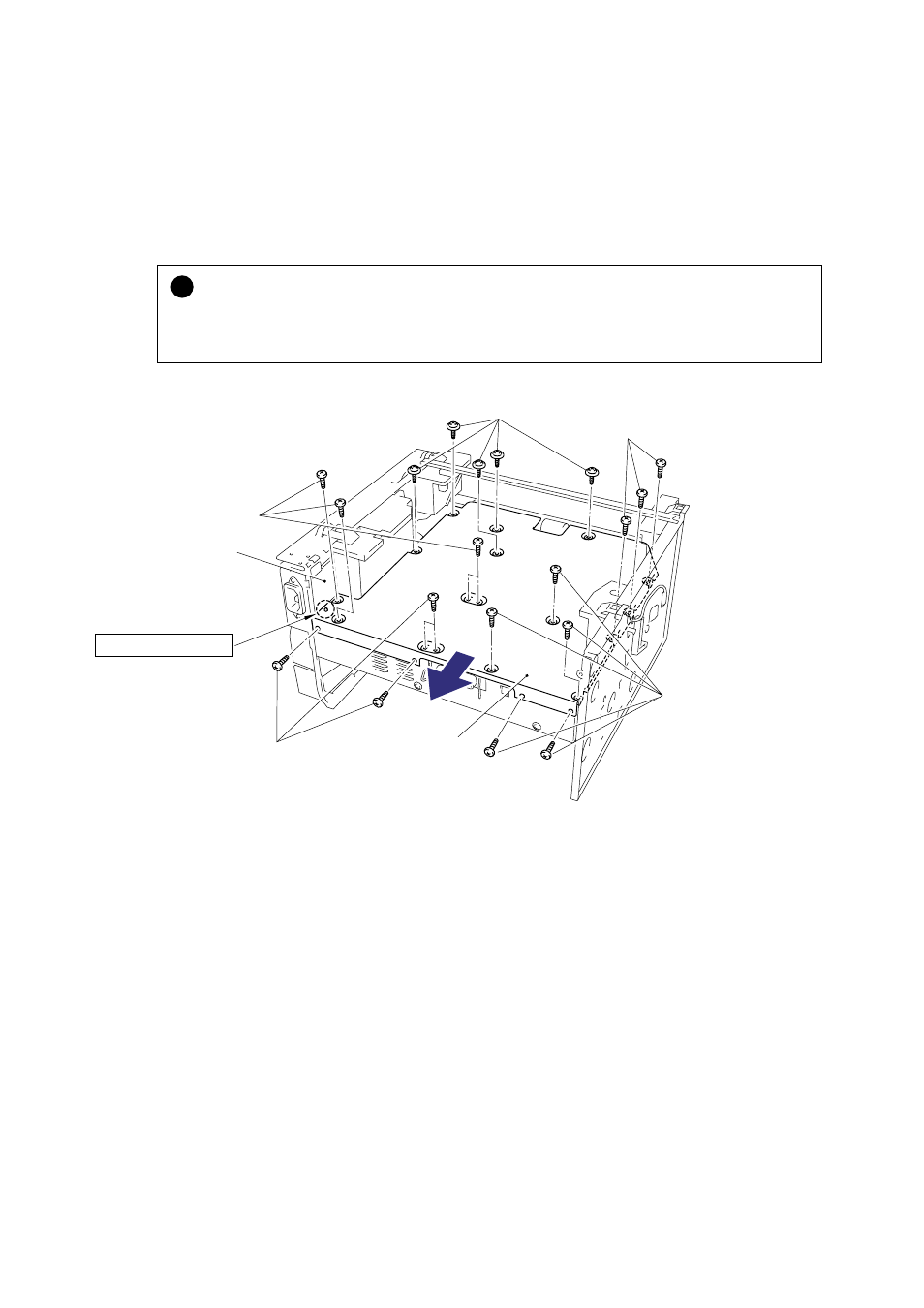
CHAPTER 4 DISASSEMBLY AND RE-ASSEMBLY
4-27
3.11
Base Plate
(1) Turn the main frame upside down.
(2) Remove the five M4x10 Taptite screws and 16 (sixteen) M3x8 Taptite screws from the
base plate.
(3) Slide the base plate to the rear of the printer to remove it.
!
CAUTION:
Do not remove the ground wire connected to the base plate if it is not necessary to remove the
low-voltage power supply unit. Unnecessary disconnection of the ground wire may cause
increased printer noise.
Fig. 4-48
Taptite, bind M4x10
Taptite, bind M3x8
Taptite, bind M3x8
Taptite, bind M3x8
Taptite, bind M3x8
Base plate
Main frame
Ground wire connection
See also other documents in the category Brother Printers:
- HL-2240 (522 pages)
- HL-2240 (21 pages)
- HL-2240 (150 pages)
- HL-2240 (2 pages)
- HL 5370DW (172 pages)
- HL-2170W (138 pages)
- HL 5370DW (203 pages)
- HL 2270DW (47 pages)
- HL 2270DW (35 pages)
- HL 5370DW (55 pages)
- HL-2170W (52 pages)
- HL-2170W (137 pages)
- PT-1290 (1 page)
- MFC 6890CDW (256 pages)
- DCP-585CW (132 pages)
- DCP-385C (2 pages)
- DCP-383C (7 pages)
- DCP-385C (122 pages)
- Pocket Jet6 PJ-622 (48 pages)
- Pocket Jet6 PJ-622 (32 pages)
- Pocket Jet6 PJ-622 (11 pages)
- Pocket Jet6Plus PJ-623 (76 pages)
- PT-2700 (62 pages)
- PT-2700 (90 pages)
- PT-2700 (180 pages)
- PT-2100 (58 pages)
- PT-2700 (34 pages)
- HL 5450DN (2 pages)
- DCP-8110DN (22 pages)
- HL 5450DN (168 pages)
- HL 5450DN (2 pages)
- DCP-8110DN (13 pages)
- HL 5470DW (34 pages)
- HL-S7000DN (9 pages)
- HL 5470DW (30 pages)
- MFC-J835DW (13 pages)
- DCP-8110DN (36 pages)
- HL 5470DW (177 pages)
- HL 5450DN (120 pages)
- HL-6050DN (138 pages)
- HL-6050D (179 pages)
- HL-6050D (37 pages)
- HL-7050N (17 pages)
- PT-1280 (1 page)
- PT-9800PCN (104 pages)
