I-19 hollow print, I-18 gray background – Brother 1270N User Manual
Page 159
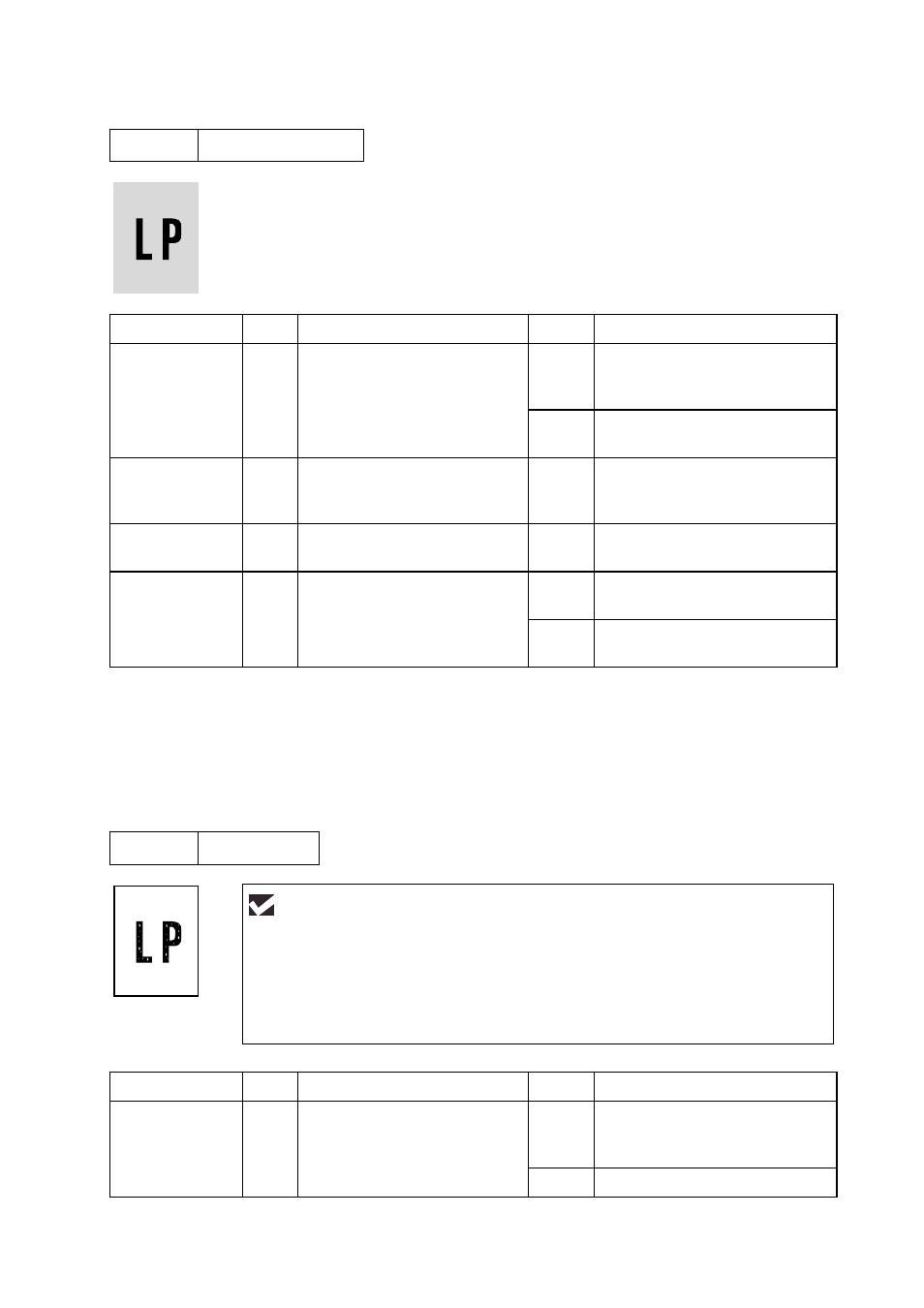
CHAPTER 6 TROUBLESHOOTING
6-37
I-18
Gray background
Possible cause
Step
Check
Result
Remedy
Print paper
1
Does the paper being used
meet the paper specification
(weight, etc.).
No
Recommend to use the specified
types of paper.
Yes
Recommend to change to
freshly unpacked paper.
Toner sensing
failure
(printer side)
2
Is Ready LED on even after
removing the drum unit and
toner cartridge?
Yes
Toner sensor failure. Clean the
toner sensor and check the
toner sensor connection.
Toner cartridge
failure
3
Is the problem solved after
replacing the toner cartridge?
Yes
Replace the toner cartridge.
Drum unit failure
4
Is the problem solved after
replacing the drum unit?
Yes
Replace the drum unit.
No
Replace the high-voltage power
supply PCB.
NOTE:
The following cases increase the possibility of this problem.
•
Acid paper is being used.
•
The drum unit is at the end of its life.
•
There is dust or paper powder.
I-19
Hollow print
Possible cause
Step
Check
Result
Remedy
Print paper
1
Is thick paper of more than
43lb being used or extremely
rough surface paper?
Yes
Recommend to use the specified
types of paper.
No
User Check
(1) Check the paper used meets the recommended paper specifications.
(2) Select the ‘Thick paper mode’ in the printer driver, or use thinner paper than you
are currently using.
(3) Check the printer’s environment, conditions such as high humidity may cause this
situation to occur.
