Brother 1270N User Manual
Page 77
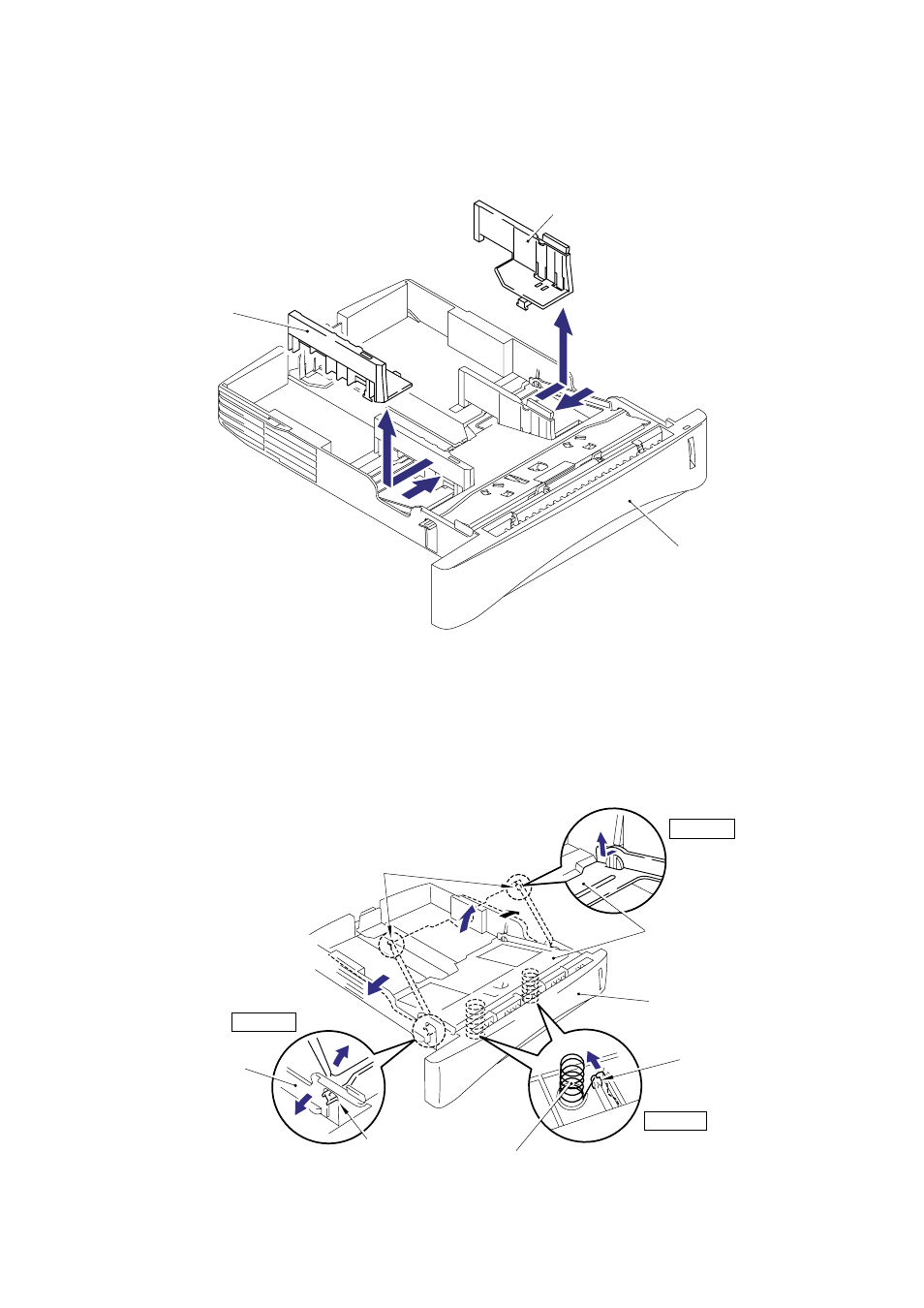
CHAPTER 4 DISASSEMBLY AND RE-ASSEMBLY
4-7
(10) Turn the cassette the correct way up and slide the two paper guides to the center of the
cassette.
(11) Remove the side guides Left and Right from the paper cassette.
Fig. 4-9
(12) Unhook the two catches (A) of the pressure plate while pulling the plastic frame outwards,
then unhook the other two catches (B) of the plate while pulling the plastic frame outwards
to remove the pressure plate ASSY.
(13) Unhook the pressure plate spring from the plastic hook to remove the two pressure plate
springs.
Fig. 4-10
Pressure plate ASSY
Pressure
plate spring
Paper cassette
(hook)
Plastic frame
Step (12)
Step (13)
(catches (A))
Step (12)
(catch (B))
Side guide L
Side guide R
Paper cassette
➀
➁
See also other documents in the category Brother Printers:
- HL-2240 (522 pages)
- HL-2240 (21 pages)
- HL-2240 (150 pages)
- HL-2240 (2 pages)
- HL 5370DW (172 pages)
- HL-2170W (138 pages)
- HL 5370DW (203 pages)
- HL 2270DW (35 pages)
- HL 2270DW (47 pages)
- HL 5370DW (55 pages)
- HL-2170W (137 pages)
- HL-2170W (52 pages)
- PT-1290 (1 page)
- DCP-385C (122 pages)
- MFC 6890CDW (256 pages)
- DCP-585CW (132 pages)
- DCP-385C (2 pages)
- DCP-383C (7 pages)
- Pocket Jet6 PJ-622 (32 pages)
- Pocket Jet6 PJ-622 (11 pages)
- Pocket Jet6 PJ-622 (48 pages)
- Pocket Jet6Plus PJ-623 (76 pages)
- PT-2700 (34 pages)
- PT-2700 (62 pages)
- PT-2700 (90 pages)
- PT-2700 (180 pages)
- PT-2100 (58 pages)
- HL 5450DN (2 pages)
- DCP-8110DN (22 pages)
- HL 5450DN (168 pages)
- HL 5450DN (2 pages)
- HL 5470DW (177 pages)
- HL 5450DN (120 pages)
- DCP-8110DN (13 pages)
- HL 5470DW (34 pages)
- HL-S7000DN (9 pages)
- HL 5470DW (30 pages)
- MFC-J835DW (13 pages)
- DCP-8110DN (36 pages)
- HL-6050D (37 pages)
- HL-7050N (17 pages)
- HL-6050DN (138 pages)
- HL-6050D (179 pages)
- PT-1280 (1 page)
- PT-9800PCN (32 pages)
