Getting started, Chapter 1 getting started, Make sure you have everything – Toshiba Equium 3100 M User Manual
Page 7
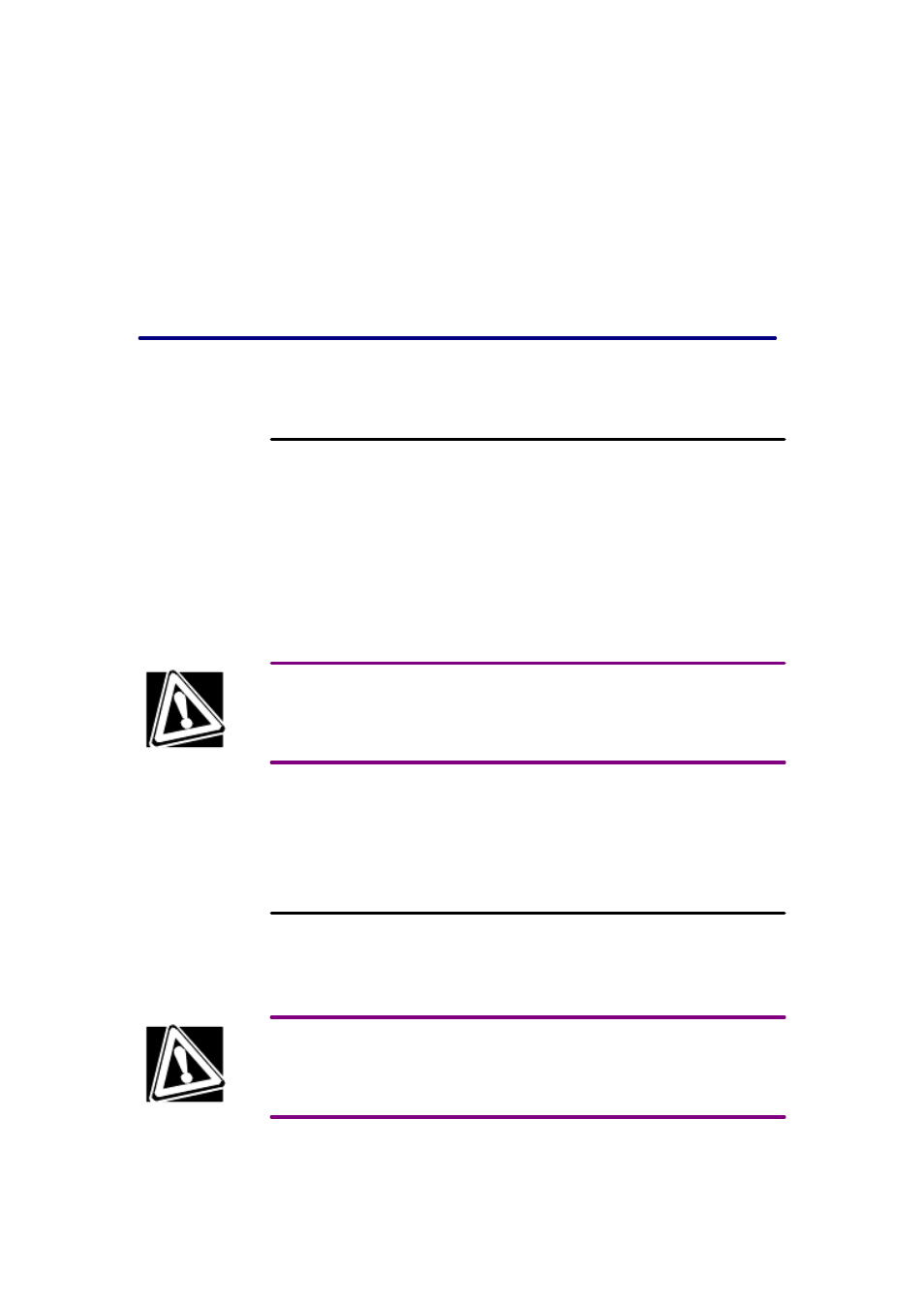
Chapter 1
Getting Started
This chapter provides an overview of the 3100 Series computer, including
locations of external
ports
and
how to set up each one
.
Make sure you have everything
Unpack the boxes and check the contents against your purchasing order. If any items are missing
or damaged, notify your dealer immediately.
Creating a computer-
friendly environment
The computer's micro-
tower configuration allows use in any office environment. Place the
computer on an area of the desk that is large enough for the computer and any other items you
need to use, such as a printer. To save space, you can place it on the floor next to your desk.
To prevent overheating, leave enough space around the computer and other equipment to provide
adequate ventilation.
The work area must be free from:
q Dust, moisture and direct sunlight.
q Liquids and corrosive chemicals.
If you spill liquid into the computer, turn it off, unplug it from the AC power source, and let it dry
out completely before turning it on again.
If the computer does not operate correctly after you turn it back on, contact your Toshiba-
autho-
rized service provider.
q Equipment that generates a strong electromagnetic field, such as large stereo speakers or
speakerphones.
q Rapid changes in temperature or humidity and sources of temperature change such as air
conditioner vents or heaters.
q Extreme heat, cold or humidity. Operate the computer within a temperature range of
10 to 35 degree Celsius and 20% to 80% non-
condensing humidity.
Keeping yourself comfortable
Strain and stress injuries are becoming more common as people spend more time using their
computers. However, with a little care and proper use of the equipment, computer work can be
comfortable throughout the day.
Using the computer keyboard incorrectly may result in discomfort and possible injury. If your
hands, wrists, and/
or arms bother you while typing, stop using the computer and rest. If the
discomfort persists, consult a physician.
This section provides hints on avoiding strain and stress injuries. For more information, consult
books on ergonomics, repetitive-
strain injury, and repetitive-
stress syndrome.
Placement of the computer
Proper placement of the computer and external devices is important to avoid stress-
related injuries:
