Toshiba Equium 3100 M User Manual
Page 37
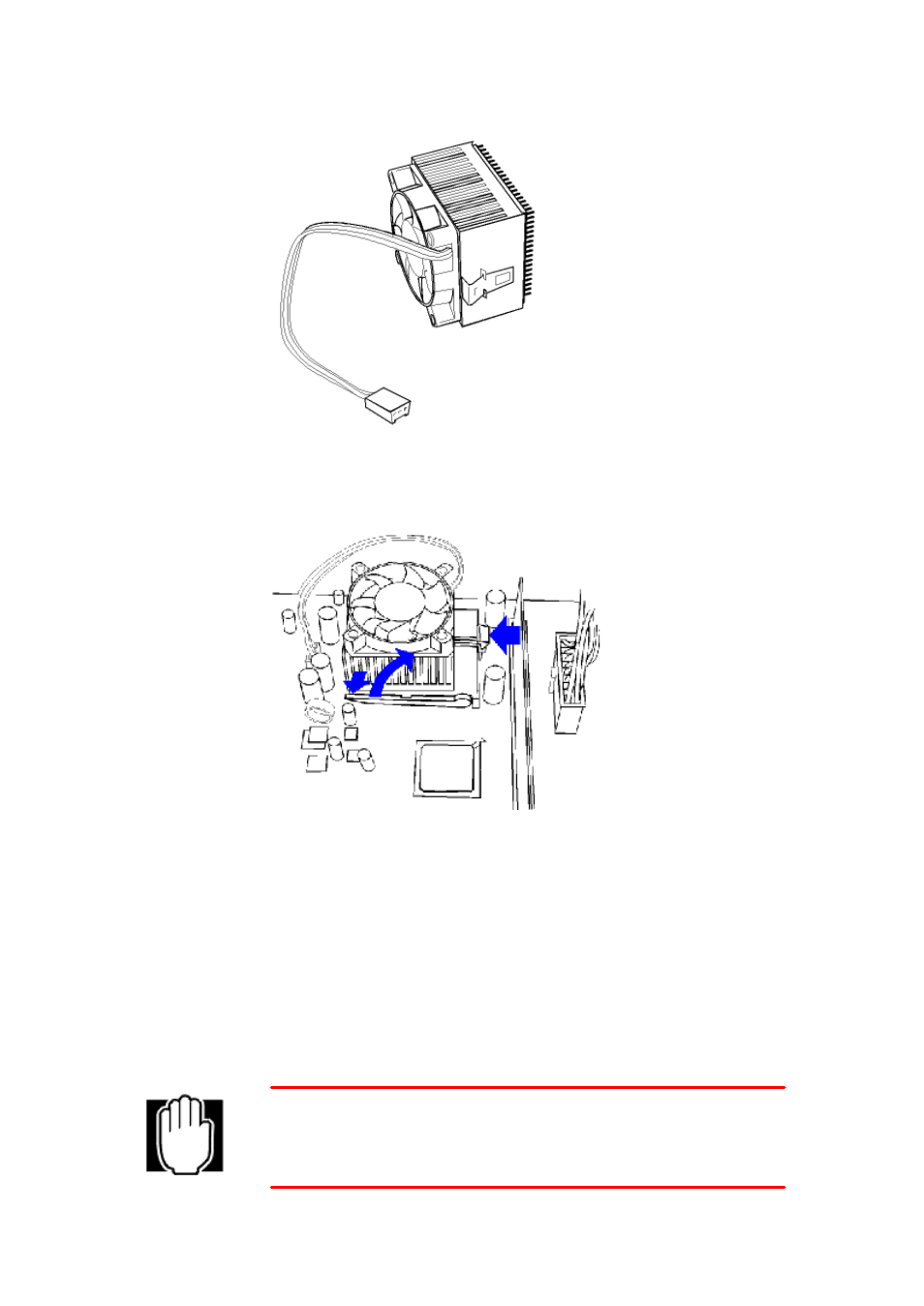
Celeron CPU
1.
Prior to removing/
replacing the CPU, refer to "
Opening the case
".
2.
Unplug the CPU's fan cable.
3.
Release the metal latch that secures the CPU to the motherboard.
Removing the
CPU
4.
Pull the lever slightly outwards and then up to remove the CPU from the board.
5.
Install the new CPU, ensuring that you seat it firmly on the board, push the lever down
to connect the CPU and secure it with the metal latch. Replace the fan cable.
6.
Refer to the CPU documentation for any required special settings.
7.
Replace the panel and turn on the power.
8.
Verify on the monitor that the computer has recognised the new processor.
Replacing the CMOS battery
A lithium battery, installed on the motherboard, provides power for the real-
time clock (RTC) and
CMOS RAM. The battery will last for several years.
When the battery starts to weaken and the voltage drops below a certain level, you may notice that
the date and time are wrong. This is an indication that the battery needs replacing.
If you replace the battery incorrectly, it can cause injury or damage the system. Always use the
same or an equivalent type of battery.
Do not expose batteries to excessive heat or fire.Please return battery to the point of purchase for
proper disposal.
The following procedure assumes you have opened the case and are observing ESD precautions.
