Toshiba Equium 3100 M User Manual
Page 32
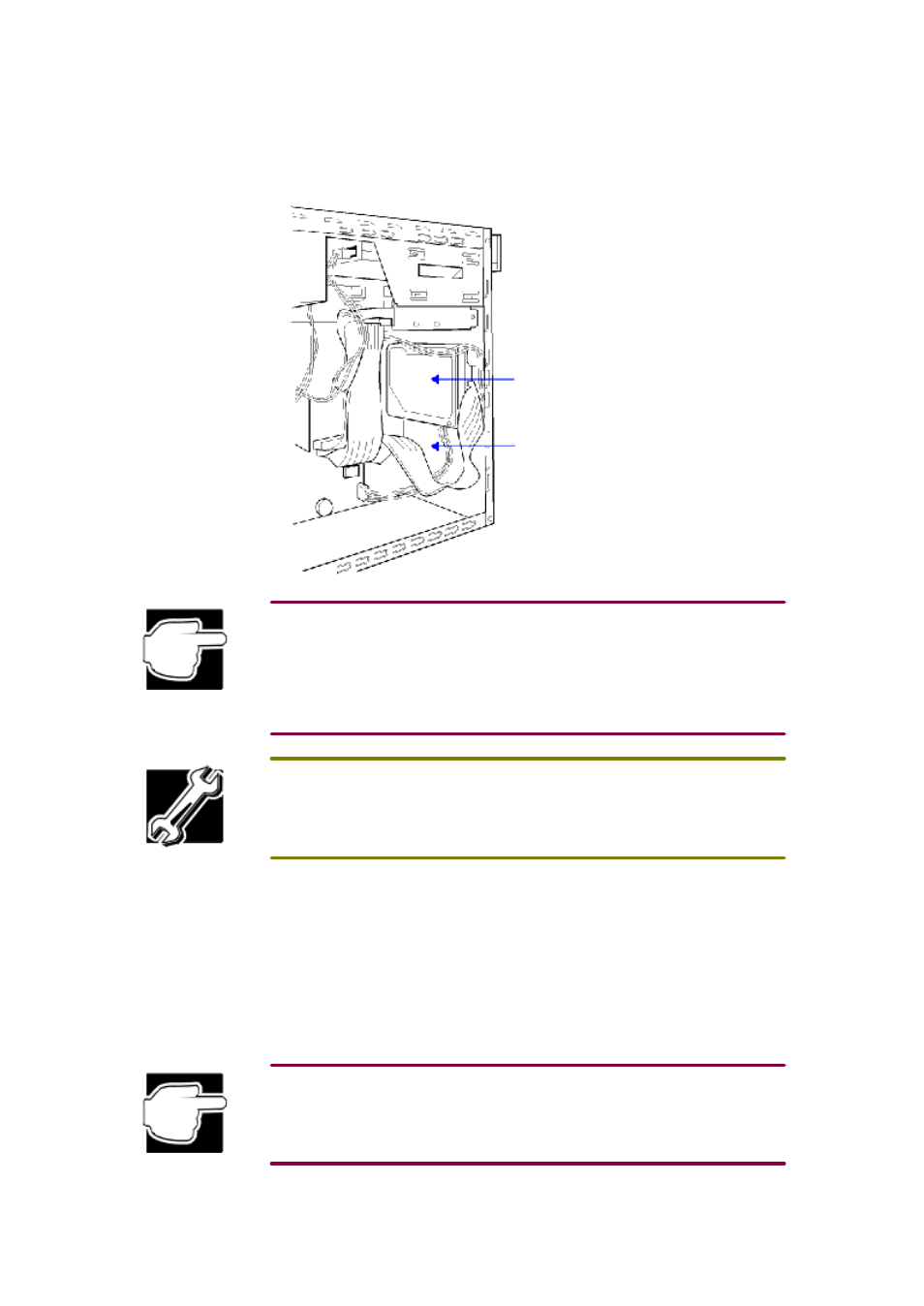
Hard disk drive chassis
The hard disk drive chassis can hold up to two hard disk drives.
Locating the hard
disk drive
mounting
locations
Hardware devices use certain address settings and configuration values to uniquely identify them
in the computer. To eliminate potential hardware conflicts:
• Keep a checklist of all devices and their settings.
• Make sure the device you are adding is compatible with your Microsoft operating system.
• Request the latest 32-bit drivers from your device vendor.
• If you install an EIDE hard disk drive in a system with an SCSI drive, the EIDE drive will
automatically become the boot drive.
By convention, the connectors are labelled as "IDE" connectors, but the devices are enhanced
IDE (EIDE) devices.
Things to keep in mind while installing a hard disk drive:
q Work on a flat, static-
free surface. If you're not wearing an antistatic wrist strap, touch the
computer's metal chassis to ground any static charge you have built up before handling any
electronic components.
q Keep the drive in its antistatic bag until you are ready to install it.
q Do not touch circuit board components on the drive.
q Do not drop the drive.
q Do not place the drive on the antistatic bag or slide it over any surface.
Diskette drives and other devices that have a 3.5-inch form factor require a 5.25-inch mounting
frame. The manufacturer should provide this or you can purchase one from a computer store.
To install a hard disk drive:
1.
Shut down the computer, set the AC switch on the back of the computer to OFF and unplug
