Problems when you turn on the computer – Toshiba Equium 3100 M User Manual
Page 42
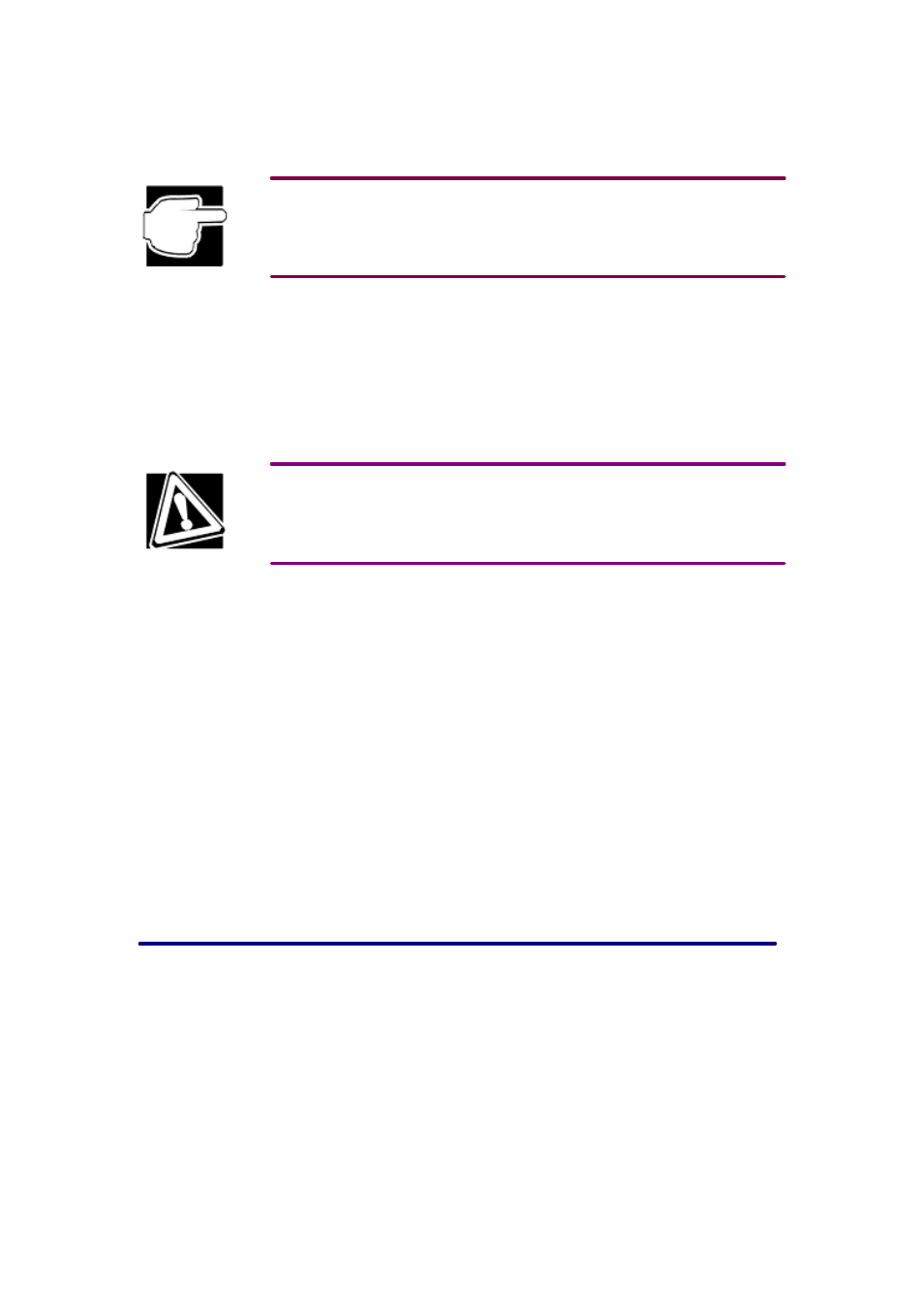
1.
Press Ctrl, Alt and Del simultaneously (once).
If you are using Windows NT, a preliminary dialog box appears. Click Task List to get to the
Close
Program dialog box.
2.
In the Close Program dialog box, look for the words not responding beside a program's
name, select the program, then click End Task.
Closing the failed program should allow you to continue working. If it does not, continue
with step 3.
3.
Close the remaining programs by clicking End Task.
4.
Click Shut Down, select Restart, then click Yes.
Your computer shuts down and restarts Windows.
Avoid pressing Ctrl, Alt and Del simultaneously twice to restart the computer unless absolutely
necessary. Close all open programs before shutting down Windows to save any data.
Your program has performed an illegal operation.
If you receive this message, record the details and consult the software manufacturer.
To record the details:
1.
Click the Details button and select the text Windows displays.
2.
Press Ctrl and C simultaneously to copy the text to the clipboard.
3.
Open Notepad (click Start, point to Programs, then point to Accessories and click
Notepad
).
4.
Press Ctrl and V simultaneously to paste the details into Notepad.
5.
Add a paragraph break and type some notes describing what you were doing when you
received the message.
6.
Save the file and refer to it when you contact the software manufacturer.
You receive a Non-
System Disk error message.
A diskette is in the drive while the computer is starting Windows. Remove the diskette and press
any key to continue.
Problems when you turn on the computer
The computer does not start.
Make sure you attached the power cable properly and that the outlet you use is live.
Press and hold down the power button for a few seconds.
The computer starts but, when you press a key on the keyboard or touch the mouse, nothing
happens.
You may have a software or resource conflict. To clear the condition, press Ctrl, Alt and Del
simultaneously, or press the reset button.
Read the documentation that came with the conflicting device and "
Resolving a hardware
conflict
" in this manual.
