Toshiba Equium 3100 M User Manual
Page 23
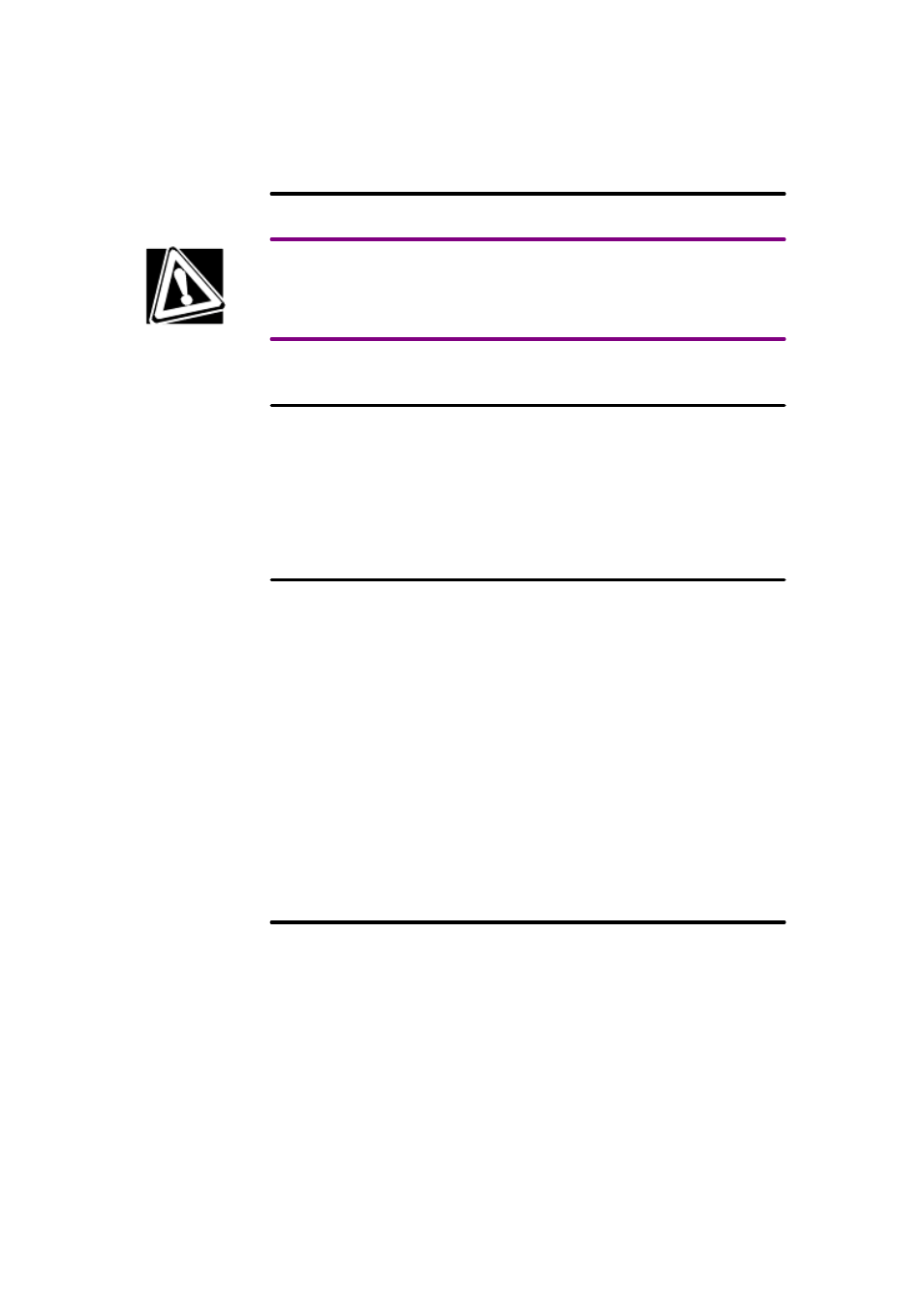
This section offers tips on cleaning and moving the computer and protecting the data stored
on disks and compact discs.
Cleaning the computer
Keep liquid, including cleaning fluid, out of the computer's keyboard and other openings. Never
spray cleaner directly onto the computer. Never use harsh or caustic chemical products to clean
the computer.
To keep the computer clean, gently wipe the monitor and exterior case with a lightly dampened
cloth. Ask your Toshiba dealer for suggestions regarding appropriate cleaning products.
Moving the computer
1.
Make sure all disk activity has ended (the drive indicator light stops glowing).
2.
If a diskette is in the diskette drive, remove it.
3.
If a CD is in the CD-ROM drive, remove it and securely close the drive tray.
4.
Shut down the operating system and turn off the computer.
5.
Disconnect all cables.
Caring for your diskettes
q Store your diskettes in their boxes or other containers to protect them and keep them clean.
q Do not slide back the protective metal cover.
q Do not touch the magnetic surface of a diskette. Fingerprints can prevent the drive from
reading the data held on a diskette.
q Do not twist or bend a diskette.
q Keep diskettes at room temperature and do not expose them to direct sunlight because it
could corrupt or destroy data.
q Do not place heavy objects on your diskettes.
q Do not eat, smoke or use erasers near your diskettes. Foreign particles can damage the
diskette's surface.
q Keep your diskettes away from sources of magnetism, such as speakers and radios, since
these can destroy data.
q If a diskette is dirty, clean it with a soft cloth moistened in water. Do not use cleaning fluids.
Caring for your compact discs
q Store your CDs in their original containers to protect them from scratches and keep them
clean.
q Do not bend a CD or place heavy objects on top of it.
q Do not apply a label or otherwise mar the surface of a CD.
q Hold a CD by its outside edge. Fingerprints on the surface of a CD can prevent the drive
from reading the data properly.
q Do not expose CDs to direct sunlight or extreme heat or cold.
To clean a CD that is dirty, wipe it from the centre outwards (not in a circle) with a clean dry
cloth. If necessary, moisten the cloth with water or a neutral cleaner (not benzine or rubbing
alcohol). Let the CD dry completely before inserting it in the drive.
