Toshiba Equium 3100 M User Manual
Page 10
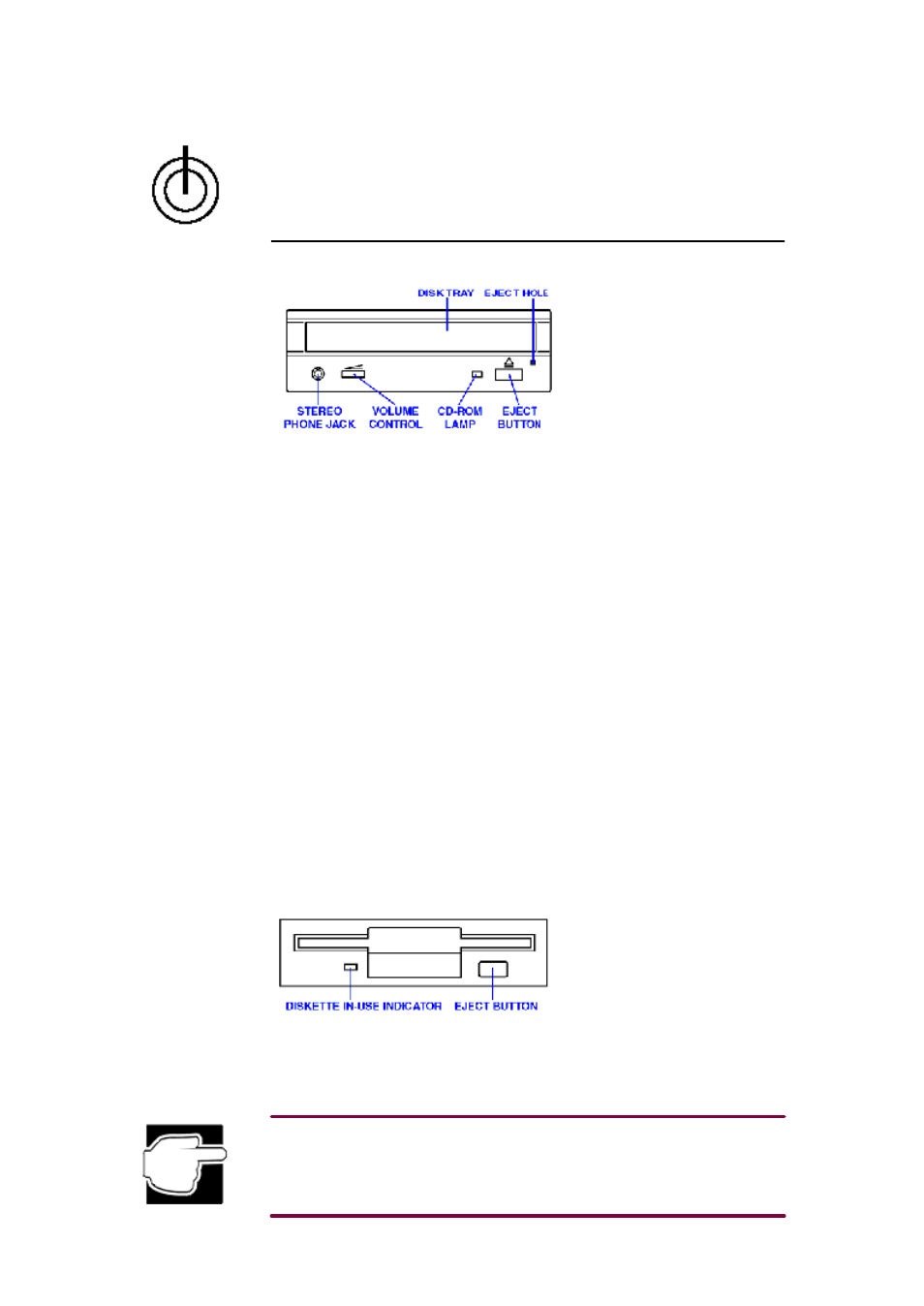
Pressing the power button turns the computer on/off.
CD-ROM drive
CD-ROM drive
q This drive can read single-
sided compact discs.
q A headset or earphones can be connected to the stereo phone jack.
q The volume control adjusts the audio output level provided the CD-ROM disc supports this.
q The CD-ROM lamp glows while the CD-ROM is being read.
q To insert or remove a CD-ROM, press the eject button to open the drive tray. The eject
mechanism requires power to operate. Do not press the eject button while the CD-ROM
drive lamp is lit. Doing so could affect the system.
q If the drive tray does not slide out when you press the eject button, switch off the computer
and insert a slender object, such as a straightened paper clip, into the eject hole. Do not insert
a mechanical pencil lead, plastic stick, or other object that is easy to break into the eject hole.
To remove the CD-ROM using the eject hole, be sure to switch off the computer.
When handling the CD-ROM:
q Hold a CD-ROM by the edge, exercising care not to touch the surface.
q To place a CD-ROM on the drive tray, hold it with the disk label up and by the center and
outer edge.
q When not using a CD-ROM, keep it in its case.
q Avoid exposure to high temperature.
q Do not bend CD-ROMs or place a heavy object on them.
q If a CD-ROM is dusty, clean it carefully with a soft dry cloth.
Diskette drive
Diskette drive
q The drive reads both high-
density and double-
density 3.5-inch diskettes (1.44 MB/720 KB).
q The diskette in-use indicator glows while the diskette is being accessed.
q Pressing the eject button removes the diskette.
To prevent loss of data while the diskette drive lamp is lit:
• Do not press the eject button.
• Do not press the computer's reset button.
• Do not turn off the computer.
• Remove the diskette only when the diskette drive is not in use.
