Hardware for the 3100 series, Accessories for the 3100 series, Opening the case – Toshiba Equium 3100 M User Manual
Page 24
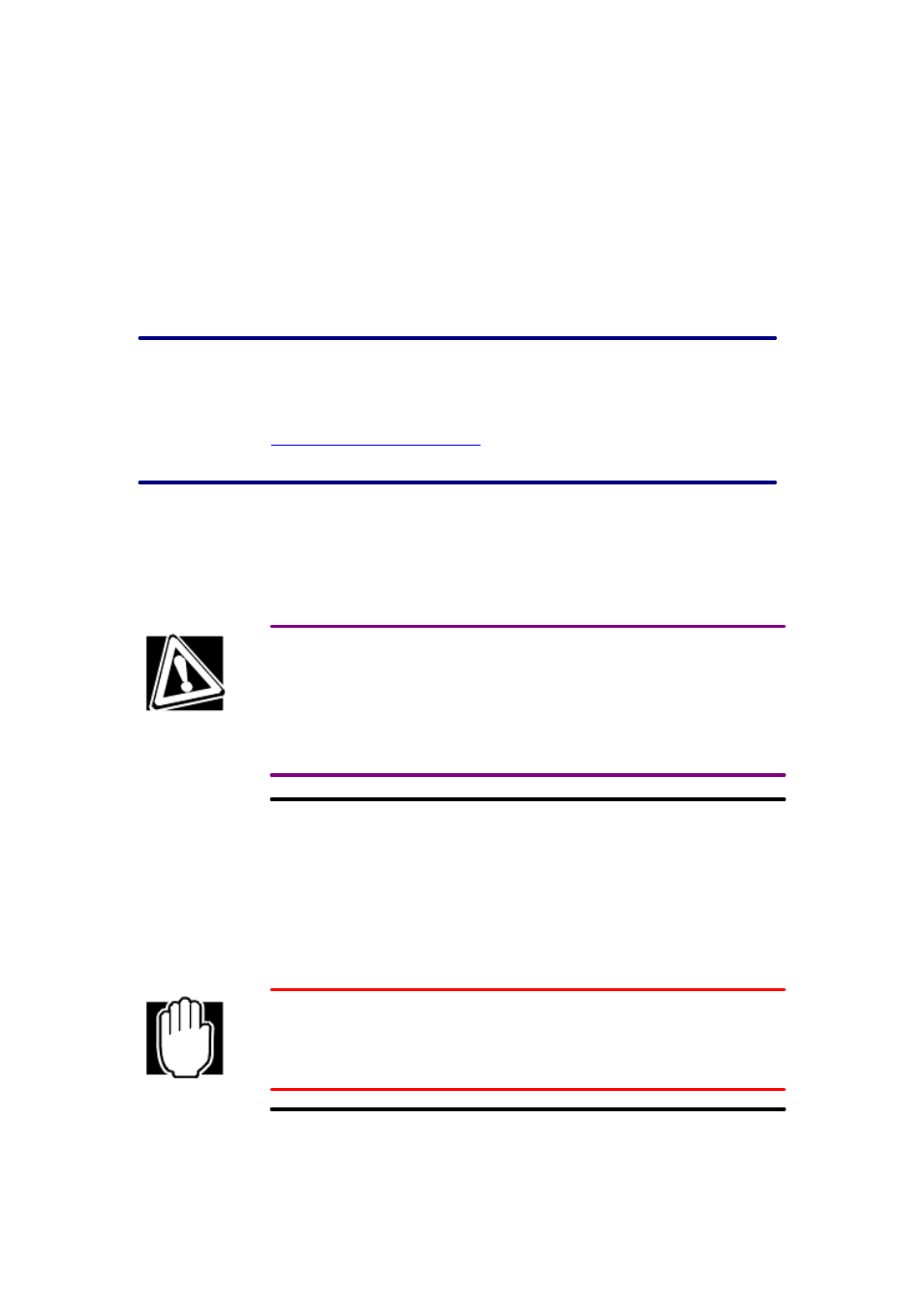
Chapter 3
Hardware for the 3100 Series
This chapter provides technical information on the computer hardware. It shows how to open the
case to get inside the computer to change damaged parts or to upgrade components.
Accessories for the 3100 Series
For details about accessories currently available from Toshiba for the 3100 Series computers, see
Toshiba's Web site on the Internet:
Opening the case
The computer's case is designed to be easily removed so that you can access all components and
the motherboard.
Please read the following cautions before you begin. They apply to all the electronic components
in your system.
System components can be extremely sensitive to electrostatic discharge (ESD) and require
careful handling to avoid damage. When installing or removing components, always work
on a flat, static-
free surface.
Keep components in their antistatic packaging until you are ready to install them.
Wear an antistatic wrist strap or touch the computer's metal chassis before you handle
components.
Before opening the case
Before you open the computer case, follow these steps:
1.
Follow your operating system's shutdown procedure before you turn off the computer.
2.
On the front panel, press the power button to turn off the computer.
3.
Unplug all computer and peripheral power cables from the wall outlets or from your surge
protector.
4.
Disconnect all cables from the computer.
Failure to disconnect power, telecommunications links, networks, or modems before you open the
system or start any procedures can result in personal injury or equipment damage. Some circuitry
on the motherboard may continue to operate even though the power is off.
Removing the case
For most servicing, only one side panel needs to be removed. This should be the only part you
need to remove to:
q Add memory
