Introduction, Safety cautions – Toshiba Equium 3100 M User Manual
Page 3
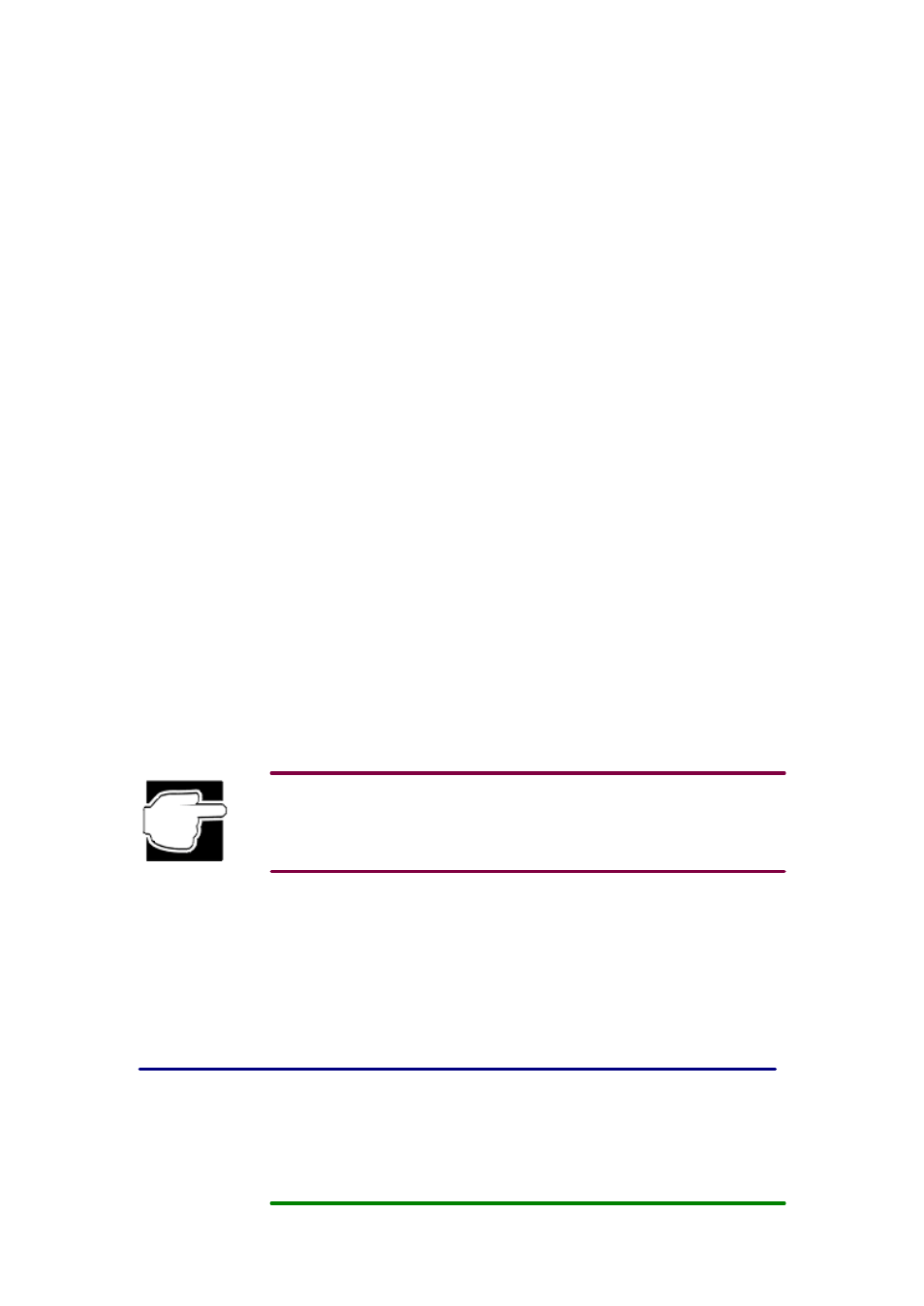
Introduction
Congratulations on the purchase of your high-
performance Equium 3100 Series computer.
The Equium 3100 Series is build-to-order, micro-
tower computer that offers the following
features:
q
A h
igh-
performance, or 400 MHz – 500 MHz Intel
®
Celeron
®
processor with MMX
™
Technology.
q Other processor speeds may be introduced as they are available
q 128 Kb of Level 2 Cache
q Intel 810 chipset
q 64 MB of SDRAM (expandable to 512 MB)
q Other configurations may be possible
q Intel 752 graphic controller with 64-bit BitBLT accelerator
q Aureal 8810 PCI 3D Audio System supporting 16-bit stereo, Windows Sound System and
Sound Blaster Pro
®
- compatible
q Ultra DMA 6GB IDE hard disk drive
q Other configurations may be possible
q A 40x IDE, ATAPI-
compliant, CD-ROM drive as an optional configuration.
q An easily accessible micro-
tower design
q Three PCI expansion slots
q One Audio Modem Riser (AMR) Port
q One Port for Digital Flat Panel
q Two Universal Serial Bus (USB) connectors.
q Microsoft Windows NT
®
or dual Windows
®
98 / Windows
®
95 operating system preinstalled
This list may change without notice.
This guide introduces the computer's features and its options. You can:
q Read it through.
q Skim through and stop when a topic interests you.
q Use the table of contents and the index to find specific information.
If you are new to computers, read through the first couple of chapters to familiarise yourself with
the components of the computer and how to turn it on. After that, feel free to seek out whatever
interests you.
Safety cautions
This manual contains safety instructions that must be observed in order to avoid potential hazards
that could result in personal injuries or damage your equipment. The safety instructions have been
classified according to the seriousness of the risk, and the following icons highlight these
instructions as follows:
