Toshiba Satellite A100 (PSAAR) User Manual
Page 99
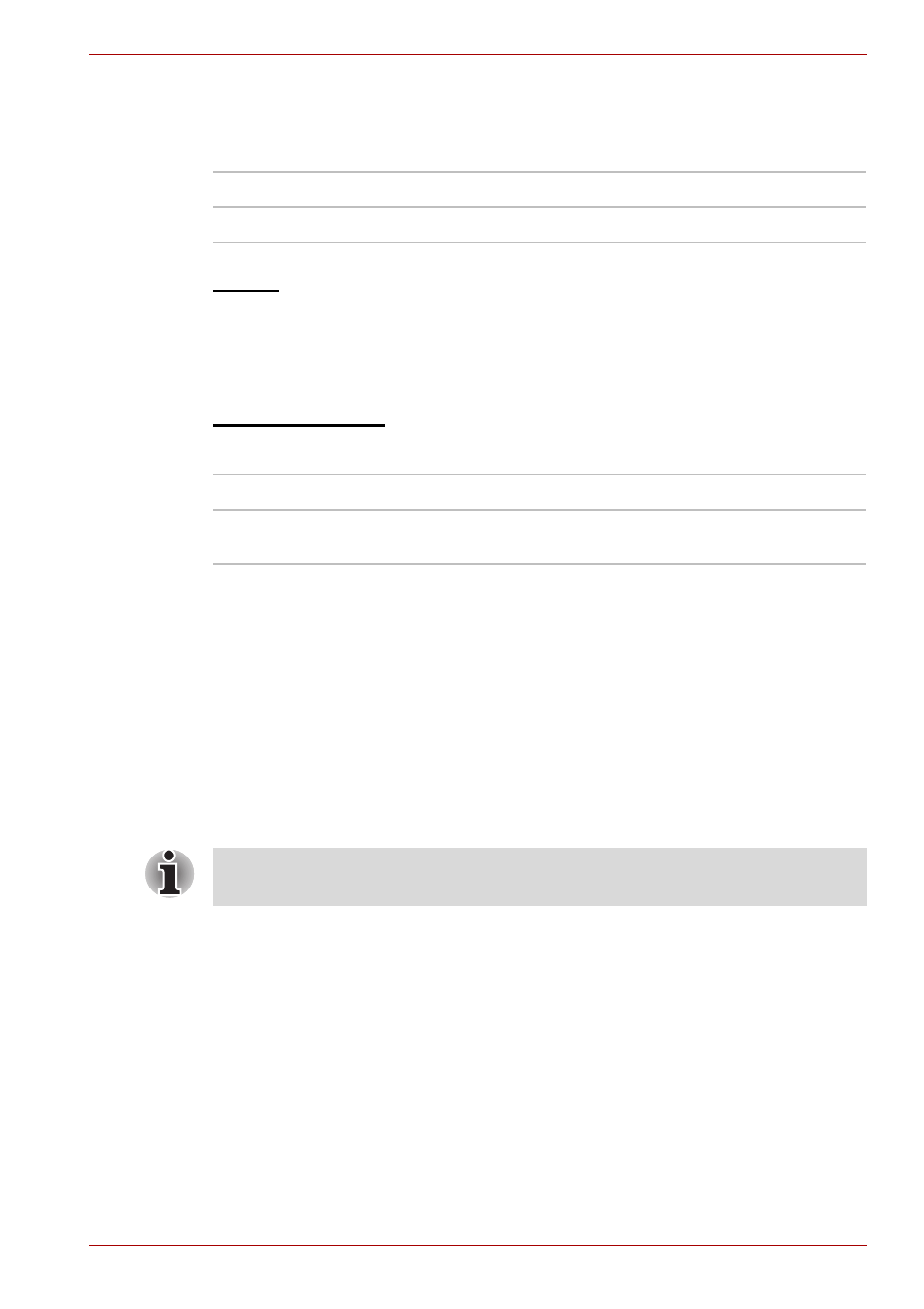
User’s Manual
7-2
HW Setup and Passwords
General
This window displays the BIOS version and contains two buttons: Default
and About.
Setup
This field displays
BIOS Version
and date.
Password
User Password
This option allows you to set or reset the user password for power on.
To enter a user password:
1. Select Registered to display the following prompt:
Enter Password:
Enter a password of up to 10 characters. The
character string you enter is displayed as a
string of asterisks. For example, if you
enter a password consisting of four charac-
ters, the display is shown as:
Enter Password: ****
2. Click the OK button. The following message appears, allowing you to
verify the password.
Verify Password:
3. If character strings match, the password is registered click OK button.
If they do not match, the following message appears. You must repeat
from step 1.
Entry Error!!!
To delete a user password:
1. Select Not Registered to display the following prompt:
Enter Password:
Default
Return all HW Setup values to the factory settings.
About
Display the HW Setup version.
Not Registered
Change or remove the password. (Default)
Registered
Set the password. A dialogue box will appear to let
you set the password.
If you click the OK button before entering the password,
Not registered
will appear on the display.
