Software, Documentation – Toshiba Satellite A100 (PSAAR) User Manual
Page 18
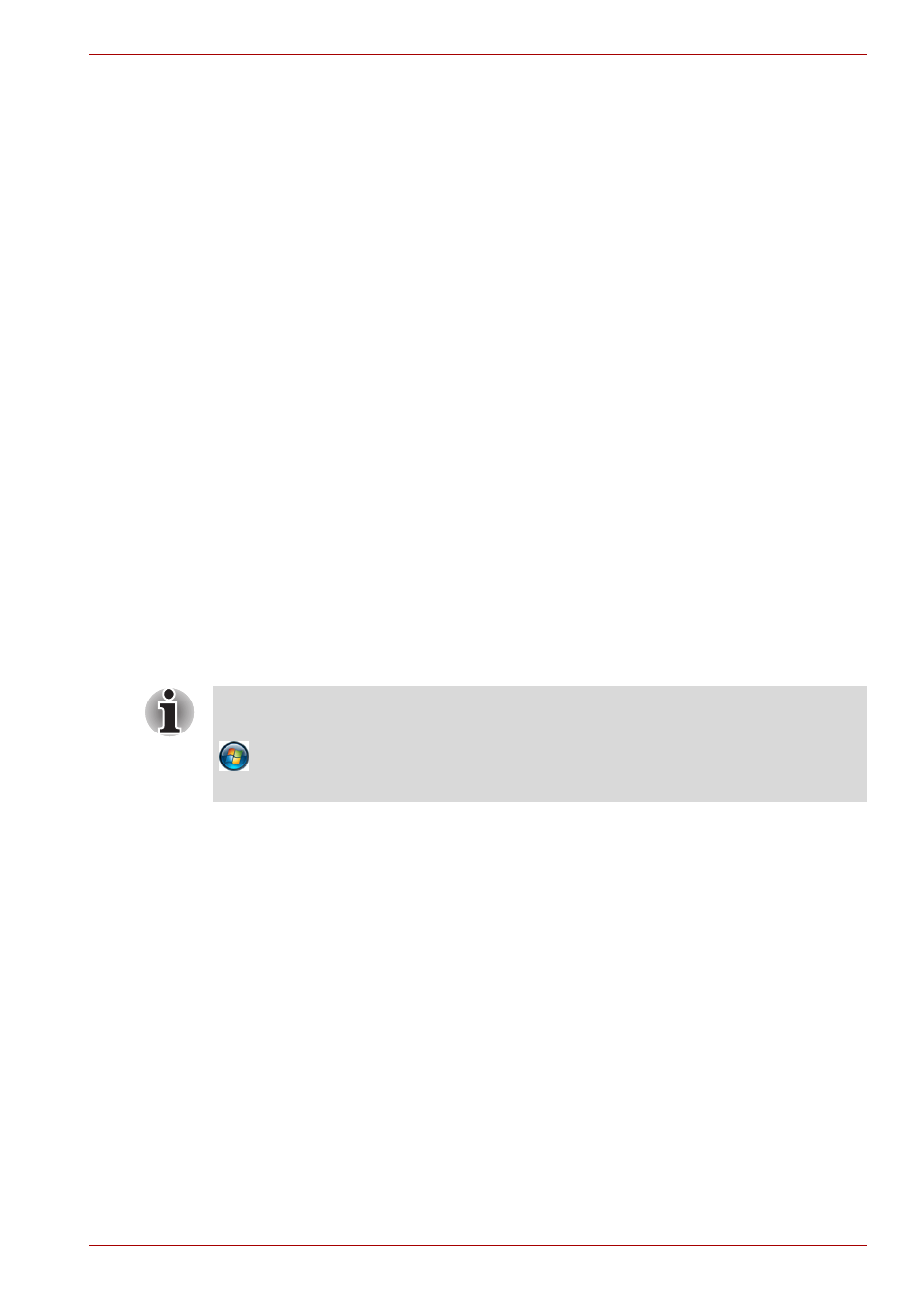
User’s Manual
1-2
Introduction
Software
Windows Vista™
■
The following software is preinstalled:
■
Microsoft
®
Windows Vista™
■
Modem Driver
■
Display Drivers for Windows
■
Wireless LAN driver (Can be used only for Wireless LAN models)
■
Sound Driver for Windows
■
LAN Drivers
■
Bluetooth Driver (Can be used only for Bluetooth models)
■
Pointing Device Driver
■
Toshiba Value Added Package
■
TOSHIBA Power Saver
■
TOSHIBA User’s Manual
■
TOSHIBA Assist
■
TOSHIBA ConfigFree
■
TOSHIBA PC Diagnostic Tool
■
TOSHIBA Zooming Utility
■
TOSHIBA CD/DVD Drive Acoustic Silencer
■
TOSHIBA SD Memory Utilities
■
TOSHIBA Disc Creator
■
Symantec Norton Internet Security (NIS) 2007
■
InterVideo WinDVD
■
Ulead DVD MovieFacotry
®
for TOSHIBA
Documentation:
■
A100 Quickstart
■
A100 Portable Personal Computer User’s Manual
■
Microsoft
®
Windows Vista™ Quick Start Guide (provided with some
models)
■
Instruction Manual for Safety & Comfort
■
Warranty Information
SD Memory Card Format Utility and other SD functions are packaged into
TOSHIBA SD Memory Utilities. When uninstalling the SD utilities, click
, Control Panel, Uninstall a program, and select TOSHIBA SD
Memory Utilities.
