Left side, Left side -2 – Toshiba Satellite A100 (PSAAR) User Manual
Page 32
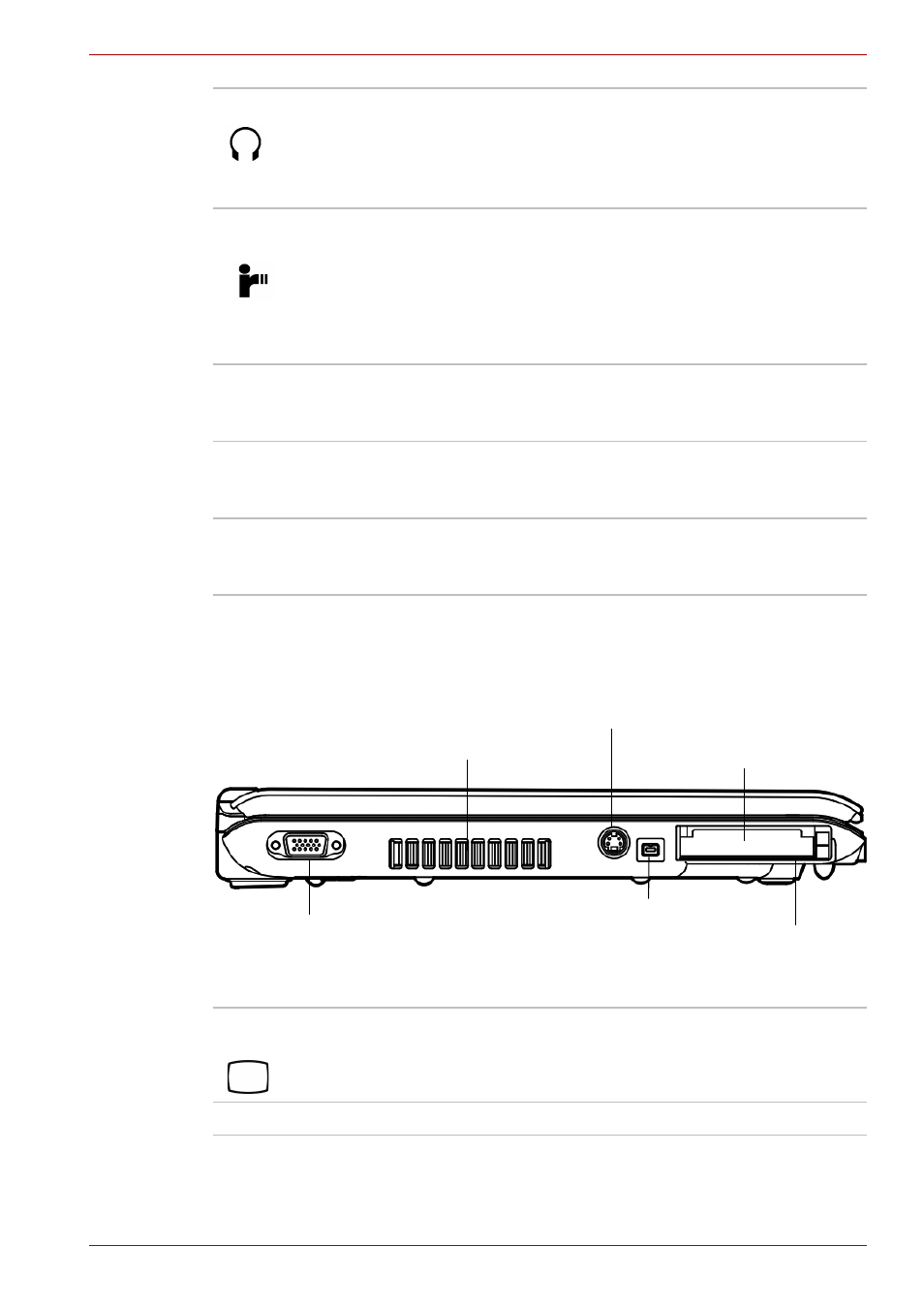
User’s Manual
2-2
The Grand Tour
Left side
Figure below shows the computer’s left side.
The left side of the computer
Headphone jack
A standard 3.5 mm mini headphone jack enables
connection of a stereo headphone (16 ohm
minimum) or other device for audio output. When
you connect headphones, the internal speaker is
automatically disabled.
Infrared receiver
window
Infrared receiver window is provided with some
models.
This is a sensor window that receives signals from
the remote control which is provided with your
computer.
Not supported by a Windows Vista™ model.
Multiple Digital
Media Card Slot
This slot lets you easily transfer data from devices,
such as digital camera and PDA, that use flash
memory (SD/MS/MS Pro/MMC/xD memory cards).
Multiple Digital
Media Card
Indicator
This LED glows blue when the computer is
accessing the memory card.
System Indicators
Four LEDs let you monitor the DC IN, Power
status, Main battery and Disk. Details are in the
System indicators sections.
External monitor
port
This 15-pin port lets you connect an external
monitor.
Fan vent
Provides air flow for the fan.
Fan vent
Express card slot (depending
on model purchased)
External monitor port
i.LINK (IEEE 1394) Port
PC card slot
Video-out jack
