Toshiba Satellite A100 (PSAAR) User Manual
Page 20
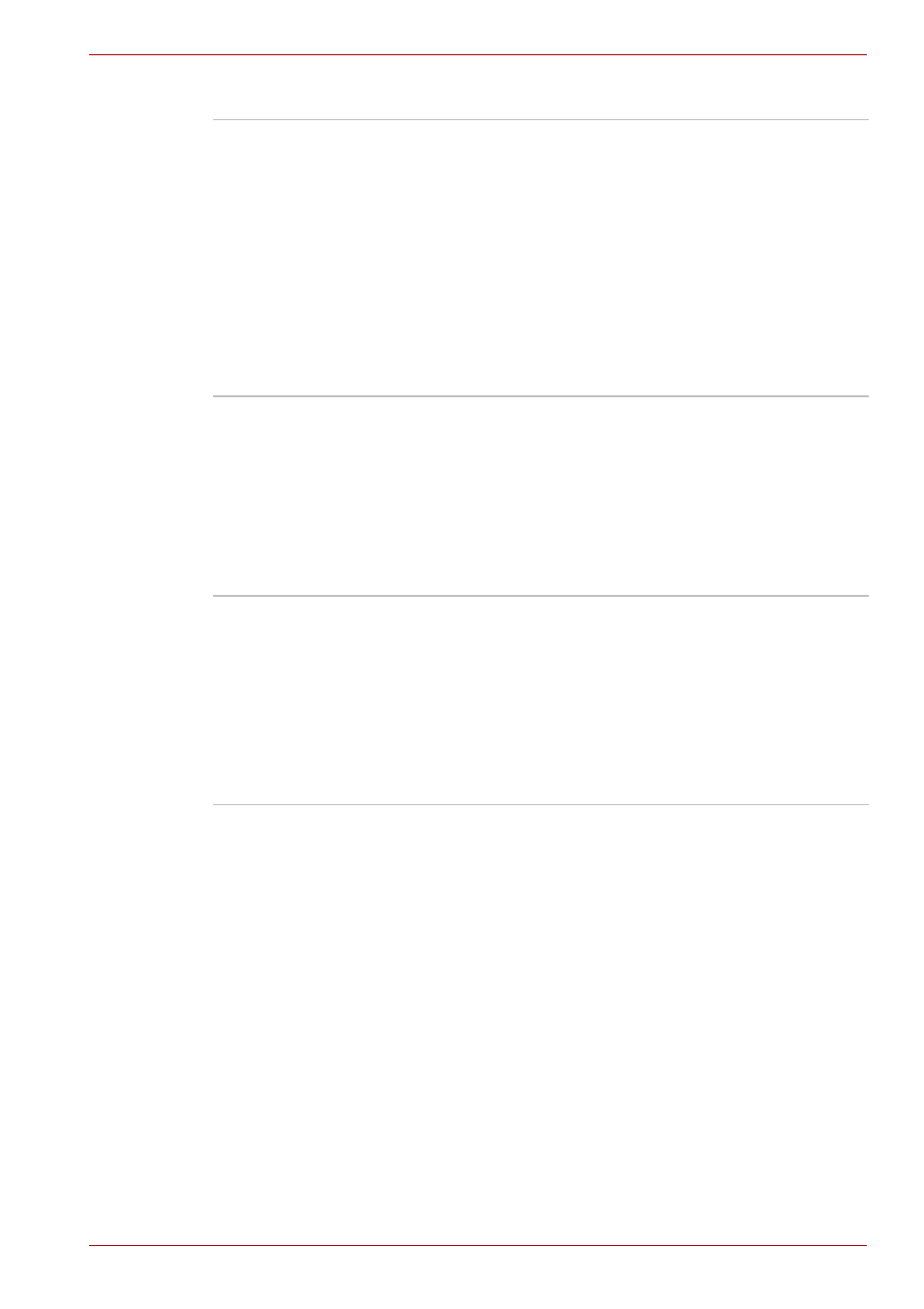
User’s Manual
1-4
Introduction
Disks
Hard disk drive
The computer has an integrated, 2 1/2" hard disk
drive (HDD) for nonvolatile storage of data and
software. It comes in the following sizes.
■
40 GB (37.26 billion bytes)
■
60 GB (55.89 billion bytes)
■
80 GB (74.52 billion bytes)
■
100 GB (93.15 billion bytes)
■
120 GB (111.78 billion bytes)
■
160 GB (130.41 billion bytes)
■
200 GB (186.26 billion bytes)
DVD-ROM drive
A full-size, DVD-ROM drive module lets you run
either digital versatile or compact disks without
using an adaptor. It runs DVD-ROMs at maximum
8 speed and CD-ROMs at maximum 24 speed.
This drive supports the same formats as the
CD-ROM drive plus the following:
■
DVD-ROM
■
DVD-Video
CD-RW/DVD-ROM
drive
Some models are equipped with a full-size,
CD-RW/DVD-ROM drive module that lets you run
CD/DVDs without using an adaptor. It reads
DVD-ROMs at maximum 8 speed and CD-ROMs
at maximum 24 speed. It writes CD-R at up to 24
speed and CD-RW at up to 24 speed. See
Chapter 4,
, for details. For
reading, this drive supports the same formats as
the DVD-ROM drive.
