Features, Features -3, Backup media and additional software – Toshiba Satellite A100 (PSAAR) User Manual
Page 19
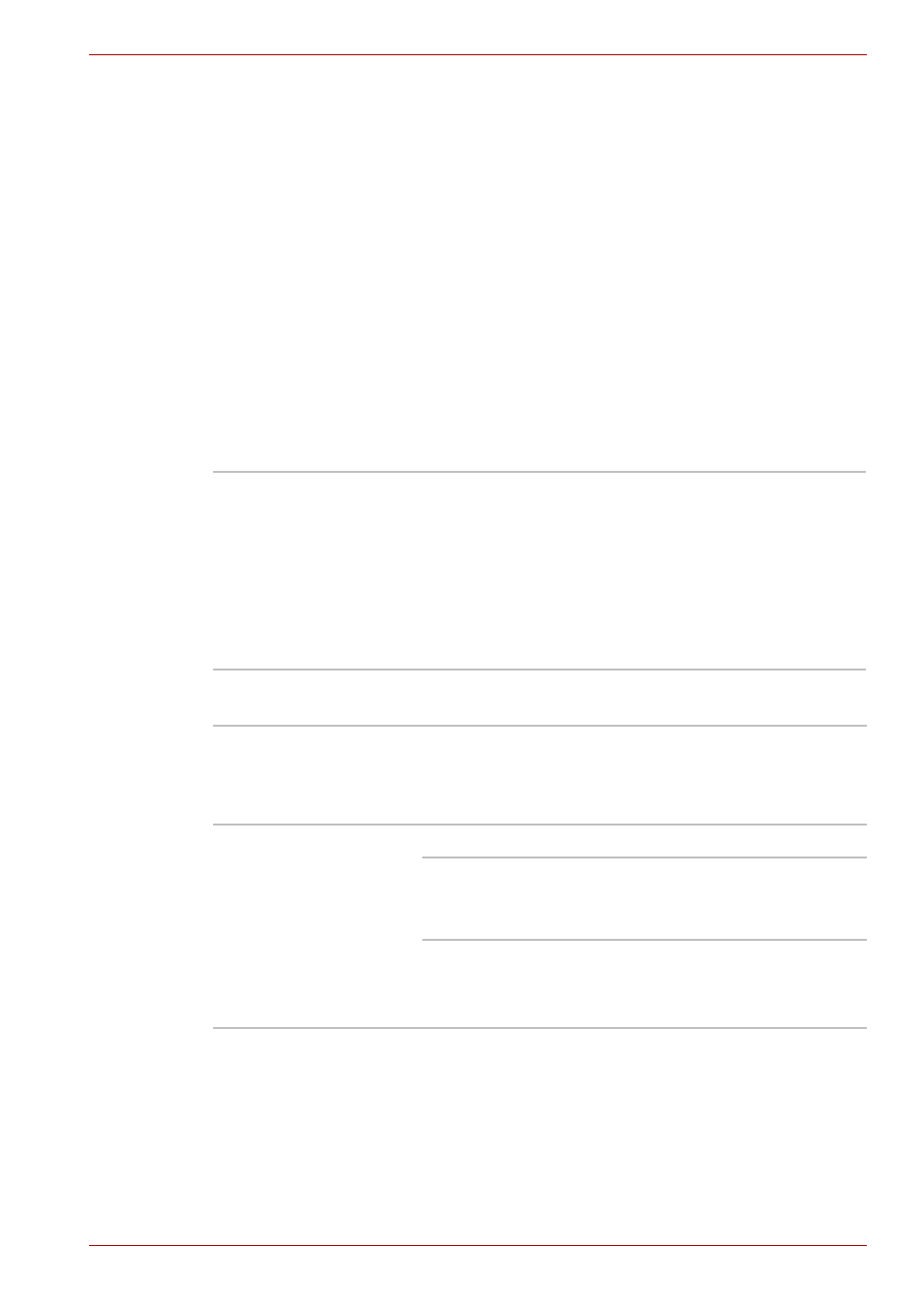
User’s Manual
1-3
Introduction
Backup media and additional Software
■
Product Recovery DVD-ROM
■
Windows Anytime Upgrade DVD (provided in some regions)
Features
The computer uses TOSHIBA’s advanced Large Scale Integration (LSI),
Comple-mentary Metal-Oxide Semiconductor (CMOS) technology
extensively to provide compact size, minimum weight, low power usage,
and high reliability. This computer incorporates the following features and
benefits:
Please visit your region’s website for the configuration details of the model
that you have purchased.
Processor
Memory
Built-in
Depending on the model you purchased:
■
Intel
®
Celeron
®
M Processor 410 or higher.
■
Intel
®
Core™ Solo Processor T1300 or higher.
■
Intel
®
Core™ Duo Processor T2250 or higher.
■
Intel
®
Core™ 2 Duo Processor T5200 or
higher.
■
Intel Pentium 2060 Processor.
Slots
PC2-4200 or PC2-5300 256MB, 512 MB, 1024 MB
or 2048 MB memory modules can be installed in
the two memory slots for a maximum of 4096 MB
system memory.
Video RAM
Depending on the model you purchased.
Intel
®
945GM/943GML/940GML model:
Up to 128 MB integrated solution shares with main
memory.
nVIDIA
®
Geforce
®
Go 7600/7300 model:
■
External 64/128/256 MB
(Depending on model you purchased)
