Charging the batteries -5, Charging the batteries – Toshiba Portege 7140 User Manual
Page 73
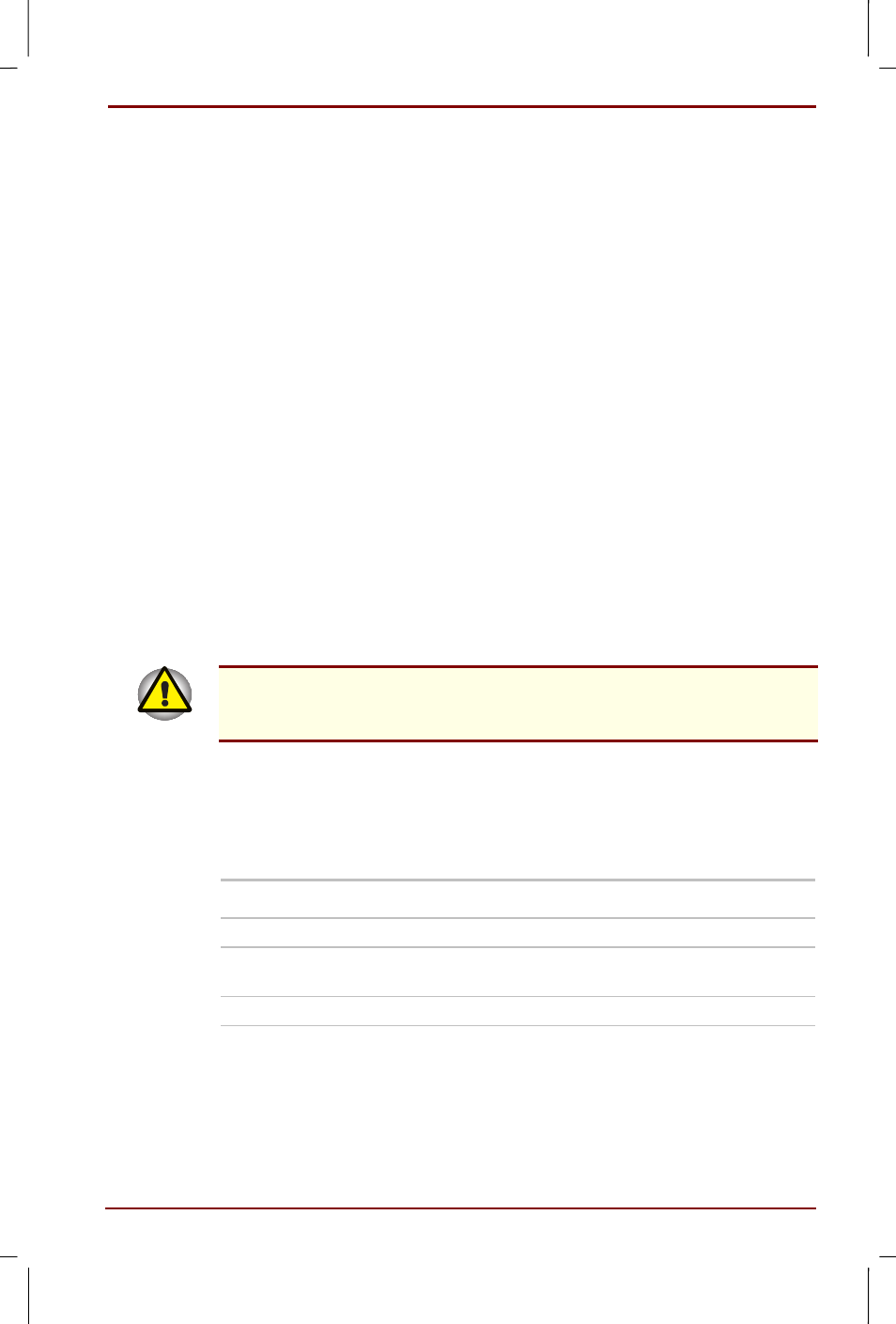
User's Manual
Power and Power-Up Modes 6-5
Version
5
Last Saved on 20/12/99 04:11
Portege 7140CT User's Manual – 7140_UK.doc – ENGLISH – Printed on 20/12/99 as IM_714UK
7.
Do not expose the battery pack terminals to any metal object other
than the computer contacts. Wrap it or place it in a plastic bag when
transporting it.
8.
When you install the battery pack, you should hear a click when it is
seated properly.
9.
Charge the battery pack only in the computer or in a battery charger
designated as an approved option.
10.
Reverse polarity should be avoided with all batteries. The battery is
designed so that it cannot be installed in reverse polarity.
Charging the batteries
When the power in the battery pack becomes low, the Battery indicator
flashes orange indicating that only a few minutes of battery power remain.
If you continue to use the computer while the Battery indicator flashes,
the computer enables Hibernation mode (so you don’t lose data) and
automatically turns off.
You must recharge a battery pack when it becomes discharged.
Procedures
To recharge a battery pack while it is installed in the computer, connect
the AC adaptor to the DC IN socket and plug the other end into a working
outlet.
The Battery indicator glows orange when the battery is being charged.
Use only the computer connected to an AC power source or the optional
Toshiba Battery charger to charge the battery pack. Do not attempt to
charge the battery pack with any other charger.
Time
The following table shows the time required to fully charge a
discharged battery.
Charging time (hours)
Battery type
Power on
Power off
Battery pack (PA3000U)
4 to 10
2.5
High capacity battery pack
(PA3002U)
8 to 20
5
RTC battery
40
Doesn't charge
Refer to Chapter 8,
, for information on the power
capacity of the battery packs.
