Toshiba Portege 7140 User Manual
Page 103
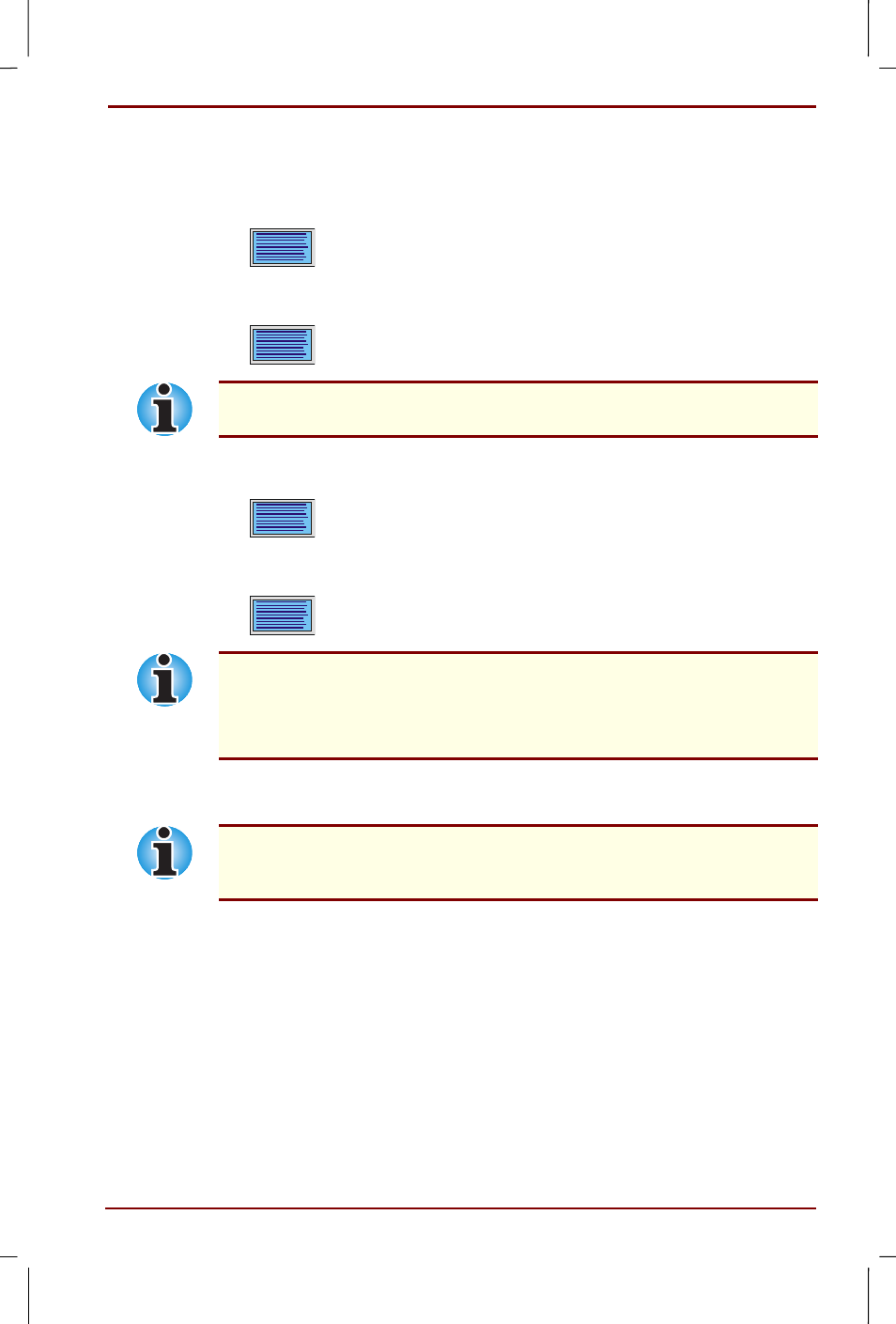
User's Manual
Setup and Password Security 7-19
Version
5
Last Saved on 20/12/99 04:11
Portege 7140CT User's Manual – 7140_UK.doc – ENGLISH – Printed on 20/12/99 as IM_714UK
User password
To delete a user password, execute TSETUP, then:
1.
Press the Space or BkSp key to display the following prompt:
Password =
2.
Enter the currently registered password. The character string you
enter is displayed as a string of asterisks.
Password = ****
If you press Enter before entering the password, Registered will
appear on the display.
3.
Press Enter. If the character string you enter matches the registered
password, the password option is reset and the display changes to:
Not Registered
If they do not match, the following message appears along with a beep
indicating you must repeat step 2.
Entry Error!!
If you enter the password incorrectly three times, the screen will display:
Access denied!!
You will not be able to access the password item in the TSETUP menu. In
this case you must turn the power off and back on to retry the procedure.
4.
Follow the same procedures described in the earlier section, How to
set the password, to set a new user password.
After you register or delete a user password, if you press the reset switch
before turning off the power, your latest user password setting will
be cancelled.
