Selecting an operating system, Turning off the power, Boot mode -11 – Toshiba Portege 7140 User Manual
Page 51: Boot mode
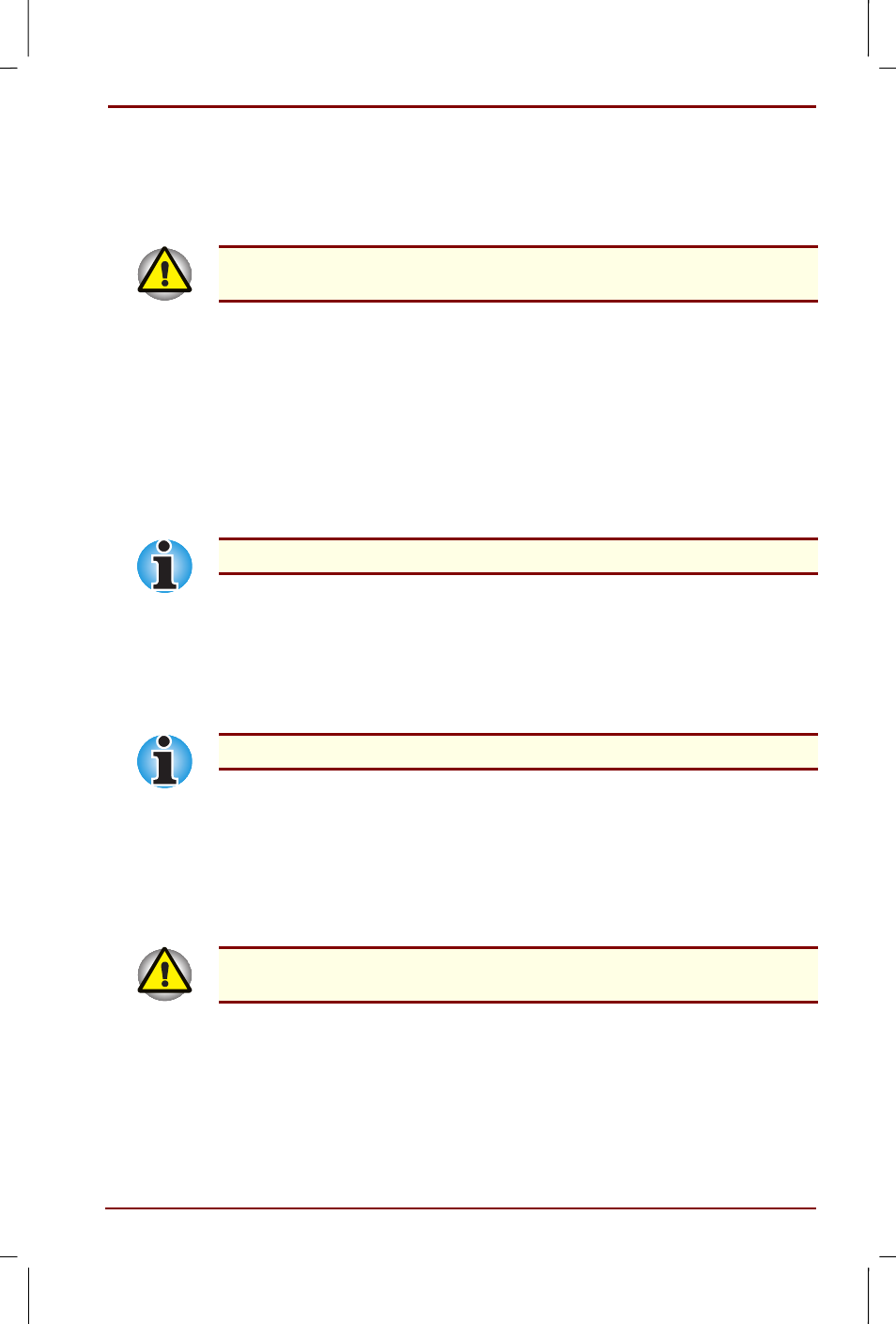
User's Manual
Getting Started 3-11
Version
5
Last Saved on 20/12/99 04:11
Portege 7140CT User's Manual – 7140_UK.doc – ENGLISH – Printed on 20/12/99 as IM_714UK
Selecting an operating system
Two operating systems are installed on your computer’s hard disk:
Windows 95 and Windows 98. You must select one OS.
After your selection, the other OS will be permanently erased from
your system.
When you first turn on the power, the computer’s initial screen is the
Selecting OS Menu. Press the ‘1’ key to select Windows 98 and the ‘2’
key to select Windows 95. Follow the on-screen directions. After you
complete your selections, the system will boot in the OS you chose.
Be sure to read the License on Windows display carefully. Also read
all the information in the Certificate of Authenticity screen. This
screen asks you to enter the product ID number.
The ID number is 20 figures for Windows 95 and 25 figures for
Windows 98. Enter the appropriate ID number into the Certificate of
Authenticity dialog box.
Be sure to read the License Agreement carefully.
Turning off the power
The power can be turned off in one of three modes: Boot, Resume
(Standby/Suspend) or Hibernation.
It is better not to use the power switch to turn off the computer.
Boot mode
When you turn off the power in Boot mode no data is saved and the
computer will boot to the operating system’s main screen.
1.
If you have entered data, save it to the hard disk or to a diskette.
2.
Make sure all disk activity has stopped, then remove the diskette.
Make sure the Disk indicator is off. If you turn off the power while a disk is
being accessed, you can lose data or damage the disk.
3.
If you are using Windows 95, click Start, click Shut Down, then click
Shut down the computer?
.
4.
If you are using Windows 98, click Start and click Shut Down. From
the Shut Down menu select Shut down.
