4 notifications panel – AEG Voxtel smart3 User Manual
Page 8
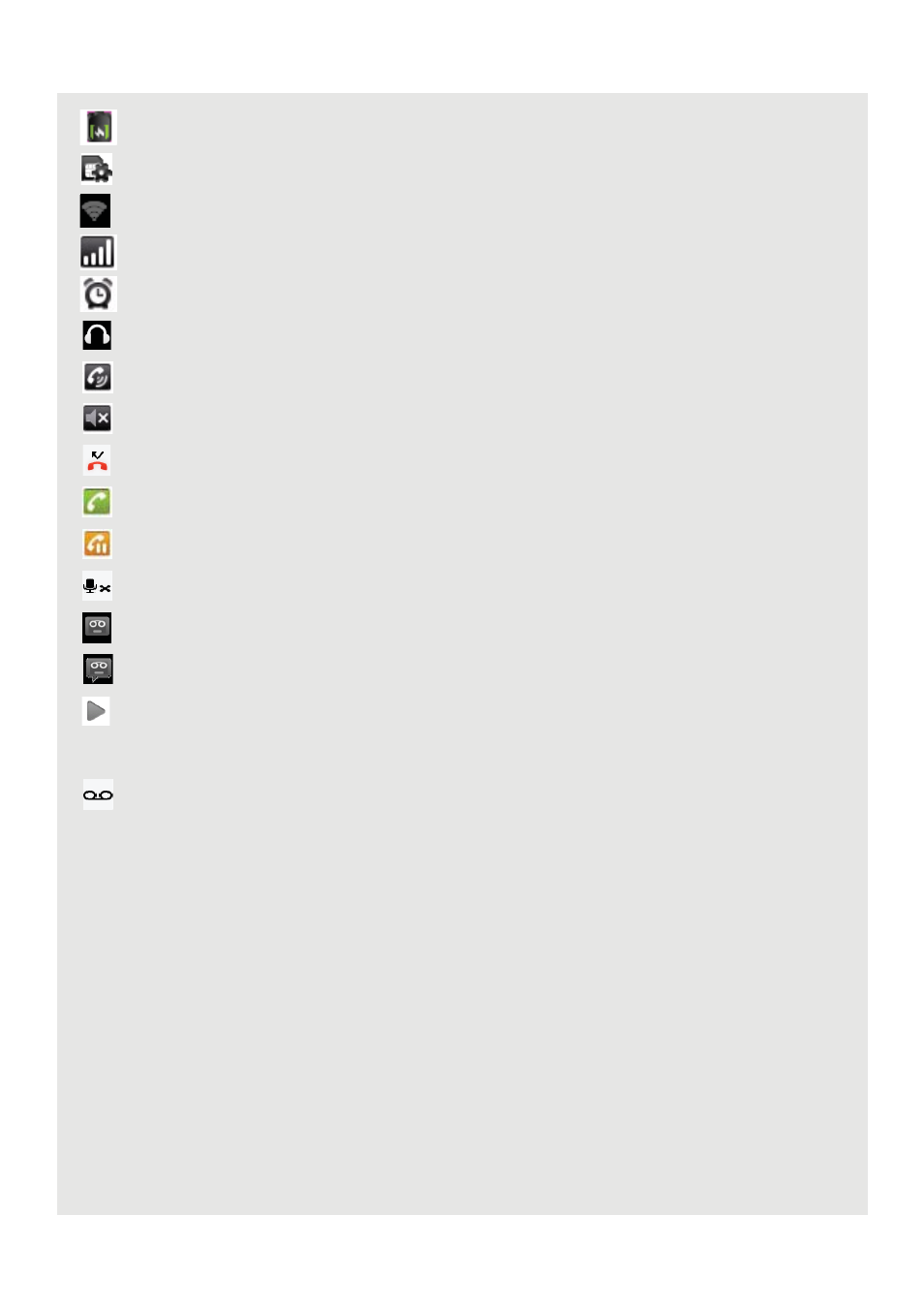
OVERVIEW OF SMART 3
7
4.4
Notifications panel
When the status bar displays a STATUS icon, tap and hold the status bar and slide
downward to open the notifications panel.
You can also press
H
and tap Notifications to access the notifications panel.
To hide the notifications panel, press
B
or tap and hold the bottom bar of the
notifications panel and then slide upward.
Battery is charging
SD card is inserted
Wireless connection is on, and the signal strength
DECT signal strength
Alarm Clock is set
Earphone is connected
Speaker is on
Silent mode is activated
Missed call
Call in progress
Call on hold
Call is muted
Digital Answer Machine is on
New answer machine message is received
Music or radio is playing
1
Handset number
Network Voice Mail
See also other documents in the category AEG Phones:
- KH 5 E (39 pages)
- KH 5 E (39 pages)
- BSB 18C (37 pages)
- BSB 18 LI (37 pages)
- BS 18C (37 pages)
- BS 12C (34 pages)
- BS 12C (35 pages)
- BSS 12C (34 pages)
- KH 5 E (37 pages)
- WS 21-230 E GVX (31 pages)
- WS 21-230 DMS (67 pages)
- WS 21-180 E (51 pages)
- WS 21-230 (31 pages)
- BSS 18C (35 pages)
- BE 650R (39 pages)
- EX 125 E (35 pages)
- EX 125 ES (64 pages)
- BS 14C (37 pages)
- HBS 1000 E (37 pages)
- PN 3500X (13 pages)
- PN 3500X (40 pages)
- PN 3500 (37 pages)
- BS 12G2 (37 pages)
- BSB 12 G (69 pages)
- AL1218 (31 pages)
- BH 26LXE (37 pages)
- SBE 500 R (37 pages)
- WS 24-230 (126 pages)
- WS 24-180 E (33 pages)
- PN 11 E (41 pages)
- PM 10 E (15 pages)
- BH 22E (37 pages)
- BWS 12C (41 pages)
- ERGOMAX (39 pages)
- KH 24XE (37 pages)
- KS 66 C (41 pages)
- S 2500 E (37 pages)
- WS 24-230 (154 pages)
- SMT 355 (39 pages)
- BSS 12C (35 pages)
- FDS 140 (65 pages)
- BS 18G2 (37 pages)
- US 1300 XE (35 pages)
- STEP 70 (41 pages)
- EX 150 E (37 pages)
