2 sound settings – AEG Voxtel smart3 User Manual
Page 32
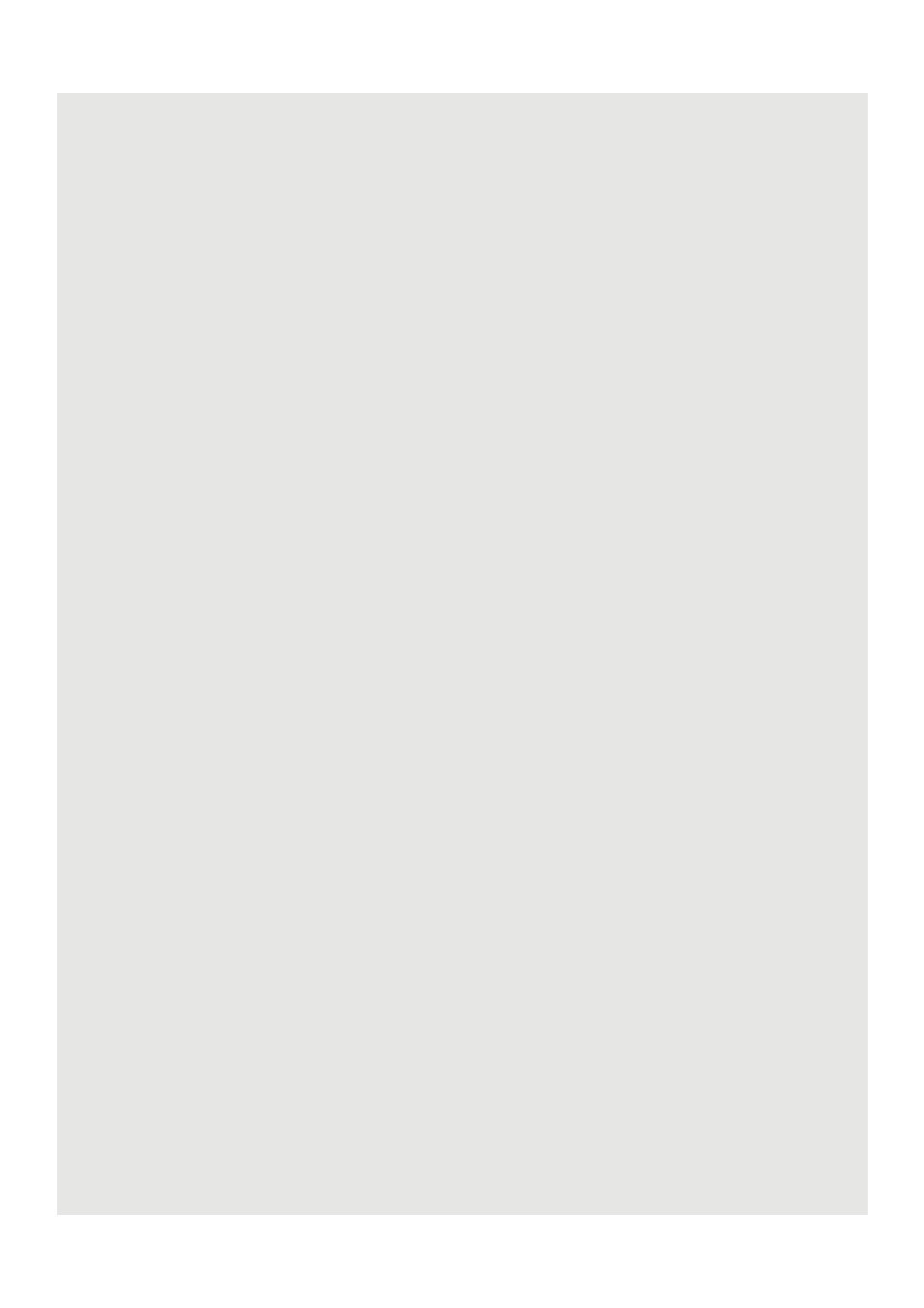
Personalising your Voxtel Smart 3
16
7.2
Sound Settings
7.2.1
Set silent mode
This option enables you to mute all sounds except media and alarms.
1 From the home screen, press
H
.
2 Tap Settings > Sound > Silent mode.
-
✓
appears next to the option to indicate that silent mode is activated.
3 To turn silent mode off, tap Silent mode option again.
7.2.2
Set volume
This option enables you to set Ringtone, Media and Alarm volume on your Voxtel Smart
3.
1 From the home screen, press
H
.
2 Tap Settings > Sound > Volume.
3 Drag the slider to the left or right to decrease or increase each of the volumes and tap
OK to confirm.
- If you wish to use the incoming call volume for notifications as well, tap to select the
option.
-
✓
appears to indicate that the option is selected.
7.2.3
Set Phone ringtone
This option enables you to set the ringtone on your Voxtel Smart 3.
1 From the home screen, press
H
.
2 Tap Settings > Sound > Phone ringtone.
3 Tap to select a ringtone from the list.
- The ringtone is played.
4 Tap OK to confirm.
7.2.4
Set Intercom ringtone
This option enables you to set the incoming intercom ringtone on your Voxtel Smart 3.
1 From the home screen, press
H
.
2 Tap Settings > Sound > Intercom ringtone.
3 Tap to select a ringtone from the list.
- The ringtone is played.
4 Tap OK to confirm.
