23 clock, 1 open clock, 2 set an alarm – AEG Voxtel smart3 User Manual
Page 78: 3 activate an alarm setting
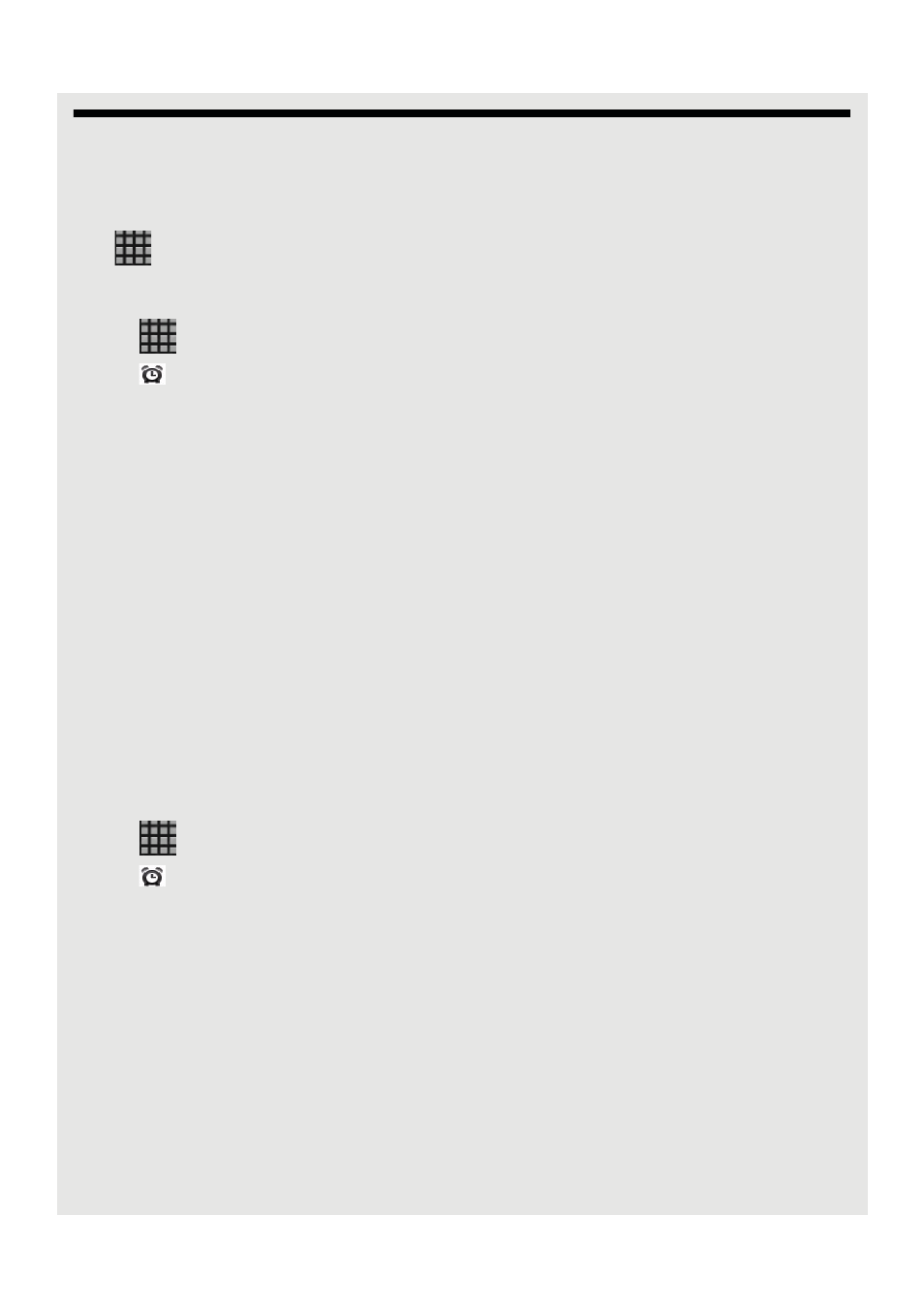
Clock
62
23 Clock
23.1 Open Clock
Tap
>
Clock.
23.2 Set an alarm
1 Tap
> Clock.
2 Tap .
3 Tap Add alarm.
4 Tap + or - or the hour and minute fields to set the alarm time.
5 Tap to select AM or PM.
Note
This option is not available if Use 24-hour format is activated. See "Set Time Format" on
page 9 for details.
6 Tap Set.
7 Tap Repeat to select the days of the week that you want the alarm to ring and tap OK.
8 Tap Ringtone to select the alarm ringtone and tap OK.
9 Tap Label to enter a name for the alarm and tap OK.
10 Tap Done to confirm setting.
23.3 Activate an alarm setting
1 Tap
>
Clock.
2 Tap .
- A list of alarm settings is displayed.
3 Tap on the alarm icon to activate an alarm setting.
- The alarm icon is underlined in green.
Note
When the alarm rings, tap Snooze or Dismiss to snooze or dismiss the alarm.
- KH 5 E (39 pages)
- KH 5 E (39 pages)
- BS 18C (37 pages)
- BSB 18C (37 pages)
- BSB 18 LI (37 pages)
- BS 12C (34 pages)
- BS 12C (35 pages)
- BSS 12C (34 pages)
- KH 5 E (37 pages)
- WS 21-180 E (51 pages)
- WS 21-230 (31 pages)
- WS 21-230 E GVX (31 pages)
- WS 21-230 DMS (67 pages)
- BSS 18C (35 pages)
- BE 650R (39 pages)
- EX 125 ES (64 pages)
- EX 125 E (35 pages)
- BS 14C (37 pages)
- HBS 1000 E (37 pages)
- PN 3500X (13 pages)
- PN 3500X (40 pages)
- PN 3500 (37 pages)
- BSB 12 G (69 pages)
- BS 12G2 (37 pages)
- AL1218 (31 pages)
- BH 26LXE (37 pages)
- SBE 500 R (37 pages)
- WS 24-180 E (33 pages)
- WS 24-230 (126 pages)
- PN 11 E (41 pages)
- PM 10 E (15 pages)
- BH 22E (37 pages)
- BWS 12C (41 pages)
- ERGOMAX (39 pages)
- KH 24XE (37 pages)
- KS 66 C (41 pages)
- S 2500 E (37 pages)
- WS 24-230 (154 pages)
- SMT 355 (39 pages)
- BSS 12C (35 pages)
- FDS 140 (65 pages)
- BS 18G2 (37 pages)
- US 1300 XE (35 pages)
- STEP 70 (41 pages)
- EX 150 E (37 pages)
